Unlock a world of possibilities! Login now and discover the exclusive benefits awaiting you.
- Qlik Community
- :
- All Forums
- :
- QlikView App Dev
- :
- WeekName format with set analysis formula
- Subscribe to RSS Feed
- Mark Topic as New
- Mark Topic as Read
- Float this Topic for Current User
- Bookmark
- Subscribe
- Mute
- Printer Friendly Page
- Mark as New
- Bookmark
- Subscribe
- Mute
- Subscribe to RSS Feed
- Permalink
- Report Inappropriate Content
WeekName format with set analysis formula
Hi,
I loaded data :
LOAD [Case Number],
Type_date,
date,
Hour(date) as Hour_date,
date(date) as Date_value,
Day(date) AS calendar_date,
WeekDay(date) AS weekday,
Week(date) AS week,
Month(date) AS Month,
'Q' & Ceil(Month(date)/3) AS quarter,
Year(date) AS year,
// Calendar Date Names
WeekName(date) as week_year,
MonthName(date) as month_year,
QuarterName(date) as quarter_year
FROM
[Dates.qvd]
(qvd);
I created variables like this, with the field called 'date' :
let vMaxYearWeek = '=WeekName(max(date))';
let vPriorYearWeek = '=vMaxYearWeek-1';
let vMaxWeek = '=week(max(date))';
let vPriorWeek = '=vMaxWeek-1';
Then i used this in a table :
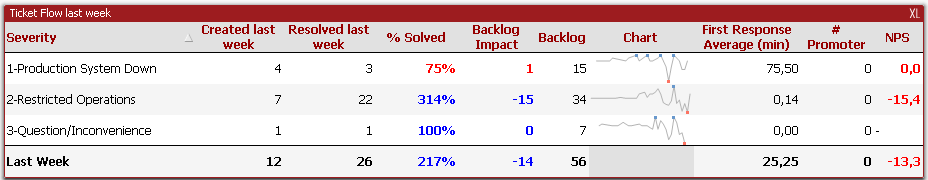
Foir 'cteated last week' column :
=count(DISTINCT {$ < week= {$(=vPriorWeek)}, Type_date = {"Open"}> } [Case Number] )
And it works well, but I realized it wasn't the right format date as i could have data from the same week but different year. I have to use year-week.
But if i use this one, I have got '0' value :
=count(DISTINCT {$ < week_year= {$(=vPriorYearWeek)}, Type_date = {"Open"}> } [Case Number] )
I checked results with text object like this :
=vMaxWeek : result is 3
=vPriorWeek : result is 2
=vMaxYearWeek result is 2017/03
=vPriorYearWeek result is 42750
So i change the last case like this :
=WeekName(vPriorYearWeek) and the result is 2017/02. What I wanted
So if i change table formula with weekname format, it doesn't works.
=count(DISTINCT {$ < week_year= WeekName({$(=vPriorYearWeek)}), Type_date = {"Open"}> } [Case Number] )
after weekname, bracket is underlined by red
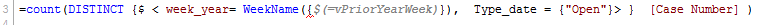
Could you help me please?
What have I to do in order to change the format of the variable matching 2017/02 and not 42750 with analysis formula?
PS : i use 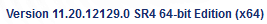
Thanks
Stephane
Accepted Solutions
- Mark as New
- Bookmark
- Subscribe
- Mute
- Subscribe to RSS Feed
- Permalink
- Report Inappropriate Content
1st your forgot your dollar sign expansion here
week_year = {"$(=WeekName($(vPriorYearWeek)))"}
Next I thin, it would be better to create your vPriorYearWeek Variable like this
let vPriorYearWeek = '=WeekName(max(date)-7)';
and then use this
week_year = {"$(=$(vPriorYearWeek))"}
or
week_year = {"$(=vPriorYearWeek)"}
- Mark as New
- Bookmark
- Subscribe
- Mute
- Subscribe to RSS Feed
- Permalink
- Report Inappropriate Content
jeanneteau stephane wrote:
after weekname, bracket is underlined by red
What are you trying? Added Double quotes. What is the use to declare the WeekName here and what was the variable you wriiten
=count(DISTINCT {$ < week_year= {"$(=vPriorYearWeek)"}, Type_date = {"Open"}> } [Case Number] )
What have I to do in order to change the format of the variable matching 2017/02 and not 42750 with analysis formula?
For this, Use WeekYear(FieldName) & '/' & Week(FieldName)
OR
WeekName($(VariableName))
- Mark as New
- Bookmark
- Subscribe
- Mute
- Subscribe to RSS Feed
- Permalink
- Report Inappropriate Content
1st your forgot your dollar sign expansion here
week_year = {"$(=WeekName($(vPriorYearWeek)))"}
Next I thin, it would be better to create your vPriorYearWeek Variable like this
let vPriorYearWeek = '=WeekName(max(date)-7)';
and then use this
week_year = {"$(=$(vPriorYearWeek))"}
or
week_year = {"$(=vPriorYearWeek)"}
- Mark as New
- Bookmark
- Subscribe
- Mute
- Subscribe to RSS Feed
- Permalink
- Report Inappropriate Content
You're right, but i had also to change the creation of my variable like Sunny explained below :
let vPriorYearWeek = '=WeekName(max(date)-7)';
With you're advise and Sunny too, i succed to fix my issue
thank you
- Mark as New
- Bookmark
- Subscribe
- Mute
- Subscribe to RSS Feed
- Permalink
- Report Inappropriate Content
Thank you
It's resolved now