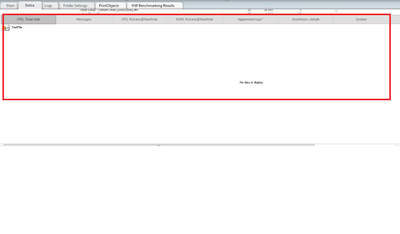Unlock a world of possibilities! Login now and discover the exclusive benefits awaiting you.
- Qlik Community
- :
- All Forums
- :
- QlikView App Dev
- :
- What logs are needed to generate CPU and Memory c...
- Subscribe to RSS Feed
- Mark Topic as New
- Mark Topic as Read
- Float this Topic for Current User
- Bookmark
- Subscribe
- Mute
- Printer Friendly Page
- Mark as New
- Bookmark
- Subscribe
- Mute
- Subscribe to RSS Feed
- Permalink
- Report Inappropriate Content
What logs are needed to generate CPU and Memory charts in SCResultAnalyser App
I am using QVScalability tool for performance testing of Qlikview app. and later i am trying to analyse its results using SCResult Analyser tool.
Added All logs under respective folder as below,
Eventlogs,JmeterLogs,QVDs generated from QVDGenerator, ServerLogs, SessionLogs, TestLogMeta.txt(auto generated from QVD generator)
Irrespective of all the logs, It is not generating CPU and Memory Charts in SCResult Analyser App. What logs are needed to generate for CPU and Memory charts and in which folder we have to put them ?
Please provide inputs on this.
- Mark as New
- Bookmark
- Subscribe
- Mute
- Subscribe to RSS Feed
- Permalink
- Report Inappropriate Content
Could be a stupid question here, but did you read through the User Guide for SC Result Analyzer.pdf that came with the SC Result Analyzer app package? It seems all the prerequisites etc. are listed there as well as what logs are necessary etc., so I wanted to be sure you had in fact reviewed that before I went digging for additional information. I am attaching a copy of it here as well in case yours went missing.
Regards,
Brett
I now work a compressed schedule, Tuesday, Wednesday and Thursday, so those will be the days I will reply to any follow-up posts.