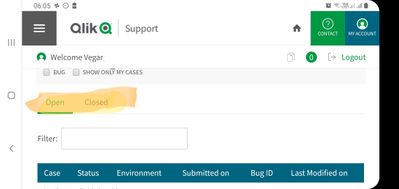Unlock a world of possibilities! Login now and discover the exclusive benefits awaiting you.
- Qlik Community
- :
- All Forums
- :
- QlikView App Dev
- :
- Where to see my open cases?
- Subscribe to RSS Feed
- Mark Topic as New
- Mark Topic as Read
- Float this Topic for Current User
- Bookmark
- Subscribe
- Mute
- Printer Friendly Page
- Mark as New
- Bookmark
- Subscribe
- Mute
- Subscribe to RSS Feed
- Permalink
- Report Inappropriate Content
Where to see my open cases?
I want to see my open cases but I can only SUBMIT a case in support portal, and "contact support" in partner portal, which is to submit a new case too.
Where can I see my existing open cases to Qlik support?
By the way, I am also struggled to raise this question. I only see "recent discussion" when I came to the community page. I finally came to my profile, see my existing 425 posted discussion list, click one of them, then.... I forgot what I did, suddenly I saw some "ask question" button.
Thanks
Fei
Accepted Solutions
- Mark as New
- Bookmark
- Subscribe
- Mute
- Subscribe to RSS Feed
- Permalink
- Report Inappropriate Content
On this page, https://support.qlik.com/QS_CaseListPage , you see all open cases by default. You should be able to filter out closed cases as well.
Qlik Community MVP
- Mark as New
- Bookmark
- Subscribe
- Mute
- Subscribe to RSS Feed
- Permalink
- Report Inappropriate Content
On this page, https://support.qlik.com/QS_CaseListPage , you see all open cases by default. You should be able to filter out closed cases as well.
Qlik Community MVP
- Mark as New
- Bookmark
- Subscribe
- Mute
- Subscribe to RSS Feed
- Permalink
- Report Inappropriate Content
Thank you very much!