Unlock a world of possibilities! Login now and discover the exclusive benefits awaiting you.
- Qlik Community
- :
- All Forums
- :
- QlikView App Dev
- :
- Y Axis Alignment
- Subscribe to RSS Feed
- Mark Topic as New
- Mark Topic as Read
- Float this Topic for Current User
- Bookmark
- Subscribe
- Mute
- Printer Friendly Page
- Mark as New
- Bookmark
- Subscribe
- Mute
- Subscribe to RSS Feed
- Permalink
- Report Inappropriate Content
Y Axis Alignment
Hi
Sounds like a simple bit of formatting, however I cannot align Y axis labels accurately on a Horizontal chart (tried playing with Ctrl + Shift and this does not affect alignment)
They are slightly out of sync?
There are no trailing spaces after the text

any ideas please
regards
John
Accepted Solutions
- Mark as New
- Bookmark
- Subscribe
- Mute
- Subscribe to RSS Feed
- Permalink
- Report Inappropriate Content
Found it!
I was using arial font
By changing to courier the text aligns correctly - it is monospaced typeface and apparently arial is not
just need to find a nice font to have as default - anybody got any suggestions?
- Mark as New
- Bookmark
- Subscribe
- Mute
- Subscribe to RSS Feed
- Permalink
- Report Inappropriate Content
If possible please post a sample QVW.
- Mark as New
- Bookmark
- Subscribe
- Mute
- Subscribe to RSS Feed
- Permalink
- Report Inappropriate Content
It's not just my QVW
this is the one from the v11 designer course
I just changed the chart to horizontal alignment and you can see the text is not propery right aligned
- Mark as New
- Bookmark
- Subscribe
- Mute
- Subscribe to RSS Feed
- Permalink
- Report Inappropriate Content
Can you please make Zoom as 100% and try?
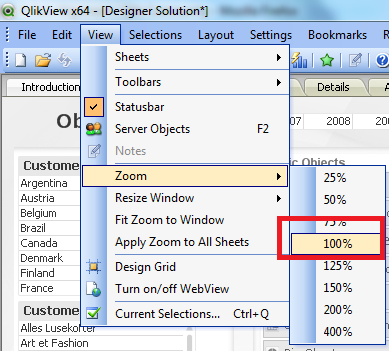
- Mark as New
- Bookmark
- Subscribe
- Mute
- Subscribe to RSS Feed
- Permalink
- Report Inappropriate Content
Hi Sudeep
thanks for the reply
That does not make any difference
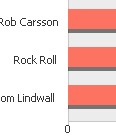
- Mark as New
- Bookmark
- Subscribe
- Mute
- Subscribe to RSS Feed
- Permalink
- Report Inappropriate Content
Found it!
I was using arial font
By changing to courier the text aligns correctly - it is monospaced typeface and apparently arial is not
just need to find a nice font to have as default - anybody got any suggestions?