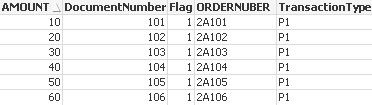Unlock a world of possibilities! Login now and discover the exclusive benefits awaiting you.
- Qlik Community
- :
- All Forums
- :
- QlikView App Dev
- :
- Re: calculation on the load script
- Subscribe to RSS Feed
- Mark Topic as New
- Mark Topic as Read
- Float this Topic for Current User
- Bookmark
- Subscribe
- Mute
- Printer Friendly Page
- Mark as New
- Bookmark
- Subscribe
- Mute
- Subscribe to RSS Feed
- Permalink
- Report Inappropriate Content
calculation on the load script
Hi
I got the below data, I have to load only the ORDERNUBER where count(ORDERNUBER )>1 and
if count(ORDERNUBER )>1 then sum(AMOUNT) > 0
I have used the below load
Book_TEMP:
LOAD DocumentNumber,
ORDERNUBER,
TransactionType,
AMOUNT
FROM [Book12.xlsx]
(ooxml, embedded labels, table is Sheet1);
left join(Book_TEMP)
load distinct ORDERNUBER,
if(count(ORDERNUBER)>1,1,0) as Flag
Resident Book_TEMP
group by ORDERNUBER;
data is
| DocumentNumber | ORDERNUBER | TransactionType | AMOUNT |
| 101 | 2A101 | P1 | 10 |
| 102 | 2A102 | P1 | 20 |
| 103 | 2A103 | P1 | 30 |
| 104 | 2A104 | P1 | 40 |
| 105 | 2A105 | P1 | 50 |
| 106 | 2A106 | P1 | 60 |
| 107 | 2A107 | P1 | 70 |
| 108 | 2A108 | P1 | 80 |
| 109 | 2A109 | P1 | 90 |
| 110 | 2A110 | P1 | 100 |
| 111 | 2A111 | P1 | 110 |
| 112 | 2A112 | P1 | 120 |
| 113 | 2A101 | P2 | -10 |
| 114 | 2A102 | P2 | -20 |
| 115 | 2A103 | P2 | -30 |
| 116 | 2A104 | P2 | -40 |
| 117 | 2A105 | P2 | -30 |
| 118 | 2A106 | P2 | -20 |
Accepted Solutions
- Mark as New
- Bookmark
- Subscribe
- Mute
- Subscribe to RSS Feed
- Permalink
- Report Inappropriate Content
hi
you can add sum amount
to your expression
left join(Book_TEMP)
load distinct ORDERNUBER,
if(count(ORDERNUBER)>1 and Sum(AMOUNT)>0,1,0) as Flag
Resident Book_TEMP
group by ORDERNUBER;
- Mark as New
- Bookmark
- Subscribe
- Mute
- Subscribe to RSS Feed
- Permalink
- Report Inappropriate Content
- Mark as New
- Bookmark
- Subscribe
- Mute
- Subscribe to RSS Feed
- Permalink
- Report Inappropriate Content
- Mark as New
- Bookmark
- Subscribe
- Mute
- Subscribe to RSS Feed
- Permalink
- Report Inappropriate Content
hi
you can add sum amount
to your expression
left join(Book_TEMP)
load distinct ORDERNUBER,
if(count(ORDERNUBER)>1 and Sum(AMOUNT)>0,1,0) as Flag
Resident Book_TEMP
group by ORDERNUBER;
- Mark as New
- Bookmark
- Subscribe
- Mute
- Subscribe to RSS Feed
- Permalink
- Report Inappropriate Content
This code will not work:
left join(Book_TEMP) load distinct ORDERNUBER, if(count(ORDERNUBER)>1,1,0) as Flag Resident Book_TEMP group by ORDERNUBER;
When you group by ORDERNUBER, the count will always be 1. You need to use a different field for the group by.
- Mark as New
- Bookmark
- Subscribe
- Mute
- Subscribe to RSS Feed
- Permalink
- Report Inappropriate Content
Maybe like this:
Book_TEMP:
LOAD DocumentNumber,
ORDERNUBER,
TransactionType,
AMOUNT
FROM [Book12.xlsx]
(ooxml, embedded labels, table is Sheet1);
left join
load
ORDERNUBER,
if(count(ORDERNUBER) >1 ,1,0) as Flag
Resident Book_TEMP
group by ORDERNUBER ;
NoConcatenate
Load * Resident Book_TEMP Where AMOUNT>0 and Flag=1; DROP Table Book_TEMP;
- Mark as New
- Bookmark
- Subscribe
- Mute
- Subscribe to RSS Feed
- Permalink
- Report Inappropriate Content
Solution
Book_TEMP:
LOAD DocumentNumber,
ORDERNUBER,
TransactionType,
AMOUNT
FROM
[Book12.xlsx]
(ooxml, embedded labels, table is Sheet1);
left join(Book_TEMP)
load distinct ORDERNUBER,
if(count(ORDERNUBER)>1 and SUM(AMOUNT)>0,1,0) as NEWFLAG
Resident Book_TEMP
group by ORDERNUBER;
NoConcatenate
Book:
Load *
resident Book_TEMP
where NEWFLAG = '1';
drop table Book_TEMP;