Unlock a world of possibilities! Login now and discover the exclusive benefits awaiting you.
- Qlik Community
- :
- All Forums
- :
- QlikView App Dev
- :
- Re: conditional hide based on user
- Subscribe to RSS Feed
- Mark Topic as New
- Mark Topic as Read
- Float this Topic for Current User
- Bookmark
- Subscribe
- Mute
- Printer Friendly Page
- Mark as New
- Bookmark
- Subscribe
- Mute
- Subscribe to RSS Feed
- Permalink
- Report Inappropriate Content
conditional hide based on user
Hello !
Help me pease !
What condition I must put in sheet properties to achieve what I want?
I need to hide a sheet from only one user , another users must see this sheet, how can I do this?
Thanks !
I'm using ntname section access.
I find a condition but it doesnt hepled me: if(osuser()='ntname',1,0)
- « Previous Replies
- Next Replies »
Accepted Solutions
- Mark as New
- Bookmark
- Subscribe
- Mute
- Subscribe to RSS Feed
- Permalink
- Report Inappropriate Content
May be this?
If(Match(OSUSER(), 'ntname'),1,0)
OR
If, this is from Authentication of Section Access, you could use this
if(Match(QVUSER(), 'ntname'),1,0)
- Mark as New
- Bookmark
- Subscribe
- Mute
- Subscribe to RSS Feed
- Permalink
- Report Inappropriate Content
Dear Cucuta,
Please remove if and write only as below in sheet properties > General > Show Sheet > Conditional:
osuser() = 'ntname'
for multiple user access you can use "or" between conditions.
Cheers
- Mark as New
- Bookmark
- Subscribe
- Mute
- Subscribe to RSS Feed
- Permalink
- Report Inappropriate Content
osuser() = 'dtest' but it hide this sheet and for other user, for me as admin also hides
- Mark as New
- Bookmark
- Subscribe
- Mute
- Subscribe to RSS Feed
- Permalink
- Report Inappropriate Content
Dear Cucuta,
As I said for multiple user you have to add or like below:
osuser() = 'user1' or osuser() = 'user2' or osuser() = 'user3' .... and so on.
Sheet will be available only mentioned users above.
Good Luck!
- Mark as New
- Bookmark
- Subscribe
- Mute
- Subscribe to RSS Feed
- Permalink
- Report Inappropriate Content
I enter as user
osuser() = 'dcucuta'
and it hide sheet
- Mark as New
- Bookmark
- Subscribe
- Mute
- Subscribe to RSS Feed
- Permalink
- Report Inappropriate Content
thats my example
password for hidden script is : denis
- Mark as New
- Bookmark
- Subscribe
- Mute
- Subscribe to RSS Feed
- Permalink
- Report Inappropriate Content
try like this in the sheet properties >general >conditional
if(osuser() = 'dcucuta',0,1) this will hide the sheet when dcucuta login and show the sheet for all others
- Mark as New
- Bookmark
- Subscribe
- Mute
- Subscribe to RSS Feed
- Permalink
- Report Inappropriate Content
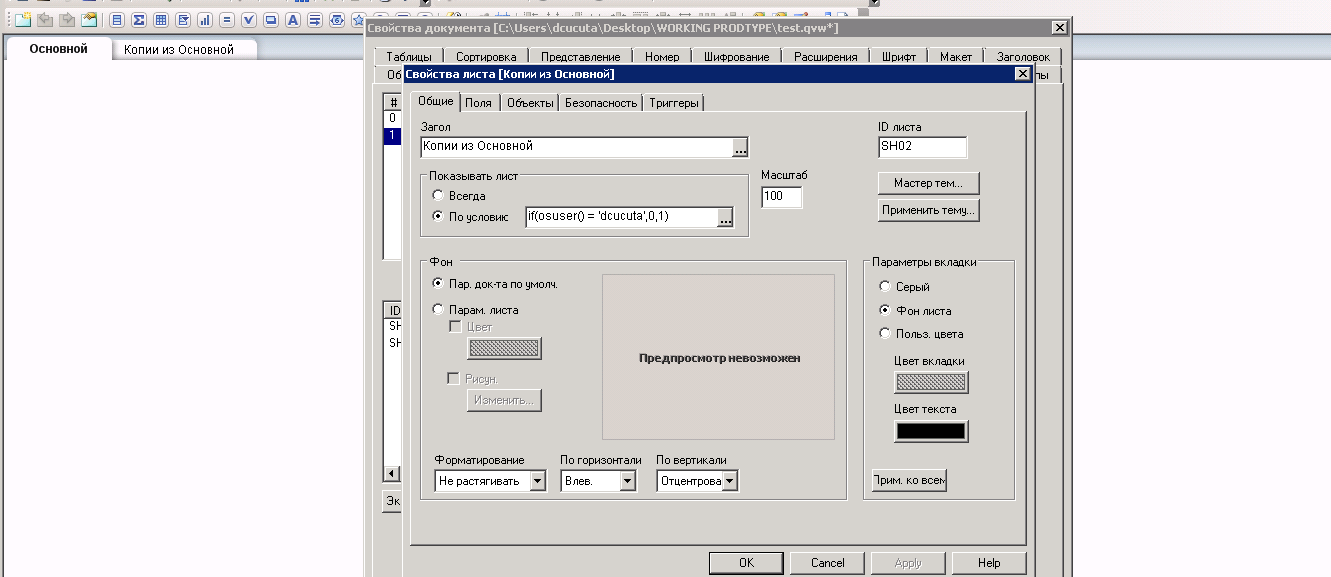
- Mark as New
- Bookmark
- Subscribe
- Mute
- Subscribe to RSS Feed
- Permalink
- Report Inappropriate Content
Try not equal instead, like: =osuser() <> 'dcucuta' // this will make the sheet visible to all except user 'dcucuta'
- Mark as New
- Bookmark
- Subscribe
- Mute
- Subscribe to RSS Feed
- Permalink
- Report Inappropriate Content
Hi can try below:
Section Access;
LOAD ACCESS,
NTNAME,
SAREP,
NM
FROM
'..\..\..\Dashboard\SectionAccess.xlsx'
(ooxml, embedded labels, table is SA);
Then you add the sheet access coding directly underneath
Section Application;
Sheet_Security:
LOAD USERS as NM,
SH01,
SH02,
SH03,
SH04,
SH05,
SH06,
SH07,
SH08
FROM
'..\..\..\Dashboard\SectionAccess.xlsx'
(ooxml, embedded labels, table is SHEETS);
My Section Access table looks like you would expect and the NM column is to specify their role, MGR or NON for different sheet access, i.e.
NTNAME SAREP NM
him Richard NON
her Mike NON
mgr1 * MGR
mgr2 * MGR
and the Sheets Table looked like so:
USERS SH01 SH02 SH03.... SH07 SH08
NON 1 1 1 0 0
MGR 1 1 1 1 1
Then set the condition property for each respective sheet to show if the flag for that sheet is 1, i.e.:
SH08=1
Then reload!
- « Previous Replies
- Next Replies »