Unlock a world of possibilities! Login now and discover the exclusive benefits awaiting you.
- Qlik Community
- :
- All Forums
- :
- QlikView App Dev
- :
- consecutive count in script.
- Subscribe to RSS Feed
- Mark Topic as New
- Mark Topic as Read
- Float this Topic for Current User
- Bookmark
- Subscribe
- Mute
- Printer Friendly Page
- Mark as New
- Bookmark
- Subscribe
- Mute
- Subscribe to RSS Feed
- Permalink
- Report Inappropriate Content
consecutive count in script.
Hi Team,
Just I want to small help from you.I have a sample data based on sample data, I want to consecutive count.Provided the below screenshots for your reference.
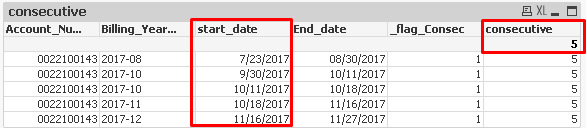
based on the Account number and start_date the consecutive count should be the (4).becous start_date month is not coming continuously for the Account number.
The below logic which is using to bring the consecutive count
1:
LOAD Account_Number,
Billing_Year_Month,
End_date,
start_date
FROM
(txt, codepage is 1252, embedded labels, delimiter is ',', msq);
Consecutive:
LOAD
Account_Number,
if(rowno()=1 or start_date = previous(start_date),1,
if(Billing_Year_Month-previous(Billing_Year_Month)=1, peek('Counter')+1,peek(_flag_Consec))) as _flag_Consec
Resident 1 Order By Account_Number,Billing_Year_Month,start_date asc;
Also attached the sample data which is using
Please correct the script and share your idea.
Thanks,
Irshad Ahmad
Accepted Solutions
- Mark as New
- Bookmark
- Subscribe
- Mute
- Subscribe to RSS Feed
- Permalink
- Report Inappropriate Content
How does this look like
Table:
LOAD Account_Number,
Billing_Year_Month,
End_date,
start_date
FROM
[..\..\Downloads\Billing.txt]
(txt, codepage is 1252, embedded labels, delimiter is ',', msq);
FinalTable:
LOAD *,
If(Account_Number = Previous(Account_Number) and (MonthStart(start_date) = MonthStart(Previous(start_date), 1) or MonthStart(start_date) = MonthStart(Previous(start_date), 0)), RangeSum(Peek('Consecutive'), 1), 1) as Consecutive
Resident Table
Order By Account_Number, start_date;
Left Join (FinalTable)
LOAD Account_Number,
Max(Consecutive) as MaxConsecutive
Resident FinalTable
Group By Account_Number;
DROP Table Table;
- Mark as New
- Bookmark
- Subscribe
- Mute
- Subscribe to RSS Feed
- Permalink
- Report Inappropriate Content
Not sure I understand why the count should be 4? Can you elaborate a little?
- Mark as New
- Bookmark
- Subscribe
- Mute
- Subscribe to RSS Feed
- Permalink
- Report Inappropriate Content
Thanks Sunny for the quick response.
The count should be four because the start_date month is not coming continuously.
The Account_Number is same for all five but the start_date month is not coming continuously.i have highlighted the below in screenshots.
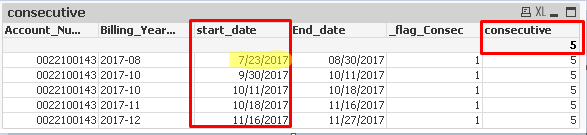
Due to that, the consecutive count should be 4.
Thanks,
Irshad Ahmad
- Mark as New
- Bookmark
- Subscribe
- Mute
- Subscribe to RSS Feed
- Permalink
- Report Inappropriate Content
How does this look like
Table:
LOAD Account_Number,
Billing_Year_Month,
End_date,
start_date
FROM
[..\..\Downloads\Billing.txt]
(txt, codepage is 1252, embedded labels, delimiter is ',', msq);
FinalTable:
LOAD *,
If(Account_Number = Previous(Account_Number) and (MonthStart(start_date) = MonthStart(Previous(start_date), 1) or MonthStart(start_date) = MonthStart(Previous(start_date), 0)), RangeSum(Peek('Consecutive'), 1), 1) as Consecutive
Resident Table
Order By Account_Number, start_date;
Left Join (FinalTable)
LOAD Account_Number,
Max(Consecutive) as MaxConsecutive
Resident FinalTable
Group By Account_Number;
DROP Table Table;
- Mark as New
- Bookmark
- Subscribe
- Mute
- Subscribe to RSS Feed
- Permalink
- Report Inappropriate Content
Sunny,
This is sample data which I have shared, I have N number of Account_Number and all Account_Number having the different consecutive count from there itself I need a count the consecutive count.
Please find the below-expected output:
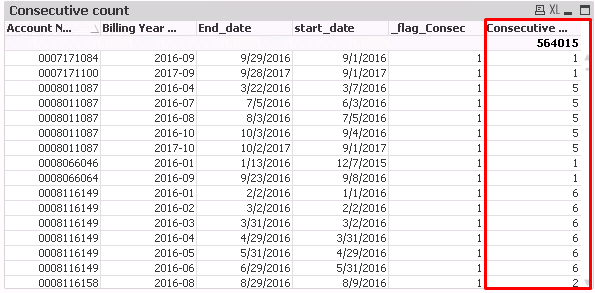
- Mark as New
- Bookmark
- Subscribe
- Mute
- Subscribe to RSS Feed
- Permalink
- Report Inappropriate Content
That's what the above will do for you ![]()
- Mark as New
- Bookmark
- Subscribe
- Mute
- Subscribe to RSS Feed
- Permalink
- Report Inappropriate Content
Thanks, Sunny it's working perfectly.