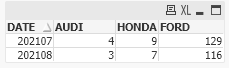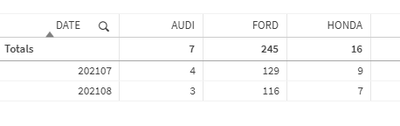Unlock a world of possibilities! Login now and discover the exclusive benefits awaiting you.
Announcements
April 13–15 - Dare to Unleash a New Professional You at Qlik Connect 2026: Register Now!
- Qlik Community
- :
- All Forums
- :
- QlikView App Dev
- :
- Re: cross table
Options
- Subscribe to RSS Feed
- Mark Topic as New
- Mark Topic as Read
- Float this Topic for Current User
- Bookmark
- Subscribe
- Mute
- Printer Friendly Page
Turn on suggestions
Auto-suggest helps you quickly narrow down your search results by suggesting possible matches as you type.
Showing results for
Creator III
2021-09-25
10:45 AM
- Mark as New
- Bookmark
- Subscribe
- Mute
- Subscribe to RSS Feed
- Permalink
- Report Inappropriate Content
cross table
hi everyone,
I don´t know how solve this:
mi table:
| DATE | CAR | Quant |
| 202107 | AUDI | 4 |
| 202107 | HONDA | 9 |
| 202107 | FORD | 129 |
| 202108 | AUDI | 3 |
| 202108 | HONDA | 7 |
| 202108 | FORD | 116 |
mi desired table:
| DATE | AUDI | HONDA | FORD |
| 202107 | 4 | 8 | 129 |
| 202108 | 3 | 7 | 119 |
ideas? thank a lot
1,167 Views
1 Solution
Accepted Solutions
2021-09-25
02:16 PM
- Mark as New
- Bookmark
- Subscribe
- Mute
- Subscribe to RSS Feed
- Permalink
- Report Inappropriate Content
Try this,
tab1:
Generic
LOAD * INLINE [
DATE, CAR, Quant
202107, AUDI, 4
202107, HONDA, 9
202107, FORD, 129
202108, AUDI, 3
202108, HONDA, 7
202108, FORD, 116
];
4 Replies
Partner - Specialist
2021-09-25
11:25 AM
- Mark as New
- Bookmark
- Subscribe
- Mute
- Subscribe to RSS Feed
- Permalink
- Report Inappropriate Content
Hi,
You'll have to use separate measure for each CAR in straight table.
Measure for AUDI : Sum({<CAR = {"AUDI"}>}Quant)
and 2 more for other Cars.
Or you can use Pivot table :
Thanks,
Ashutosh
1,138 Views
Creator III
2021-09-25
12:37 PM
Author
- Mark as New
- Bookmark
- Subscribe
- Mute
- Subscribe to RSS Feed
- Permalink
- Report Inappropriate Content
i need to load desired table in script not in graph
1,134 Views
2021-09-25
02:16 PM
- Mark as New
- Bookmark
- Subscribe
- Mute
- Subscribe to RSS Feed
- Permalink
- Report Inappropriate Content
Try this,
tab1:
Generic
LOAD * INLINE [
DATE, CAR, Quant
202107, AUDI, 4
202107, HONDA, 9
202107, FORD, 129
202108, AUDI, 3
202108, HONDA, 7
202108, FORD, 116
];
Creator III
2021-09-25
05:04 PM
Author
- Mark as New
- Bookmark
- Subscribe
- Mute
- Subscribe to RSS Feed
- Permalink
- Report Inappropriate Content
thanks @Saravanan_Desingh
works perfect!!
1,121 Views