Unlock a world of possibilities! Login now and discover the exclusive benefits awaiting you.
Announcements
Join us to spark ideas for how to put the latest capabilities into action. Register here!
- Qlik Community
- :
- All Forums
- :
- QlikView App Dev
- :
- cumulative sum
Options
- Subscribe to RSS Feed
- Mark Topic as New
- Mark Topic as Read
- Float this Topic for Current User
- Bookmark
- Subscribe
- Mute
- Printer Friendly Page
Turn on suggestions
Auto-suggest helps you quickly narrow down your search results by suggesting possible matches as you type.
Showing results for
Not applicable
2015-07-06
02:50 AM
- Mark as New
- Bookmark
- Subscribe
- Mute
- Subscribe to RSS Feed
- Permalink
- Report Inappropriate Content
cumulative sum
Hi,
i want to do a cumulative sum by month but i don't know how to do this,
i try the rangesum function but it dont work...
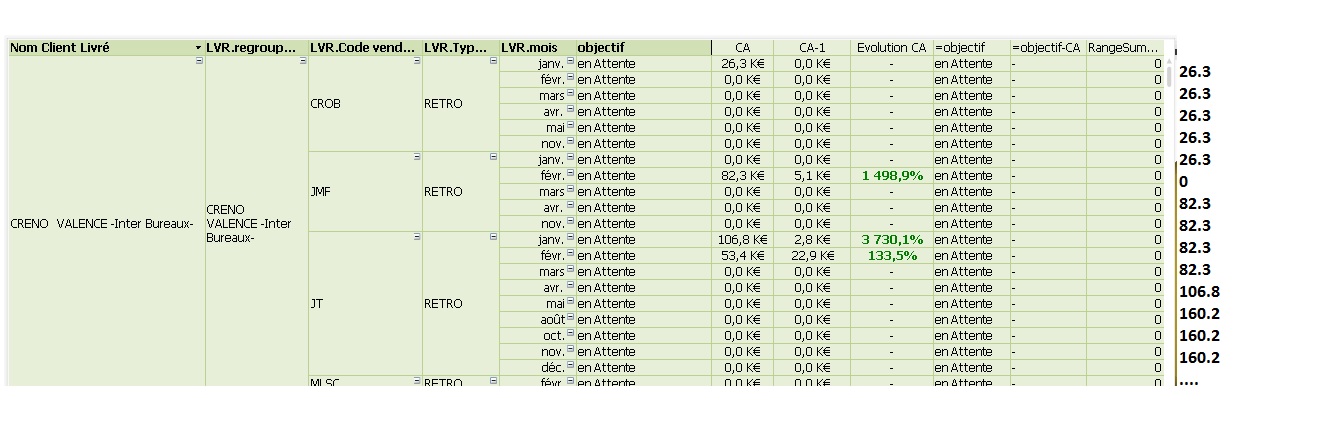
The CA field is this expression : Sum({$<[LVR.Date d_expédition]={">=$(vStartDate)<=$(vEndDate)"}>}LVR.Montant)/1000
How can i do this? Thanks a lot !!
1,383 Views
- « Previous Replies
-
- 1
- 2
- Next Replies »
10 Replies
Partner - Champion III
2015-07-06
04:10 AM
- Mark as New
- Bookmark
- Subscribe
- Mute
- Subscribe to RSS Feed
- Permalink
- Report Inappropriate Content
You need a total in Above as well and 0 as the starting index to include the current row in the cumulative value:
=Rangesum(Above(Total Sum({$<[LVR.Date d_expédition] = {">=$(vStartDate)<=$(vEndDate)"}>} LVR.Montant), 0, rowno(Total))) / 1000
Logic will get you from a to b. Imagination will take you everywhere. - A Einstein
167 Views
- « Previous Replies
-
- 1
- 2
- Next Replies »