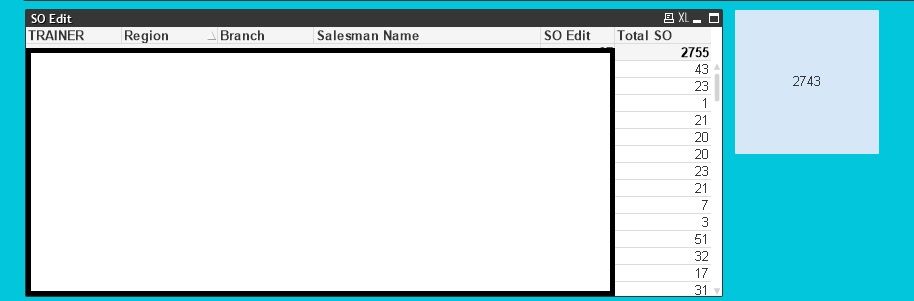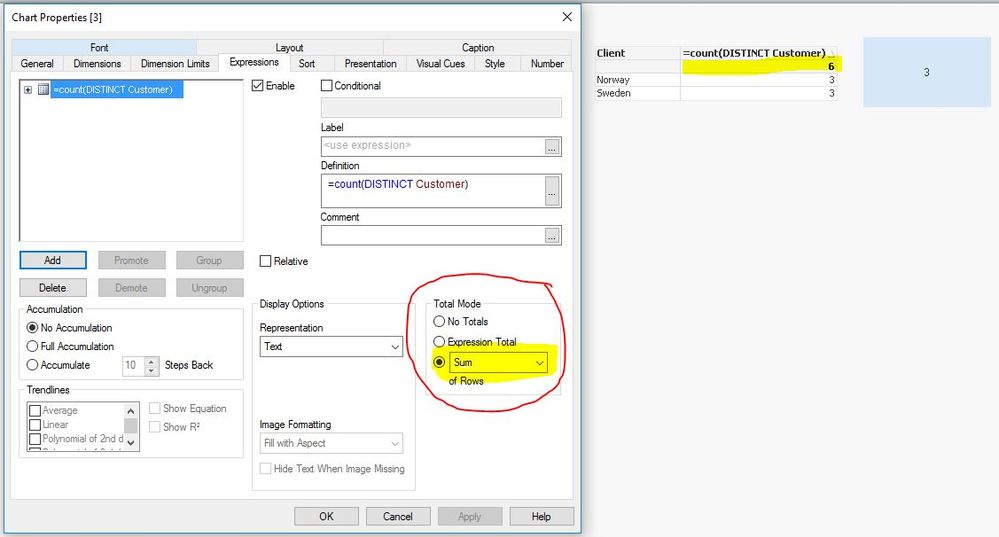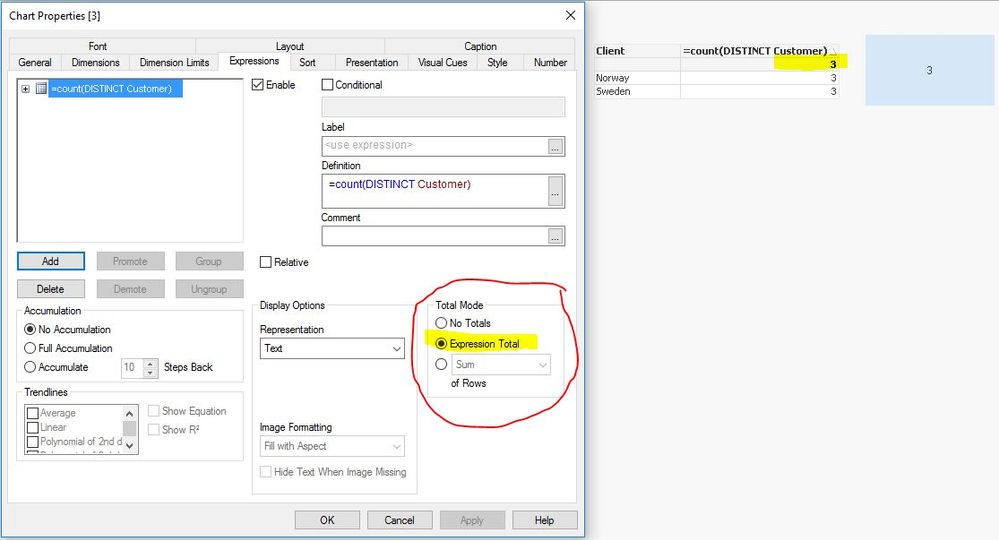Unlock a world of possibilities! Login now and discover the exclusive benefits awaiting you.
- Qlik Community
- :
- All Forums
- :
- QlikView App Dev
- :
- Re: disctinct on textbox and distinct on table box
- Subscribe to RSS Feed
- Mark Topic as New
- Mark Topic as Read
- Float this Topic for Current User
- Bookmark
- Subscribe
- Mute
- Printer Friendly Page
- Mark as New
- Bookmark
- Subscribe
- Mute
- Subscribe to RSS Feed
- Permalink
- Report Inappropriate Content
disctinct on textbox and distinct on table box
hi fellas,
i have a problem to discuss, so when i tried to disctinct a field which is [total so no]
the left one is im using Count(DISTINCT([Total SO No]))
and on the right one also same , im using Count(DISTINCT([Total SO No]))
but there is a difference in total,
how to get same total amount? btw ,im using same formula.
thanks
Accepted Solutions
- Mark as New
- Bookmark
- Subscribe
- Mute
- Subscribe to RSS Feed
- Permalink
- Report Inappropriate Content
Hi, You can change type of total calculation in straight table:
Regular Sum (add every row toghether):
expression total (calculate expression for total dimensions):
- Mark as New
- Bookmark
- Subscribe
- Mute
- Subscribe to RSS Feed
- Permalink
- Report Inappropriate Content
Hi,
You have a dimension in your chart on left. So in your text box, try with :
=sum(aggr(sum(distinct([Total So No]),Dimension))- Mark as New
- Bookmark
- Subscribe
- Mute
- Subscribe to RSS Feed
- Permalink
- Report Inappropriate Content
Sorry, i forgot a (
=sum(aggr(sum(distinct([Total So No])),Dimension))- Mark as New
- Bookmark
- Subscribe
- Mute
- Subscribe to RSS Feed
- Permalink
- Report Inappropriate Content
sorry mate, i wrote wrong codes,
Count(DISTINCT([Total SO No]))
i wanted to get total count of row from [Total so no]
- Mark as New
- Bookmark
- Subscribe
- Mute
- Subscribe to RSS Feed
- Permalink
- Report Inappropriate Content
So, try
=sum(aggr(count(distinct([Total So No])),Dimension))- Mark as New
- Bookmark
- Subscribe
- Mute
- Subscribe to RSS Feed
- Permalink
- Report Inappropriate Content
i use this & ' Total Invoice = '&Count(aggr(DISTINCT([Total SO No]),[Total SO No])) it still same
i dont using sum because i only want to count
- Mark as New
- Bookmark
- Subscribe
- Mute
- Subscribe to RSS Feed
- Permalink
- Report Inappropriate Content
anyone help please??
- Mark as New
- Bookmark
- Subscribe
- Mute
- Subscribe to RSS Feed
- Permalink
- Report Inappropriate Content
Hi, You can change type of total calculation in straight table:
Regular Sum (add every row toghether):
expression total (calculate expression for total dimensions):
- Mark as New
- Bookmark
- Subscribe
- Mute
- Subscribe to RSS Feed
- Permalink
- Report Inappropriate Content
Hi
I have you enabled the suppress null values in the chart ? if yes then un-check the same and compare your counts with the text box numbers it should match because text box considers null values in the dimension by default and in the chart you could eliminate it using suppress nulls
- Mark as New
- Bookmark
- Subscribe
- Mute
- Subscribe to RSS Feed
- Permalink
- Report Inappropriate Content
this one really helps !!!
thank you so much mate !!