Unlock a world of possibilities! Login now and discover the exclusive benefits awaiting you.
- Qlik Community
- :
- All Forums
- :
- QlikView App Dev
- :
- export chart data to excel without strings
- Subscribe to RSS Feed
- Mark Topic as New
- Mark Topic as Read
- Float this Topic for Current User
- Bookmark
- Subscribe
- Mute
- Printer Friendly Page
- Mark as New
- Bookmark
- Subscribe
- Mute
- Subscribe to RSS Feed
- Permalink
- Report Inappropriate Content
export chart data to excel without strings
Hi all,
Can anyone please let know how can we avoid the strings while exporting the chart data to excel.
Please see in the excel column "D" i don't want to see the strings like "Front Curve Cavity X =", i'm expecting only values like 4, 3, 2, 1, 4, 3.... in all the rows.
Below is my expression, while mouse-hovering on the chart , i needs to have string with value i.e; "Front Curve Cavity X = 2" but while exporting to excel i want see only values i.e; 2.
I hope given detailed explanation on my issue and gets clear to all, if not please let me know.
Thanks in advance
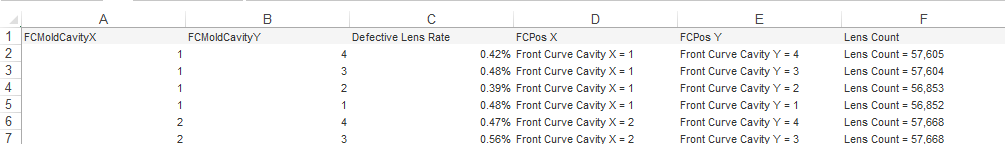
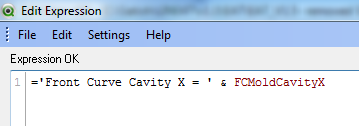
- Mark as New
- Bookmark
- Subscribe
- Mute
- Subscribe to RSS Feed
- Permalink
- Report Inappropriate Content
How are you exporting to excel ? If it's a macro button etc, then you could create a duplicate object that can be minimised or hidded based on the current object above, but with the string excluded - when the button fires to export, it exports the hidden object as opposed to the one displayed.
- Mark as New
- Bookmark
- Subscribe
- Mute
- Subscribe to RSS Feed
- Permalink
- Report Inappropriate Content
Hi Graeme,
I'm not using any macro over here, but providing check option of excel icon that existed in "Caption" tab in the chart. So an excel icon is getting display in chart caption .
- Mark as New
- Bookmark
- Subscribe
- Mute
- Subscribe to RSS Feed
- Permalink
- Report Inappropriate Content
Hi Venkat,
It's Default feature of Qlikview that what ever it is displayed will be send to Excel.
But As you don't need "Front Curve Cavity X =" when send to excel I can suggest you can create a :circular expression : one with labe one with Number ... then when you want to send data in excel you can switch the expression.
Hope this will help ![]()
- Mark as New
- Bookmark
- Subscribe
- Mute
- Subscribe to RSS Feed
- Permalink
- Report Inappropriate Content
Hi,
Probably I miss an extra requirement you have, but if I create an expression and label it then the hovering and exporting is automatically done as per your requirements.
Kind regards,
Matthijs