Unlock a world of possibilities! Login now and discover the exclusive benefits awaiting you.
- Qlik Community
- :
- All Forums
- :
- QlikView App Dev
- :
- export csv - problem with format
- Subscribe to RSS Feed
- Mark Topic as New
- Mark Topic as Read
- Float this Topic for Current User
- Bookmark
- Subscribe
- Mute
- Printer Friendly Page
- Mark as New
- Bookmark
- Subscribe
- Mute
- Subscribe to RSS Feed
- Permalink
- Report Inappropriate Content
export csv - problem with format
hello community,
I created a pivot table that i'd like to export in csv. In order to do that I wrote a macro, but when I run it the resulted document do not present the same format number of my pivot table in qlik. I mean, in my pivot table there are numbers like 3.900 or 1.090.600 etc..., while in the resulted csv I see 3900 or 1090600 (without dots).
What can I do?
Why QV do that?
Thanks for any suggestion
greetings
IB
- Tags:
- new_to_qlikview
Accepted Solutions
- Mark as New
- Bookmark
- Subscribe
- Mute
- Subscribe to RSS Feed
- Permalink
- Report Inappropriate Content
when you export a pivot from UI (right click--> export) Qlik keep or remove separator depending on below setting
perhaps it also works with macro
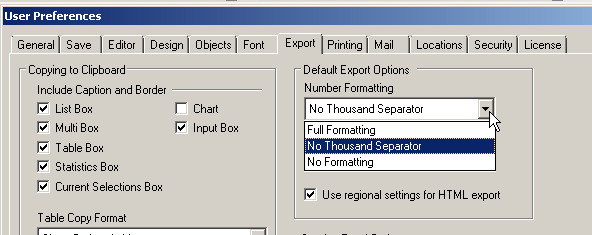
- Mark as New
- Bookmark
- Subscribe
- Mute
- Subscribe to RSS Feed
- Permalink
- Report Inappropriate Content
when you export a pivot from UI (right click--> export) Qlik keep or remove separator depending on below setting
perhaps it also works with macro
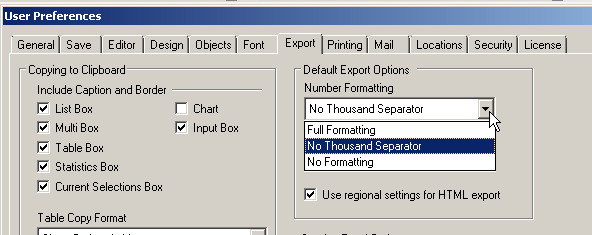
- Mark as New
- Bookmark
- Subscribe
- Mute
- Subscribe to RSS Feed
- Permalink
- Report Inappropriate Content
Hi,
Right click on chart --> properties --> Numbers tab --> Select your expression and select Number from Number format setting.
Hope it helped.
Regards
ASHFAQ
- Mark as New
- Bookmark
- Subscribe
- Mute
- Subscribe to RSS Feed
- Permalink
- Report Inappropriate Content
Hi Bagnoli
This is important that you set the format of the data in the chart itself. other wise it will be over ruled by excel by taking default data format.
Hope this helped.
Regards
Rishi beri
- Mark as New
- Bookmark
- Subscribe
- Mute
- Subscribe to RSS Feed
- Permalink
- Report Inappropriate Content
If you're exporting to CSV and then opening via Excel or other similar program, the data format will not be saved as you cannot pass meta data into CSV.
java - How to retain date formatting during CSV export - Stack Overflow
If Massimo's solution does not work for you, I recommend changing your default Excel settings to format the numbers as you want, or export to XLS in the first place to retain the wanted format.
- Mark as New
- Bookmark
- Subscribe
- Mute
- Subscribe to RSS Feed
- Permalink
- Report Inappropriate Content
Hi Massimo,
that's it!!! Really useful,
Grazie
IB
- Mark as New
- Bookmark
- Subscribe
- Mute
- Subscribe to RSS Feed
- Permalink
- Report Inappropriate Content
Hi
new evolution... I've find out that opening the doc through access point and working with it there, its behaviour is quite different... That is the export in csv does not respect the options chosen while in client it does.
In access point the exported file present values such as 3900, while in client 3.900.
Why does this happen? Are there any configuration I must review?
Thanks u all guys!
IB