Unlock a world of possibilities! Login now and discover the exclusive benefits awaiting you.
- Qlik Community
- :
- All Forums
- :
- QlikView App Dev
- :
- format textfield in script
- Subscribe to RSS Feed
- Mark Topic as New
- Mark Topic as Read
- Float this Topic for Current User
- Bookmark
- Subscribe
- Mute
- Printer Friendly Page
- Mark as New
- Bookmark
- Subscribe
- Mute
- Subscribe to RSS Feed
- Permalink
- Report Inappropriate Content
format textfield in script
Hi all,
in my script I use the set function to set my monthnames
SET MonthNames='jan;feb;mrt;apr;mei;jun;jul;aug;sep;okt;nov;dec';
For translation to the english values I was thinking to do an applymap like this
MonthsEN:
Mapping Load * INLINE [ CalMonth, CalMonthEN
jan, Jan
feb, Feb
mrt, Mar
apr, Apr
mei, May
jun, Jun
jul, Jul
aug, Aug
sep, Sep
okt, Oct
nov, Nov
dec, Dec
];
To
Temp:
load Distinct
DatumNum as TempDate
resident Detail;
MasterCalendarTemp:
load
month(TempDate) as CalMonth
resident Temp;
Noconcatenate
MasterCalendar:
load
CalMonth,
applymap('MonthsEN', CalMonth, 'No Month') as CalMonthEN
resident MasterCalendarTemp;
drop table Temp;
drop table MasterCalendarTemp;
This applymap isn't working.
To do a test that both values are the same I created an other table "test"
test:
Load * INLINE [ CalMonth, CalMonthEN1
'jan', Jan
'feb', Feb
'mrt', Mar
'apr', Apr
'mei', May
'jun', Jun
'jul', Jul
'aug', Aug
'sep', Sep
'okt', Oct
'nov', Nov
'dec', Dec
];
This is the result.
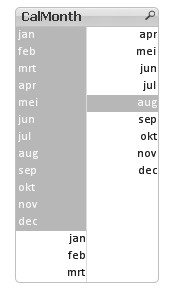
How can I format my text so they are all on the left or all on the right?
- Tags:
- monthnames
Accepted Solutions
- Mark as New
- Bookmark
- Subscribe
- Mute
- Subscribe to RSS Feed
- Permalink
- Report Inappropriate Content
The field CallMonth is loaded as Month(TempDate), the function in the help says int month(Timestamp), although I expect it to be a dual. Your map is based on text values, and fails (no month is the only value), I would try to map to 1-12 instead of 'jan'-'dec'
- Mark as New
- Bookmark
- Subscribe
- Mute
- Subscribe to RSS Feed
- Permalink
- Report Inappropriate Content
Hi Kris,
Can you share you qvw?
I tried at my end with data similar to yours and applymap worked for me.
Thanks
Sabal
- Mark as New
- Bookmark
- Subscribe
- Mute
- Subscribe to RSS Feed
- Permalink
- Report Inappropriate Content
Here is my qvw.
As you see I have values on the right side of the listbox and values on the left side of the listbox.
How can I put all the values on the same side?
Regards,
Kris
- Mark as New
- Bookmark
- Subscribe
- Mute
- Subscribe to RSS Feed
- Permalink
- Report Inappropriate Content
HI Kris,
Go to Presentation >Alignment >make both text and number to left align.
This is because since your mapping its taking it as number
- Mark as New
- Bookmark
- Subscribe
- Mute
- Subscribe to RSS Feed
- Permalink
- Report Inappropriate Content
The field CallMonth is loaded as Month(TempDate), the function in the help says int month(Timestamp), although I expect it to be a dual. Your map is based on text values, and fails (no month is the only value), I would try to map to 1-12 instead of 'jan'-'dec'
- Mark as New
- Bookmark
- Subscribe
- Mute
- Subscribe to RSS Feed
- Permalink
- Report Inappropriate Content
This is working for me.
But if I Use this in a selectiobox the CalmonthN (this is the field with the month function from Qlikview) is sorting like I would have it.
But the textversions are sorting good (if I sort on the numeric value)
but if I select a value it is automatic set to the last place. How can I let the values in the same order?
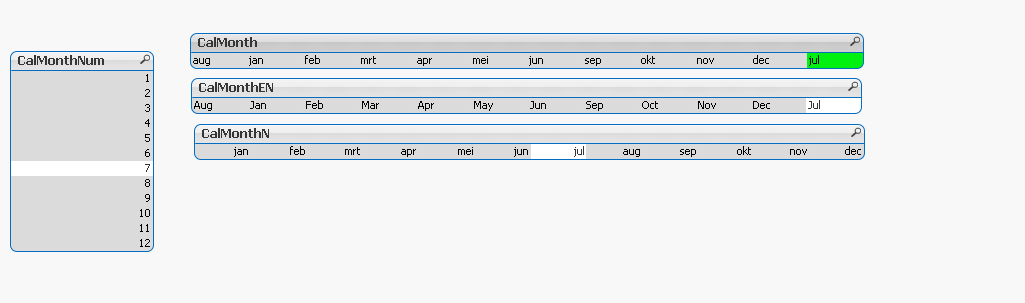
Regards,
Kris
- Mark as New
- Bookmark
- Subscribe
- Mute
- Subscribe to RSS Feed
- Permalink
- Report Inappropriate Content
You probably have the sort by state set to descending? If so remove the sort by state check mark. If not I will need more info, sort by expression??, expression=??
- Mark as New
- Bookmark
- Subscribe
- Mute
- Subscribe to RSS Feed
- Permalink
- Report Inappropriate Content
Hello Piet Hein,
I've tried different sort-settings but nothing seems to work...
You can find my testdashboard in this comment.
If it's possible I would like that the CalMonth and CalMonthEN are sorting the same way as the CalMonthN
Regards,
Kris