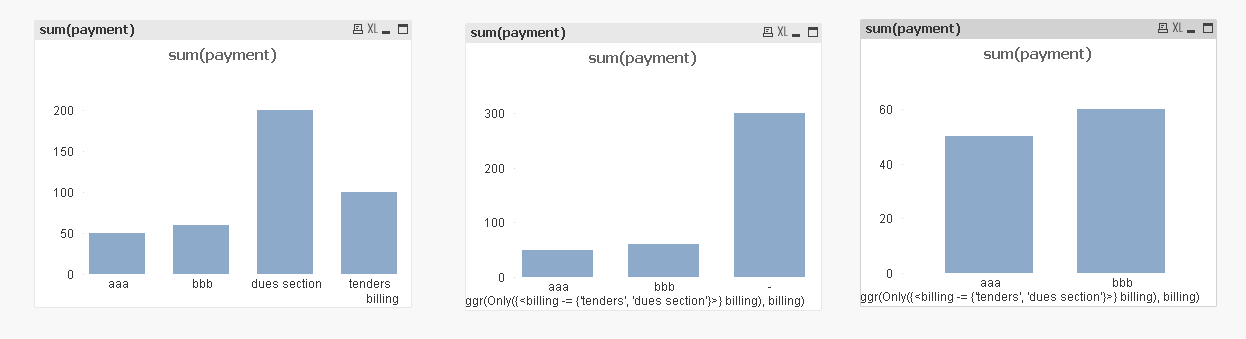Unlock a world of possibilities! Login now and discover the exclusive benefits awaiting you.
- Qlik Community
- :
- All Forums
- :
- QlikView App Dev
- :
- Re: help me in writing expression?
- Subscribe to RSS Feed
- Mark Topic as New
- Mark Topic as Read
- Float this Topic for Current User
- Bookmark
- Subscribe
- Mute
- Printer Friendly Page
- Mark as New
- Bookmark
- Subscribe
- Mute
- Subscribe to RSS Feed
- Permalink
- Report Inappropriate Content
help me in writing expression?
Hi All,
I have field billing
billing
accounts
payment
tenders
dues section
fines section
I am using billing field as dimenstion, now i dont want to display tenders and dues section columns in my chart?
Can anyone please help me ASAP.
Thanks,
Durga
- Mark as New
- Bookmark
- Subscribe
- Mute
- Subscribe to RSS Feed
- Permalink
- Report Inappropriate Content
no it is clearly showing syntax error under { beside tenders. but expression is ok. I am not get output as required.
- Mark as New
- Bookmark
- Subscribe
- Mute
- Subscribe to RSS Feed
- Permalink
- Report Inappropriate Content
it is a well known bug in the syntax highlighter/checker that has been there for years...
- Mark as New
- Bookmark
- Subscribe
- Mute
- Subscribe to RSS Feed
- Permalink
- Report Inappropriate Content
Try like this in your calculated dimension
if( billing <> 'tenders' and billing <> 'dues section' ,billing)
- Mark as New
- Bookmark
- Subscribe
- Mute
- Subscribe to RSS Feed
- Permalink
- Report Inappropriate Content
bars are displaying still now.
- Mark as New
- Bookmark
- Subscribe
- Mute
- Subscribe to RSS Feed
- Permalink
- Report Inappropriate Content
Please advice me to display bars whatever i required?
- Mark as New
- Bookmark
- Subscribe
- Mute
- Subscribe to RSS Feed
- Permalink
- Report Inappropriate Content
Can you post sample app
- Mark as New
- Bookmark
- Subscribe
- Mute
- Subscribe to RSS Feed
- Permalink
- Report Inappropriate Content
I have no access to post sample app, I just want to hide the particular bars (unnecassary which is not required to client) in bar chart
Otherwise if I am able to display particular bars also fine.
I am trying to write calicualted dimension but not get output.
Thanks,
Durga
- Mark as New
- Bookmark
- Subscribe
- Mute
- Subscribe to RSS Feed
- Permalink
- Report Inappropriate Content
check this
- Mark as New
- Bookmark
- Subscribe
- Mute
- Subscribe to RSS Feed
- Permalink
- Report Inappropriate Content
Hi Anbu,
Please give me the screenshot, i have no access to download and upload in office.
Waiting for your reply!
Durga
- Mark as New
- Bookmark
- Subscribe
- Mute
- Subscribe to RSS Feed
- Permalink
- Report Inappropriate Content
Load * Inline [
billing,payment
tenders,100
dues section,200
aaa,50
bbb,60 ];
In Chart,
Calculated dimension: =Aggr(Only({<billing -= {'tenders', 'dues section'}>} billing), billing)
Expr: sum(payment)
Check "Suppress When Value is NUll" in chart