Unlock a world of possibilities! Login now and discover the exclusive benefits awaiting you.
- Qlik Community
- :
- All Forums
- :
- QlikView App Dev
- :
- how to change the background of sub totals in pivo...
Options
- Subscribe to RSS Feed
- Mark Topic as New
- Mark Topic as Read
- Float this Topic for Current User
- Bookmark
- Subscribe
- Mute
- Printer Friendly Page
Turn on suggestions
Auto-suggest helps you quickly narrow down your search results by suggesting possible matches as you type.
Showing results for
Not applicable
2013-03-04
10:53 AM
- Mark as New
- Bookmark
- Subscribe
- Mute
- Subscribe to RSS Feed
- Permalink
- Report Inappropriate Content
how to change the background of sub totals in pivot table
changing background of sub totals in pivot table
796 Views
1 Solution
Accepted Solutions
Partner - Creator
2013-03-04
11:02 AM
- Mark as New
- Bookmark
- Subscribe
- Mute
- Subscribe to RSS Feed
- Permalink
- Report Inappropriate Content
Hi Reddy
In the expression tab expand the properties of one expression and in the Background Color property use this ... If(RowNo()=0,Red()) ... insted of Red() , you could use RGB function... I hope this could help you.
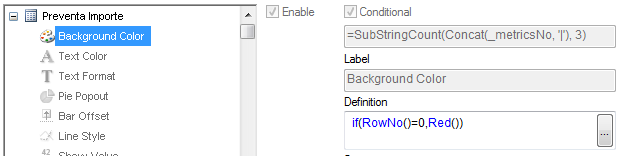
334 Views
1 Reply
Partner - Creator
2013-03-04
11:02 AM
- Mark as New
- Bookmark
- Subscribe
- Mute
- Subscribe to RSS Feed
- Permalink
- Report Inappropriate Content
Hi Reddy
In the expression tab expand the properties of one expression and in the Background Color property use this ... If(RowNo()=0,Red()) ... insted of Red() , you could use RGB function... I hope this could help you.
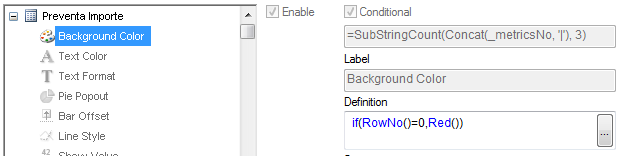
335 Views