Unlock a world of possibilities! Login now and discover the exclusive benefits awaiting you.
- Qlik Community
- :
- All Forums
- :
- QlikView App Dev
- :
- how to sort a cyclic group
- Subscribe to RSS Feed
- Mark Topic as New
- Mark Topic as Read
- Float this Topic for Current User
- Bookmark
- Subscribe
- Mute
- Printer Friendly Page
- Mark as New
- Bookmark
- Subscribe
- Mute
- Subscribe to RSS Feed
- Permalink
- Report Inappropriate Content
how to sort a cyclic group
Hi,
A pivot tabel is based on a table with the fields:
Region (Text) Month (Integer) Year (Integer) Amount (Integer) | 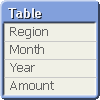 |
The dimensions are:
- Region (Field)
- Year_Month (Cyclic Group)
The cyclic group Year_Month consist of two fields:
Year with label Year
=Num(Month, '00') & '/' & Num(Year, '0000') with label Month
The expression is:
=Sum(Amount)
The dimension Year_Month is pivoted
I get this result:
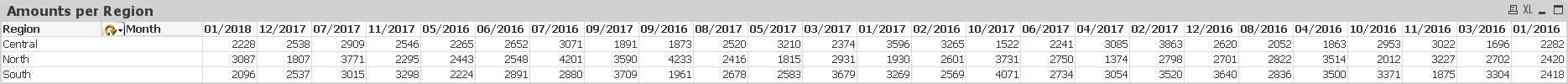
The dimension Year_Month is not sorted: 01/2018, 12/2017, 07/2017, 11/2017, ....
I want this result:
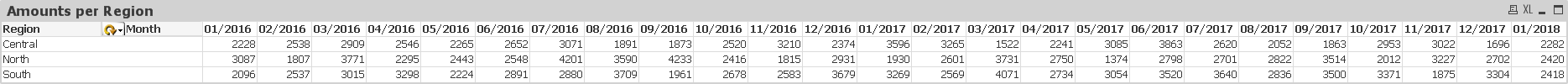
The dimension Year_Month should be sorted per year and in the same year per month:
01/2016, 02/2016, 03/2016, .... 12/2017, 01/2018
How can this be done?
In attachment my example Cyclic_Group_Order.qvw
Thanks
R.W.
Accepted Solutions
- Mark as New
- Bookmark
- Subscribe
- Mute
- Subscribe to RSS Feed
- Permalink
- Report Inappropriate Content
Hi,
You have to apply the sorting in Group Settings.
Edit the Group Like below.
PFA.
- Mark as New
- Bookmark
- Subscribe
- Mute
- Subscribe to RSS Feed
- Permalink
- Report Inappropriate Content
Hi,
You have to apply the sorting in Group Settings.
Edit the Group Like below.
PFA.
- Mark as New
- Bookmark
- Subscribe
- Mute
- Subscribe to RSS Feed
- Permalink
- Report Inappropriate Content
Like this?
- Mark as New
- Bookmark
- Subscribe
- Mute
- Subscribe to RSS Feed
- Permalink
- Report Inappropriate Content
Thanks Mohammed,
This works perfectly.
The sort expression can be simplified to:
=Year * 100 + Month