Unlock a world of possibilities! Login now and discover the exclusive benefits awaiting you.
- Qlik Community
- :
- All Forums
- :
- QlikView App Dev
- :
- how to unselect variable in text object values whe...
- Subscribe to RSS Feed
- Mark Topic as New
- Mark Topic as Read
- Float this Topic for Current User
- Bookmark
- Subscribe
- Mute
- Printer Friendly Page
- Mark as New
- Bookmark
- Subscribe
- Mute
- Subscribe to RSS Feed
- Permalink
- Report Inappropriate Content
how to unselect variable in text object values when using clear
Hi all,
I need help to clear variable values when using clear .
I have one text object having action in it if I do the clear then I need to unselect the variable values also..
Thanks in advance.
Venkat
- Mark as New
- Bookmark
- Subscribe
- Mute
- Subscribe to RSS Feed
- Permalink
- Report Inappropriate Content
Hello!
I don't know if is possible to use the Clear button to unselect a variable value.
But another option for this is create a button (that also can be a text object) and set on it an action to clear the variables that you want. And you can set on it to clear all the selections too.
Regards,
Gabriel
- Mark as New
- Bookmark
- Subscribe
- Mute
- Subscribe to RSS Feed
- Permalink
- Report Inappropriate Content
Yes possible
on the same text box after clear selection
Add another action to set variable value ti null.
Regards
ASHFAQ
- Mark as New
- Bookmark
- Subscribe
- Mute
- Subscribe to RSS Feed
- Permalink
- Report Inappropriate Content
I've attached here an exemple for this "Clear All" button.
Regards,
Gabriel
- Mark as New
- Bookmark
- Subscribe
- Mute
- Subscribe to RSS Feed
- Permalink
- Report Inappropriate Content
Take a button and assign TWO action to it... one which will be to CLEAR ALL and second one to assign variable value as blank...
CLEAR ALL can be achieved by going to the ACTION and select Action type as Selection and Action as CLEAR ALL
Secondly, add one more action by going to EXTERNAL as Action type to SET VARIABLE ... write your variable in the Variable box and leave blank the Value box below.
- Mark as New
- Bookmark
- Subscribe
- Mute
- Subscribe to RSS Feed
- Permalink
- Report Inappropriate Content
Hi Gabriel ,
Thanks for your reply,
Its helpful but I need to 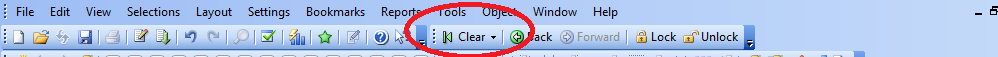 Clear all values in a current selection box by using default clear option.
Clear all values in a current selection box by using default clear option.
Please find the attachment .
Venkat.