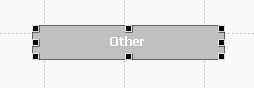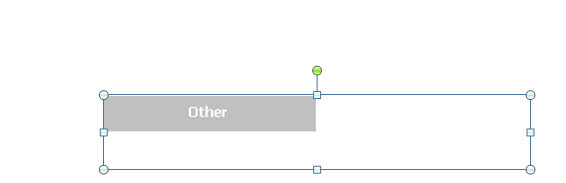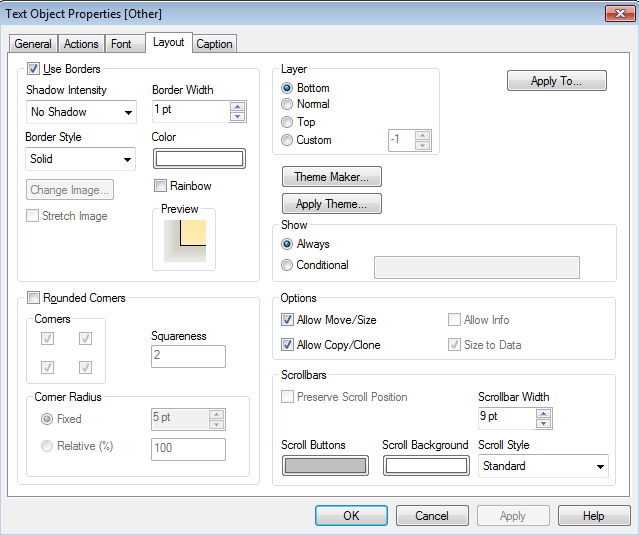Unlock a world of possibilities! Login now and discover the exclusive benefits awaiting you.
- Qlik Community
- :
- All Forums
- :
- QlikView App Dev
- :
- issue when copying and pasting text box from QV to...
- Subscribe to RSS Feed
- Mark Topic as New
- Mark Topic as Read
- Float this Topic for Current User
- Bookmark
- Subscribe
- Mute
- Printer Friendly Page
- Mark as New
- Bookmark
- Subscribe
- Mute
- Subscribe to RSS Feed
- Permalink
- Report Inappropriate Content
issue when copying and pasting text box from QV to PowerPoint
Hi expert,
I have a textbox in my QVW file, it looks like below,
However after I copy it to PowerPoint, it looks like this,
Why there's extra blank area and how to make it look the same as in QV?
Thanks,
Michael
- Mark as New
- Bookmark
- Subscribe
- Mute
- Subscribe to RSS Feed
- Permalink
- Report Inappropriate Content
Hi Michael
Can you attach your sample QVW file to look
And also can you please check whether Size to data checkbox is checked or unchecked under properties and then Layout
Thanks
Kushal
- Mark as New
- Bookmark
- Subscribe
- Mute
- Subscribe to RSS Feed
- Permalink
- Report Inappropriate Content
Hi Kushal,
Please find the qvw file attached.
The "Size to data" option is checked but grayed out.
- Mark as New
- Bookmark
- Subscribe
- Mute
- Subscribe to RSS Feed
- Permalink
- Report Inappropriate Content
Hi Michael
How yoy are trying to copy, when i copy this as a image it is getting pasted ok in Power point
Thanks
Kushal
- Mark as New
- Bookmark
- Subscribe
- Mute
- Subscribe to RSS Feed
- Permalink
- Report Inappropriate Content
hmmmm, weird..
I just right click on the object, then "Copy to Clipboard", then "Image". and in PowerPoint, I click "Paste Special" - "Bitmap"...
- Mark as New
- Bookmark
- Subscribe
- Mute
- Subscribe to RSS Feed
- Permalink
- Report Inappropriate Content
Hi Michael
i have done the same and see the attached i am not getting any blanks after the box
- Mark as New
- Bookmark
- Subscribe
- Mute
- Subscribe to RSS Feed
- Permalink
- Report Inappropriate Content
Hi Kushal,
thanks for trying. I know why. Because I set Clipboard Zoom to 200% in user preference in order to get a high quality image when pasting to PowerPoint. After I change it to 100%, it copies fine. So the Clipboard Zoom setting does not work well for text boxes..
Thanks,
Michael