Unlock a world of possibilities! Login now and discover the exclusive benefits awaiting you.
- Qlik Community
- :
- All Forums
- :
- QlikView App Dev
- :
- like function
- Subscribe to RSS Feed
- Mark Topic as New
- Mark Topic as Read
- Float this Topic for Current User
- Bookmark
- Subscribe
- Mute
- Printer Friendly Page
- Mark as New
- Bookmark
- Subscribe
- Mute
- Subscribe to RSS Feed
- Permalink
- Report Inappropriate Content
like function
is there a like function in qlikview?
I have a column called "bonus_description" and it has both letters and numbers in it, for example "new member 100% bonus"
what I want is to replace all "new member 100% bonus" to just "100%" and then do the same where there is 50%, 75% etc
- Tags:
- new_to_qlikview
- Mark as New
- Bookmark
- Subscribe
- Mute
- Subscribe to RSS Feed
- Permalink
- Report Inappropriate Content
to answer your question.
You can use LIKE in Qlikview
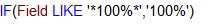
However, the above will not give you exactly what you need regarding solving the issue you have, but you can use LIKE
HTH
Alan
- Mark as New
- Bookmark
- Subscribe
- Mute
- Subscribe to RSS Feed
- Permalink
- Report Inappropriate Content
Hi Alan,
keepchar did clean up some of the data but I also have some bonuses where there are numbers besides the percent like "20130630 50% bonus" and "44% 23.03"
how do I remove 20130630 without removing 50%? I can use replace but there are many variations of this problem so I'm looking for an easier and not so time consuming solution
- Mark as New
- Bookmark
- Subscribe
- Mute
- Subscribe to RSS Feed
- Permalink
- Report Inappropriate Content
if takes 2-3 parameters but I have 9, is there a case when kind of function I could use?
- Mark as New
- Bookmark
- Subscribe
- Mute
- Subscribe to RSS Feed
- Permalink
- Report Inappropriate Content
Hi Zainab,
Can you send me a list of the variations please and I will take a look
Regards
Alan
- Mark as New
- Bookmark
- Subscribe
- Mute
- Subscribe to RSS Feed
- Permalink
- Report Inappropriate Content
New_customers_100%_Deposit_Bonus
200% Deposit Bonus PKL
PKL 50% Deposit Bonus, 2nd Dep
20130306 50% Deposit Bonus
PKL 44% Deposit Bonus 23.03
- Mark as New
- Bookmark
- Subscribe
- Mute
- Subscribe to RSS Feed
- Permalink
- Report Inappropriate Content
You can use the index() function to find the character position of the % and then find the position of the space before that and slice the text between these positions.
- Mark as New
- Bookmark
- Subscribe
- Mute
- Subscribe to RSS Feed
- Permalink
- Report Inappropriate Content
This uses index() function to find the character position of the % and then find the position of the space before that and slice the text between these positions.
trim(mid(bonus_description, index(left(bonus_description, index(bonus_description, '%')), ' ', -1),
(index(bonus_description, '%')+1 - index(left(bonus_description, index(bonus_description, '%')), ' ', -1) )
))
- Mark as New
- Bookmark
- Subscribe
- Mute
- Subscribe to RSS Feed
- Permalink
- Report Inappropriate Content
Colin when I use your code, it only works when there are spaces around %, not for for ex
New_customers_100%_Deposit_Bonus
200% Deposit Bonus PKL
- Mark as New
- Bookmark
- Subscribe
- Mute
- Subscribe to RSS Feed
- Permalink
- Report Inappropriate Content
if(index('200% test bonus', '%') < 5,
subfield('200% test bonus', '%') & '%',
trim(mid('200% test bonus', index(left('200% test bonus', index('200% test bonus', '%')), ' ', -1),
(index('200% test bonus', '%')+1 - index(left('200% test bonus', index('200% test bonus', '%')), ' ', -1) )
))
)
- Mark as New
- Bookmark
- Subscribe
- Mute
- Subscribe to RSS Feed
- Permalink
- Report Inappropriate Content
That should have been
if(index(bonus_description, '%') < 5,
subfield(bonus_description, '%') & '%',
trim(mid(bonus_description, index(left(bonus_description, index(bonus_description, '%')), ' ', -1),
(index(bonus_description, '%')+1 - index(left(bonus_description, index(bonus_description, '%')), ' ', -1) )
))
)