Unlock a world of possibilities! Login now and discover the exclusive benefits awaiting you.
- Qlik Community
- :
- All Forums
- :
- QlikView App Dev
- :
- looking to compute difference between columnvalue ...
- Subscribe to RSS Feed
- Mark Topic as New
- Mark Topic as Read
- Float this Topic for Current User
- Bookmark
- Subscribe
- Mute
- Printer Friendly Page
- Mark as New
- Bookmark
- Subscribe
- Mute
- Subscribe to RSS Feed
- Permalink
- Report Inappropriate Content
looking to compute difference between columnvalue in pivot view
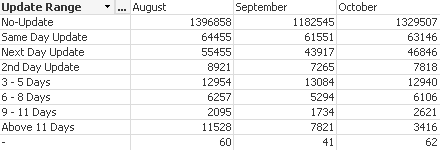
In this pivot view, I'm trying to compute the difference between the months for each line of the update range. I'm looking to get the absolute value. Here is the dimension and expression (just a simple count on the dimension shown in parenthesis.
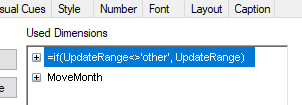
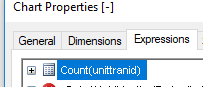
the expression I'm using to compute totals by moth is not working - it includes all months. Maybe my approach is wrong.
Sample for on month
Count({<Movemonth = {"$(='>=' & Date((AddMonths(Today(),-3)),'MMMMM'))"}>} unittranid)
Any help/tips to fix this issue would be greatly appreciated.
Thx
- « Previous Replies
-
- 1
- 2
- Next Replies »
Accepted Solutions
- Mark as New
- Bookmark
- Subscribe
- Mute
- Subscribe to RSS Feed
- Permalink
- Report Inappropriate Content
Not entirely sure, but are you looking to get this?
Count(unittranid) - After(Count(unittranid))
or
Count(unittranid) - Before(Count(unittranid))
or
After(Count(unittranid)) - Count(unittranid)
or
Before(Count(unittranid)) - Count(unittranid)
- Mark as New
- Bookmark
- Subscribe
- Mute
- Subscribe to RSS Feed
- Permalink
- Report Inappropriate Content
Not entirely sure, but are you looking to get this?
Count(unittranid) - After(Count(unittranid))
or
Count(unittranid) - Before(Count(unittranid))
or
After(Count(unittranid)) - Count(unittranid)
or
Before(Count(unittranid)) - Count(unittranid)
- Mark as New
- Bookmark
- Subscribe
- Mute
- Subscribe to RSS Feed
- Permalink
- Report Inappropriate Content
Worked!!! Had no idea that such a function called after, before exists.
Thanks a ton for the super timely help.
on another note, how do I count for a the previous month - with/without putting in the literal. I.E as of today the three prior months are Aug, Sep and Oct. What would be the expression to get the count for each of these months using an expression
Again, many thanks for your timely help Sunny.
- Mark as New
- Bookmark
- Subscribe
- Mute
- Subscribe to RSS Feed
- Permalink
- Report Inappropriate Content
Previous month against current month?
- Mark as New
- Bookmark
- Subscribe
- Mute
- Subscribe to RSS Feed
- Permalink
- Report Inappropriate Content
yes please...and make that dynamic - thanks
here's the expression I was using before
Count({<Movemonth = {"$(='>=' & Date((AddMonths(Today(),-3)),'MMMMM'))"}>} unittranid)
- Mark as New
- Bookmark
- Subscribe
- Mute
- Subscribe to RSS Feed
- Permalink
- Report Inappropriate Content
Anytime you want to bring Previous Month to Today's month, you need to use Above, Below, After, Before function, set analysis is not really a good idea to use here...
- Mark as New
- Bookmark
- Subscribe
- Mute
- Subscribe to RSS Feed
- Permalink
- Report Inappropriate Content
Also, how do you created Monthmoevment in the script?
- Mark as New
- Bookmark
- Subscribe
- Mute
- Subscribe to RSS Feed
- Permalink
- Report Inappropriate Content
thanks again Sunny. Am beginning to see the same that doing these in qlikview is more work than necessary. Most of what I do is when I load data from SQL server...I try and use qlik only for presentation.
the Move month based on datename(MONTH, ...) in sql.
should I assume this is better off done when extracting data from the backend? Defer to your opinion since you are a Qlik expert.
- Mark as New
- Bookmark
- Subscribe
- Mute
- Subscribe to RSS Feed
- Permalink
- Report Inappropriate Content
Well, here are few things I want to know
1) Are you looking to only look at Period and Period -1 in a chart?
2) Period-1 is shown against Period -1 or Period? (For example, when we did Period - Period-1, we had to bring Period-1 in the same column as Period. Is that what you want?)
3) Movemonth is only month or does it have the date information in it? To check this, create a list box for Movemonth and give it a number representation from the number tab to see if it is a number like 41xxx or is it showing 1, 2, 3, 4 or does it not change at all....?
- Mark as New
- Bookmark
- Subscribe
- Mute
- Subscribe to RSS Feed
- Permalink
- Report Inappropriate Content
thanks for the note Sunny.
If I understand you right, here is some feedback to your questions.
1. I'm assuming by Period and Period-1, you mean August, September etc., in my pivot view. So, yes, I am trying to compute the difference (increase/decrease) between period 1 and period. Similarly period - 2 and period - 1
2. Movemonth is a string as, I calculate that as part of my SQL output.
Again, thanks for your help.
- « Previous Replies
-
- 1
- 2
- Next Replies »