Unlock a world of possibilities! Login now and discover the exclusive benefits awaiting you.
- Qlik Community
- :
- All Forums
- :
- QlikView App Dev
- :
- making a particular object in the container to be ...
- Subscribe to RSS Feed
- Mark Topic as New
- Mark Topic as Read
- Float this Topic for Current User
- Bookmark
- Subscribe
- Mute
- Printer Friendly Page
- Mark as New
- Bookmark
- Subscribe
- Mute
- Subscribe to RSS Feed
- Permalink
- Report Inappropriate Content
making a particular object in the container to be displayed by default on opening
Hi,
Can anyone please let me know how i could make a particular chart present within a container to be displayed by default on opening.
For instance if i have 6 charts put up in the container and i would want the user to see the first chart present within the container on opening the document,how can i get that done?
I tried saving the document with the first chart appearing in the contaiiner but then once its deployed on the server it is randomly displaying a chart present in the container.Please let me know how to configure the default chart to be displayed on opening the document.
- Tags:
- new_to_qlikview
- Mark as New
- Bookmark
- Subscribe
- Mute
- Subscribe to RSS Feed
- Permalink
- Report Inappropriate Content
Whichever chart you keep open and save the document and publish it. The same chart would be visible to user when he/she lands on to the dashboard sheet. However, the only chance you would not find this happen, is when the users have already access this container over an AJAX client and they have navigated to the different chart objects, then their sessions gets retained in ajax as part of a bookmark. Hence, when the next time they login, they land onto the object which they left open on.
- Mark as New
- Bookmark
- Subscribe
- Mute
- Subscribe to RSS Feed
- Permalink
- Report Inappropriate Content
For setting the default index of the container when opening the document, create a new action as follows.
1. In the main menu, go to Settings\Document Properties
2. In the Document properties window, go to the Triggers tab, click on the OnOpen option in the Document Event Triggers window and click on the Edit Action button.
3. In the Actions window, add a new External\Run Macro action and then enter the macro name SetContainerIndexDefault
Use this macro for setting the default index. Note that you must replace "CT06" with the Object Id chosen to be the default in your container.
sub SetContainerIndexDefault
Set ContainerObj= ActiveDocument.GetSheetObject("CT06")
Set ContainerProp=ContainerObj.GetProperties
ActiveChartIndex=0
ContainerProp.SingleObjectActiveIndex = ActiveChartIndex
ContainerObj.SetProperties ContainerProp
End Sub
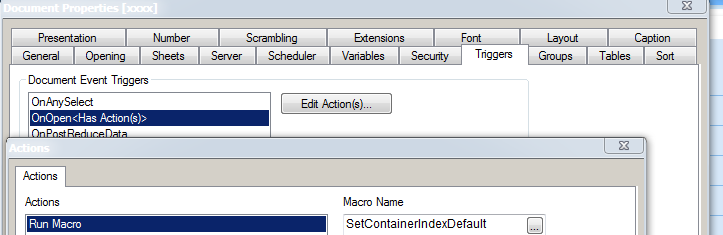
- Mark as New
- Bookmark
- Subscribe
- Mute
- Subscribe to RSS Feed
- Permalink
- Report Inappropriate Content
Hey Anushree,
The way I have done it in the past is by using
- On Document Properties > Trigger > On Open > Activate Sheet
- On Document Properties > Trigger > On Open > Apply Bookmark
Attached is an example. It will always open Sheet1 with Table 1 in the container no matter what.
Thanks
AJ