Unlock a world of possibilities! Login now and discover the exclusive benefits awaiting you.
- Qlik Community
- :
- All Forums
- :
- QlikView App Dev
- :
- odbc connection to excel failed after update to of...
- Subscribe to RSS Feed
- Mark Topic as New
- Mark Topic as Read
- Float this Topic for Current User
- Bookmark
- Subscribe
- Mute
- Printer Friendly Page
- Mark as New
- Bookmark
- Subscribe
- Mute
- Subscribe to RSS Feed
- Permalink
- Report Inappropriate Content
odbc connection to excel failed after update to office 365
Hi,
I loaded an excel file for my dashboard, the file contains more the 25k records and i use odbc connection
(odbc connection address the problem of some records not loaded into qlikview). The dashboard was working fine until we update to office 365. Now when I reload the dashboard I got a connection error. File name and location was not change. I need help to fix this issue.
Thank You
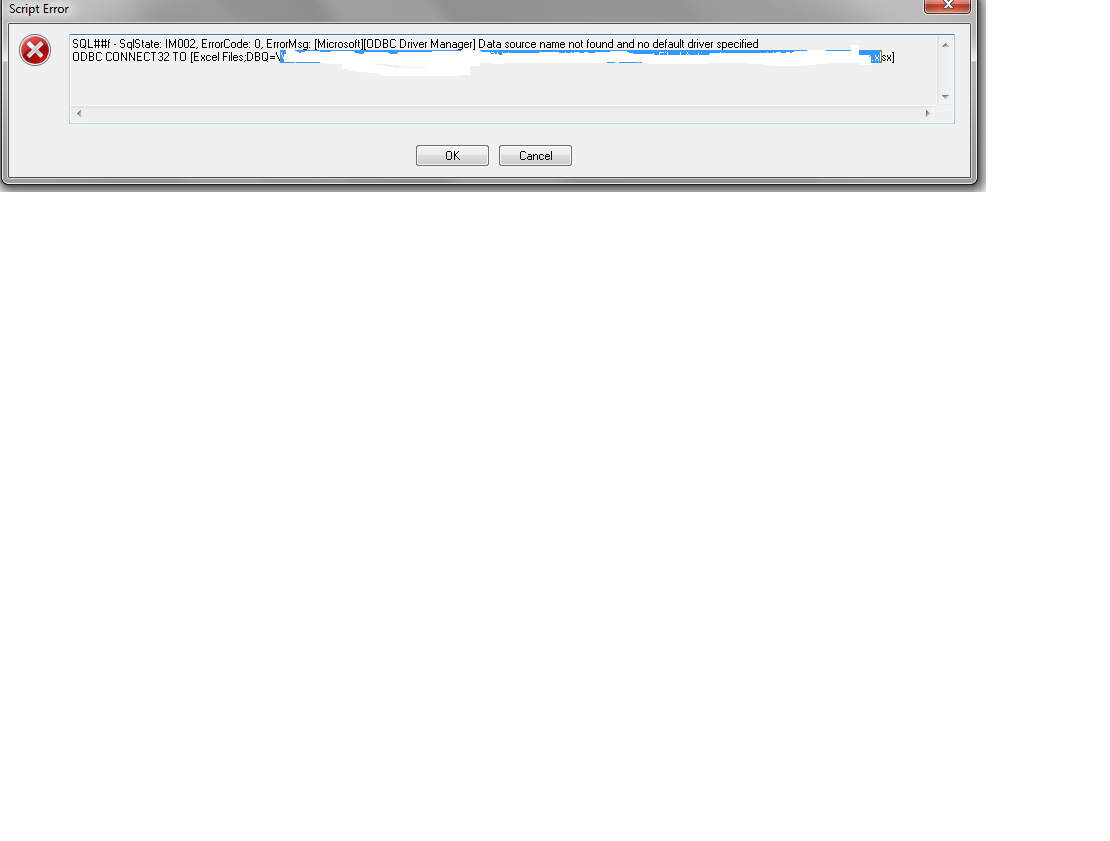
- Mark as New
- Bookmark
- Subscribe
- Mute
- Subscribe to RSS Feed
- Permalink
- Report Inappropriate Content
Are trying to connect to a 32 bit driver from 64 bit machine ?
Else you have to just use Connect instead of Connect32.
- Mark as New
- Bookmark
- Subscribe
- Mute
- Subscribe to RSS Feed
- Permalink
- Report Inappropriate Content
I'm using a 32bit machine. I tried using Connect only but still no luck. I got the same error warning.
- Mark as New
- Bookmark
- Subscribe
- Mute
- Subscribe to RSS Feed
- Permalink
- Report Inappropriate Content
Previously which version of MS Office you were using ? , there might be extension issue , previously xls , not after upgrading driver asking for xlsx.
Thanks & Regards,
Agnivesh
- Mark as New
- Bookmark
- Subscribe
- Mute
- Subscribe to RSS Feed
- Permalink
- Report Inappropriate Content
Hi Celso,
Make sure your office16 folder contains ACEODBC.dll file. If not, you need to paste this file.
- Mark as New
- Bookmark
- Subscribe
- Mute
- Subscribe to RSS Feed
- Permalink
- Report Inappropriate Content
Before we're using office 2007 before it was upgraded to 2013 recently. I can still load excel file into qlikview now. Only when using odbc connection the error occurs.
Thank You.
- Mark as New
- Bookmark
- Subscribe
- Mute
- Subscribe to RSS Feed
- Permalink
- Report Inappropriate Content
Hi Tamil,
I'm using office 2013. I tried searching for odbc.dll inside microsoft office folder but there was none. Do I need to reinstall the office again? Our admin did the office installation and I'm not sure if there are components that were excluded.
Thanks You
- Mark as New
- Bookmark
- Subscribe
- Mute
- Subscribe to RSS Feed
- Permalink
- Report Inappropriate Content
Celso, I guess your admin might have the copy of dll file. You can ask them to paste the ACEODBC.DLL file alone in the Office13 folder.