Unlock a world of possibilities! Login now and discover the exclusive benefits awaiting you.
- Qlik Community
- :
- All Forums
- :
- QlikView App Dev
- :
- peek with multiple fields
- Subscribe to RSS Feed
- Mark Topic as New
- Mark Topic as Read
- Float this Topic for Current User
- Bookmark
- Subscribe
- Mute
- Printer Friendly Page
- Mark as New
- Bookmark
- Subscribe
- Mute
- Subscribe to RSS Feed
- Permalink
- Report Inappropriate Content
peek with multiple fields
I need to retrieve previous date's cases by county. So for san Francisco, I need to receive value of 3000. When I use peek function, I receive value of 5100. This is a very simplified data set. Actual data set has 100,000 rows with a data point for multiple counties for each date. Any thoughts are greatly appreciated.
date county cases
4/1/20 New York 5000
4/1/20 San Francisco 3000
4/2/20 New York 5100
4/2/20 San Francisco 3200
- Tags:
- qlikview_scripting
- Mark as New
- Bookmark
- Subscribe
- Mute
- Subscribe to RSS Feed
- Permalink
- Report Inappropriate Content
Firstly you need to sort the table. Try the code below:
tmp1:
NoConcatenate LOAD *
Resident tmp
Order By country asc, date asc;
DROP Table tmp;
tmp:
LOAD *
,If(country = Peek(country), Peek(cases), cases) as cases2
Resident tmp1;
DROP Table tmp1;
- Mark as New
- Bookmark
- Subscribe
- Mute
- Subscribe to RSS Feed
- Permalink
- Report Inappropriate Content
AsOfTable could be a nice approach here:
https://community.qlik.com/t5/Qlik-Design-Blog/The-As-Of-Table/ba-p/1466130
Create it daily wise.
then you can use an easy expression.
sum({$<AsOf_Days_Ago={"1"}>} cases) //cases previous date
- Mark as New
- Bookmark
- Subscribe
- Mute
- Subscribe to RSS Feed
- Permalink
- Report Inappropriate Content
Thank you for the advice. I am still missing something. Below is the script I am using to ensure table is being sorted. But table still seems to be unsorted.
LOAD date#(date, 'YYYY-MM-DD') as date,
text(county) as county,
state,
fips,
cases,
deaths
FROM
[N:\data\covid-19-data-master\us-counties.xls]
(txt, codepage is 28591, embedded labels, delimiter is ',', msq;
tmp1:
NoConcatenate LOAD *
Resident tmp
//Order By county asc;
Order By county asc, date desc;
DROP Table tmp;
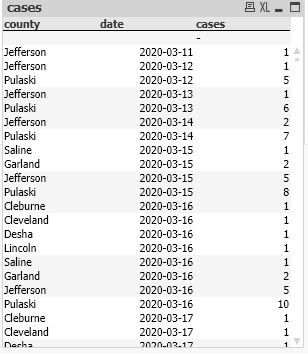
- Mark as New
- Bookmark
- Subscribe
- Mute
- Subscribe to RSS Feed
- Permalink
- Report Inappropriate Content
Really need QVW file to be able to dig into things at this point, only other thing would be to review the Help to be sure something has not been missed there, but I cannot see anything, but you can review yourself too:
The only other thing may be a known issue in the release you are running, so if you are not on the most current SR, I would update and try with that release too just to be sure you are not running into something that may have been addressed there.
Regards,
Brett
I now work a compressed schedule, Tuesday, Wednesday and Thursday, so those will be the days I will reply to any follow-up posts.