Unlock a world of possibilities! Login now and discover the exclusive benefits awaiting you.
- Qlik Community
- :
- All Forums
- :
- QlikView App Dev
- :
- pivot table
- Subscribe to RSS Feed
- Mark Topic as New
- Mark Topic as Read
- Float this Topic for Current User
- Bookmark
- Subscribe
- Mute
- Printer Friendly Page
- Mark as New
- Bookmark
- Subscribe
- Mute
- Subscribe to RSS Feed
- Permalink
- Report Inappropriate Content
pivot table
HI experts,
I have one pivot table in this i have 4 columns like product,country, id,sales.
here i have taken 3 columns(product,country,id) as dimension and for expression i have taken as sum(sales).
now my question is 3 fields is in same column but i want product and country are in column level and id is in row level? how i can get this?
Thanks in advance
- Mark as New
- Bookmark
- Subscribe
- Mute
- Subscribe to RSS Feed
- Permalink
- Report Inappropriate Content
Hi,
In the pivot table all the four columns that you chose will be displayed as columns.
However, if you want to change the column into a row you just have to click on the column and then a blue color arrow will be displayed and using that you can convert into a row. I am attaching the screenshot for reference.Let me know, if that is what you are expecting.
Regards,
Navya
- Mark as New
- Bookmark
- Subscribe
- Mute
- Subscribe to RSS Feed
- Permalink
- Report Inappropriate Content
Hallo,
you can drag and drop your Dimension to row or column Level
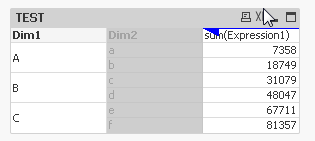
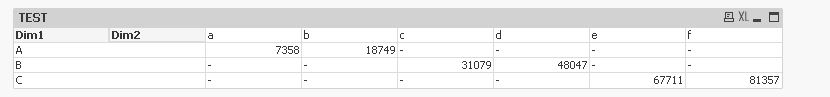
just try that out.
hope that helps