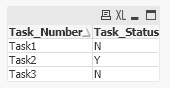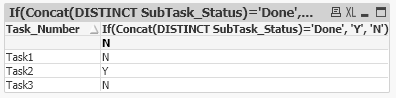Unlock a world of possibilities! Login now and discover the exclusive benefits awaiting you.
- Qlik Community
- :
- All Forums
- :
- QlikView App Dev
- :
- populate a field based on multiple other fields
- Subscribe to RSS Feed
- Mark Topic as New
- Mark Topic as Read
- Float this Topic for Current User
- Bookmark
- Subscribe
- Mute
- Printer Friendly Page
- Mark as New
- Bookmark
- Subscribe
- Mute
- Subscribe to RSS Feed
- Permalink
- Report Inappropriate Content
populate a field based on multiple other fields
Hi
I have a table with tasks and subtasks
task1 subtask1 subtask1_status
task1 subtask2 subtask2_status
task2 subtask1 subtask1_status
task2 subtask2 subtask2_status
task2 subtask3 subtask1_status
task3 subtask1 subtask1_status
task3 subtask2 subtask2_status
I would like to populate a new field task_status that will say 'done' if all the subtask_status are done or 'In progress' if even one subtask is in progress. I am guessing this will need to be done using set analysis, but how would i go about it?
also need to know how this would work if tasks and subtasks are in different tables (joined by a task_number)
thanks
- « Previous Replies
- Next Replies »
Accepted Solutions
- Mark as New
- Bookmark
- Subscribe
- Mute
- Subscribe to RSS Feed
- Permalink
- Report Inappropriate Content
My bad I forgot you are a newbie. You have to mention the column name you are counting.
Try
Count({$<Subtask_Status-={'Done'}>} Field_Name)
It can be
Count({$<Subtask_Status-={'Done', ' '}>} Field_Name)
- Mark as New
- Bookmark
- Subscribe
- Mute
- Subscribe to RSS Feed
- Permalink
- Report Inappropriate Content
If you have two tables and joined by task ID, try
Load * Inline [
Task ID, Task
1, ABC
2, DEF
3, XYZ
]
;
B:
Load
*,
If(Status='Done', 1, 2) as Status_num
;
LOAD * INLINE [
Task ID, Sub Task, Status
1, 1, Done
1, 2, In Progress
1, 3, Done
2, 1, Done
2, 2, Done
2, 3, Done
3, 1, Done
3, 2, Done
3, 3, In Progress
3, 4, In Progress
];
Left Join(B)
Load
[Task ID],
1 as Good_Flag
Where
Check=1
;
Load
[Task ID],
Max(Status_num) as Check
Resident B
Group by [Task ID]
;
In your expression use Good_Flag={1}
- Mark as New
- Bookmark
- Subscribe
- Mute
- Subscribe to RSS Feed
- Permalink
- Report Inappropriate Content
this seems to be on the load script editor side. can we do this in the chart table, by saying,
'if status of all subtasks in this row with this task id is done then task_status='Y' else 'N' ' ?
how would i translate this to set analysis syntax in the chart?
say assuming tables as below (as previously mentioned)
Tasks_Table
| Task_Number | Task_Status |
| Task1 | N |
| Task2 | Y |
| Task3 | N |
Subtask_Table
| Task_Number | Subtask_Number | SubTask_Status |
| Task1 | Subtask1 | Done |
| Task1 | Subtask2 | Done |
| Task1 | Subtask3 | In Progress |
| Task2 | Subtask1 | Done |
| Task2 | Subtask2 | Done |
| Task3 | Subtask1 | In Progress |
- Mark as New
- Bookmark
- Subscribe
- Mute
- Subscribe to RSS Feed
- Permalink
- Report Inappropriate Content
One solution in Script.
Tasks_Table:
LOAD * INLINE [
Task_Number
Task1
Task2
Task3
];
Subtask_Table:
LOAD * INLINE [
Task_Number, Subtask_Number, SubTask_Status
Task1, Subtask1, Done
Task1, Subtask2, Done
Task1, Subtask3, In Progress
Task2, Subtask1, Done
Task2, Subtask2, Done
Task3, Subtask1, In Progress
];
tab1:
LOAD Task_Number, If(Concat(DISTINCT SubTask_Status)='Done', 'Y', 'N') As Task_Status
Resident Subtask_Table
Group By Task_Number
;
Drop Table Tasks_Table, Subtask_Table;- Mark as New
- Bookmark
- Subscribe
- Mute
- Subscribe to RSS Feed
- Permalink
- Report Inappropriate Content
Output.
- Mark as New
- Bookmark
- Subscribe
- Mute
- Subscribe to RSS Feed
- Permalink
- Report Inappropriate Content
Front end solution.
Script:
Subtask_Table:
LOAD * INLINE [
Task_Number, Subtask_Number, SubTask_Status
Task1, Subtask1, Done
Task1, Subtask2, Done
Task1, Subtask3, In Progress
Task2, Subtask1, Done
Task2, Subtask2, Done
Task3, Subtask1, In Progress
];- Mark as New
- Bookmark
- Subscribe
- Mute
- Subscribe to RSS Feed
- Permalink
- Report Inappropriate Content
Dimension: Task_Number
Expression:
If(Concat(DISTINCT SubTask_Status)='Done', 'Y', 'N')Output.
- Mark as New
- Bookmark
- Subscribe
- Mute
- Subscribe to RSS Feed
- Permalink
- Report Inappropriate Content
Hi, a bit of a newbie to qlik. Do you mean i should create the inline table for task and subtasks in the script editor for the front end solution before the
If(Concat(DISTINCT SubTask_Status)='Done', 'Y', 'N')
?
there aIready exist task and subtask tables, both containing the task_number field, being loaded by the load script editor. I tried just the above expression as a dimension, but while the expression is valid, i get invalid dimension. Could it be because the subtask_status can be null in some cases?
- Mark as New
- Bookmark
- Subscribe
- Mute
- Subscribe to RSS Feed
- Permalink
- Report Inappropriate Content
Yes, you have run the Inline Script to get the data.
Then the Dimension is Task_Number.
Use the below Expression.
If(Concat(DISTINCT SubTask_Status)='Done', 'Y', 'N')- Mark as New
- Bookmark
- Subscribe
- Mute
- Subscribe to RSS Feed
- Permalink
- Report Inappropriate Content
but the task table and subtask table are currently read from a qvd in the load script editor and the contents are changed periodically and contain 1000's of rows. how would i create the new table inline in the chart script editor in this case...also some of the tasks dont contain subtasks...
- « Previous Replies
- Next Replies »