Unlock a world of possibilities! Login now and discover the exclusive benefits awaiting you.
- Qlik Community
- :
- All Forums
- :
- QlikView App Dev
- :
- problem loading dbf files (empty)
- Subscribe to RSS Feed
- Mark Topic as New
- Mark Topic as Read
- Float this Topic for Current User
- Bookmark
- Subscribe
- Mute
- Printer Friendly Page
- Mark as New
- Bookmark
- Subscribe
- Mute
- Subscribe to RSS Feed
- Permalink
- Report Inappropriate Content
problem loading dbf files (empty)
Hi I try to load a dbf file, i used odbc Microsoft Access dBase driver for *dbf files, with other dbf files this worked but for some reason using this dbf file the content is empty when i use the select function in the script after the connection is setup.
If i load it in msaccess i get the data, why not in QV?
Any idea?
- Tags:
- dbase_dbf_odbc
- Mark as New
- Bookmark
- Subscribe
- Mute
- Subscribe to RSS Feed
- Permalink
- Report Inappropriate Content
Hi All,
Got succeeded by using the following steps!
Start --> Settings --> Control panel --> Administrative tools --> Data sources -->System DSN --> Add --> Microsoft dBase Driver(*.dbf) --> Enter the data source name and description that you prefer --> Uncheck the "use current directory --> select directory --> chosse the path where data is located --> ok-->ok --> click reload in the qlikview --> select --> Select the data source that you have created -- select the required table--> ok
After following the above steps I am able to load the data.
Thanks and Regards,
Rikab
- Mark as New
- Bookmark
- Subscribe
- Mute
- Subscribe to RSS Feed
- Permalink
- Report Inappropriate Content
hi
please assist, i followed the steps but get the following error:
'the microsoft jet engine could not find the object.'
in QV, the table information preview does not show any rows.
- Mark as New
- Bookmark
- Subscribe
- Mute
- Subscribe to RSS Feed
- Permalink
- Report Inappropriate Content
Hello everyone
Having the same issue and trying a lot of things i finally could find that the driver needed is the "Driver do Microsoft Visual Fox Pro" BUT you should specify when create the DSN that there are Tables instead of BD and set the directory where the files .bdf are stored, so you can create the connection with QV using that DSN.
- Mark as New
- Bookmark
- Subscribe
- Mute
- Subscribe to RSS Feed
- Permalink
- Report Inappropriate Content
I'm able to connect using ODBC driver 32 bit but I can't see any tables from the list.
Can you help me?
Thanks.
Regards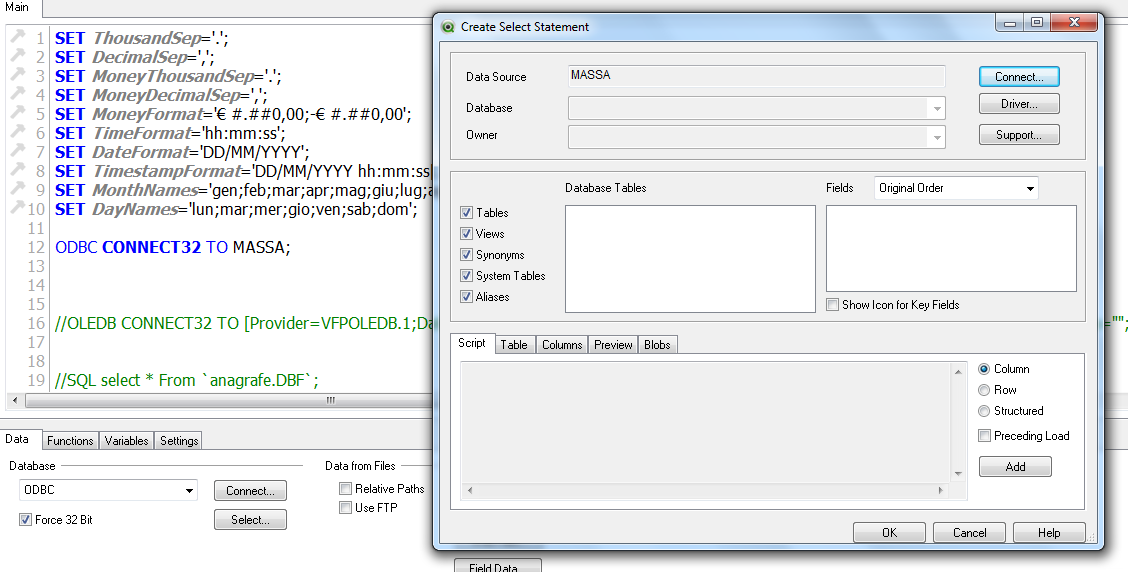
- Mark as New
- Bookmark
- Subscribe
- Mute
- Subscribe to RSS Feed
- Permalink
- Report Inappropriate Content
Hi Andrea
Please make sure to use the OLEDB instead ODBC this was the only way to get connected successfully after to many tries.
Use the Driver "Microsoft Visual Fox Pro":
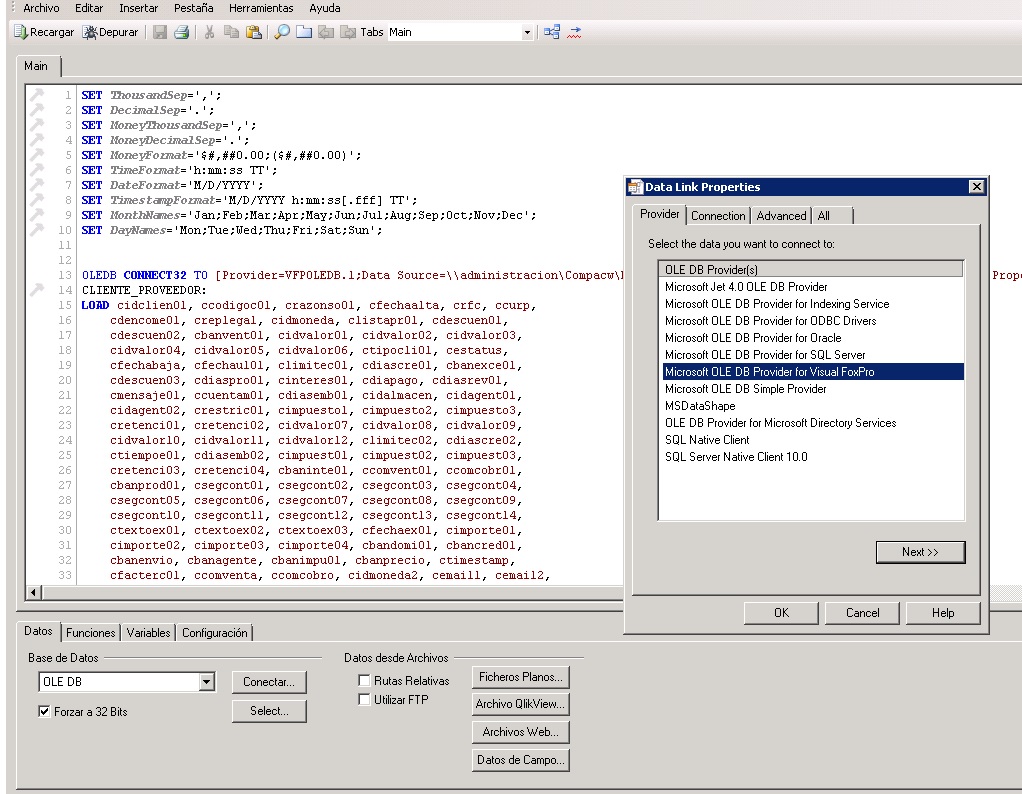
- Mark as New
- Bookmark
- Subscribe
- Mute
- Subscribe to RSS Feed
- Permalink
- Report Inappropriate Content
Hi Emmanuelle,
below the OLE DB settings:
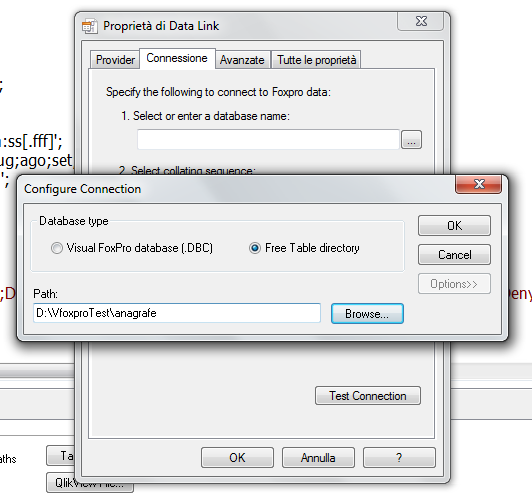
I don't have a .DBC file but only .DBF, .CDX e .FPT
The "TEST CONNECTION" works successfully , but when I press the button "SELECT..." inside QV Desktop I get an EMPTY database tables list as using ODBC driver.
Can you help me?
Many Thanks
- Mark as New
- Bookmark
- Subscribe
- Mute
- Subscribe to RSS Feed
- Permalink
- Report Inappropriate Content
I have Microsoft Access dBASE Driver in drivers list.
I have to use it ?
- Mark as New
- Bookmark
- Subscribe
- Mute
- Subscribe to RSS Feed
- Permalink
- Report Inappropriate Content
Hi,
I attached the DBF file in this thread.
Can you make a test in your environment ?
Many thanks.
- Mark as New
- Bookmark
- Subscribe
- Mute
- Subscribe to RSS Feed
- Permalink
- Report Inappropriate Content
Hi Linda,
Did you solve the problem?
I have dbf file (Visual Fox Pro 9) that I can't read either in MS ACCESS and QLIKVIEW.
Attached the DBF file.
Please take a look.
Thanks
Regards
- Mark as New
- Bookmark
- Subscribe
- Mute
- Subscribe to RSS Feed
- Permalink
- Report Inappropriate Content
Hello!
I have problems with loading dbf. files. I need help.
I'm using the Visual FoxPro. Fields's connection e selection are ok, but when I load the QlikView file , it does not find the fields selected.