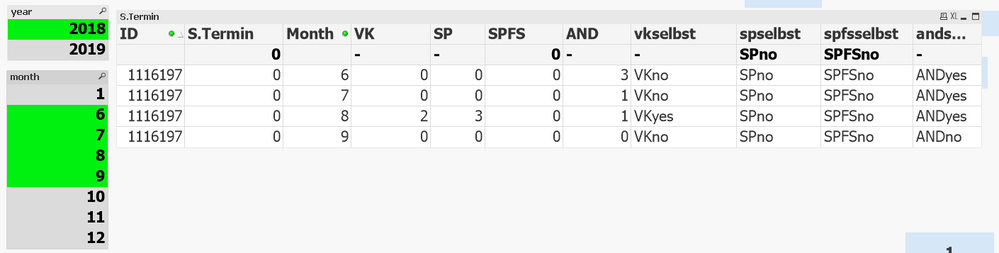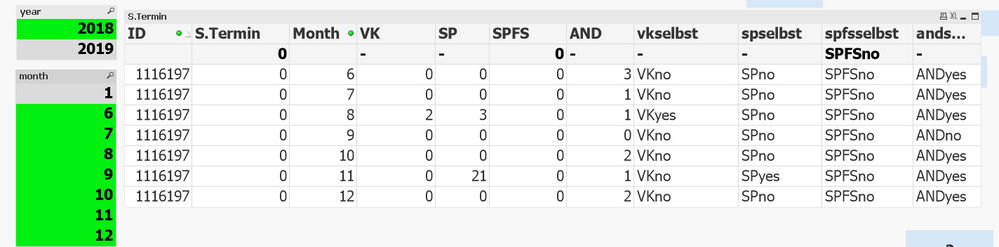Unlock a world of possibilities! Login now and discover the exclusive benefits awaiting you.
- Qlik Community
- :
- All Forums
- :
- QlikView App Dev
- :
- qlikview calculation problem
- Subscribe to RSS Feed
- Mark Topic as New
- Mark Topic as Read
- Float this Topic for Current User
- Bookmark
- Subscribe
- Mute
- Printer Friendly Page
- Mark as New
- Bookmark
- Subscribe
- Mute
- Subscribe to RSS Feed
- Permalink
- Report Inappropriate Content
qlikview calculation problem
Dear all,
i have the following Problem.
In this Picture, the following calculation gives these results :
=COUNT ( { < S.Termin={"0"},vkselbst ={'VKyes'} > } DISTINCT KNneu) = 1
=COUNT ( {< S.Termin={"0"}, vkselbst ={'VKno'},spselbst={'SPyes'} > } DISTINCT KNneu) = 0
Which is correct.
Now if i select more Months:
I get for the same Formulas :
=COUNT ( { < S.Termin={"0"},vkselbst ={'VKyes'} > } DISTINCT KNneu) = 1
=COUNT ( {< S.Termin={"0"}, vkselbst ={'VKno'},spselbst={'SPyes'} > } DISTINCT KNneu) = 1.
The Second Formula is wrong.
What i want is, if "VKyes" appears in the list and spselbst is "SPyes" , then return 0. Only if the hold list contains "VKno" and anywere "SPyes" then return 1.
This is a imported Excel List. No Calculations in the presented Table.
Accepted Solutions
- Mark as New
- Bookmark
- Subscribe
- Mute
- Subscribe to RSS Feed
- Permalink
- Report Inappropriate Content
May be this
=Count({<
S.Termin={"0"},
KNneu = e({<vkselbst = {'VKyes'}>},
spselbst = {'SPyes'}
>} DISTINCT KNneu)
- Mark as New
- Bookmark
- Subscribe
- Mute
- Subscribe to RSS Feed
- Permalink
- Report Inappropriate Content
May be this
=Count({<
S.Termin={"0"},
KNneu = e({<vkselbst = {'VKyes'}>},
spselbst = {'SPyes'}
>} DISTINCT KNneu)
- Mark as New
- Bookmark
- Subscribe
- Mute
- Subscribe to RSS Feed
- Permalink
- Report Inappropriate Content
I have to check it, but seems to be correct. Thank you very much Sir !