Unlock a world of possibilities! Login now and discover the exclusive benefits awaiting you.
- Qlik Community
- :
- All Forums
- :
- QlikView App Dev
- :
- reload error
- Subscribe to RSS Feed
- Mark Topic as New
- Mark Topic as Read
- Float this Topic for Current User
- Bookmark
- Subscribe
- Mute
- Printer Friendly Page
- Mark as New
- Bookmark
- Subscribe
- Mute
- Subscribe to RSS Feed
- Permalink
- Report Inappropriate Content
reload error
hi all
can anyone explain this error ?
| Warning | The QlikView Engine is Reloading, it will be killed (Please ignore logged warnings/errors about the kill). | |
| 9/29/2013 04:00:10.8538183 | Information | Killing the QlikView Engine. ProcessID=9932 |
| 9/29/2013 04:00:10.8538183 | Information | Reload was aborted. |
| 9/29/2013 04:00:10.9630176 | Information | Closed the QlikView Engine successfully. ProcessID=9932 |
| 9/29/2013 04:00:10.9786175 | Error | The task "DB/XXXX.qvw" failed. Exception: |
QDSMain.Exceptions.DistributionFailedException: Distribute failed with errors to follow. ---> QDSMain.Exceptions.ReloadFailedException: Reload failed ---> System.Threading.ThreadAbortException: Thread was being aborted.
at System.Threading.WaitHandle.WaitOneNative(SafeHandle waitableSafeHandle, UInt32 millisecondsTimeout, Boolean hasThreadAffinity, Boolean exitContext)
at System.Threading.WaitHandle.InternalWaitOne(SafeHandle waitableSafeHandle, Int64 millisecondsTimeout, Boolean hasThreadAffinity, Boolean exitContext)
at SolutionGlobal.ThreadPool.ThreadPoolJob.SafeWaitEvent(WaitHandle eventWaitHandle)
at QDSMain.ReloadTask.Reload(String fileName, TaskResult taskResult, String sectionAccessUserName, String sectionAccessPassword, eReloadOptions reloadOption, String variableName, String variableValue, Boolean moniterCpuUsage)
--- End of inner exception stack trace ---
at QDSMain.ReloadTask.Reload(String fileName, TaskResult taskResult, String sectionAccessUserName, String sectionAccessPassword, eReloadOptions reloadOption, String variableName, String variableValue, Boolean moniterCpuUsage)
at QDSMain.DistributeTask.Execute(TaskResult currentTaskResult)
--- End of inner exception stack trace ---
at QDSMain.DistributeTask.Execute(TaskResult currentTaskResult)
at QDSMain.Task.AbstractTask.TaskExecution(ILogBucket logBucket, TaskResult taskResult)
- Tags:
- new_to_qlikview
- Mark as New
- Bookmark
- Subscribe
- Mute
- Subscribe to RSS Feed
- Permalink
- Report Inappropriate Content
Any update on this. we have the same issue and one of the job which is suppose to run in 6mins was keep running for more than a hour and then failed with the same error message.
- Mark as New
- Bookmark
- Subscribe
- Mute
- Subscribe to RSS Feed
- Permalink
- Report Inappropriate Content
Look in the log file of the document that failed to reload for more information. If logging is enabled for that file you'll find a file with the same name, but with .log appended to it. If that .log file doesn't exist check that you enabled logging on the General tab of the Document Properties window of the document.
talk is cheap, supply exceeds demand
- Mark as New
- Bookmark
- Subscribe
- Mute
- Subscribe to RSS Feed
- Permalink
- Report Inappropriate Content
yes we do have the document logs enabled. But in document log i see that the process has stopped at some point of code. I dont see any error or/warning in document log. But in task log i see the same error mentioned above. Not really sure what caused the task running for hour long. as said this task is suppose to run in 5-6mins and its been running successfully all these days.
But after it failed it ran successfully 2nd time.
I dont find much information in event logs too.
- Mark as New
- Bookmark
- Subscribe
- Mute
- Subscribe to RSS Feed
- Permalink
- Report Inappropriate Content
i think our problem was with the DB configuration check if you are running on a 64 or 32 BIT check the ODBC see that it matches the DB and also check in the QV script load there is also a check box "force 32bit"
check that it is configured correctly
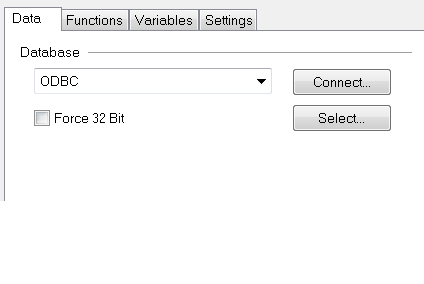
- Mark as New
- Bookmark
- Subscribe
- Mute
- Subscribe to RSS Feed
- Permalink
- Report Inappropriate Content
Hi,
Were you able to find solution for this problem? We are facing the same issue. Query extraction which used to take 30 min for 1 month now it is taking 1.5 hr.