Unlock a world of possibilities! Login now and discover the exclusive benefits awaiting you.
- Qlik Community
- :
- All Forums
- :
- QlikView App Dev
- :
- running bar chart from previous month-year forward...
- Subscribe to RSS Feed
- Mark Topic as New
- Mark Topic as Read
- Float this Topic for Current User
- Bookmark
- Subscribe
- Mute
- Printer Friendly Page
- Mark as New
- Bookmark
- Subscribe
- Mute
- Subscribe to RSS Feed
- Permalink
- Report Inappropriate Content
running bar chart from previous month-year forwards
I have chart which shows forthcoming maintenance tasks:
however rather than showing all months we only want to show data from the previous month onwards.
So in this scenario I only want to see in the bar chart data from Aug-2015 onwards.
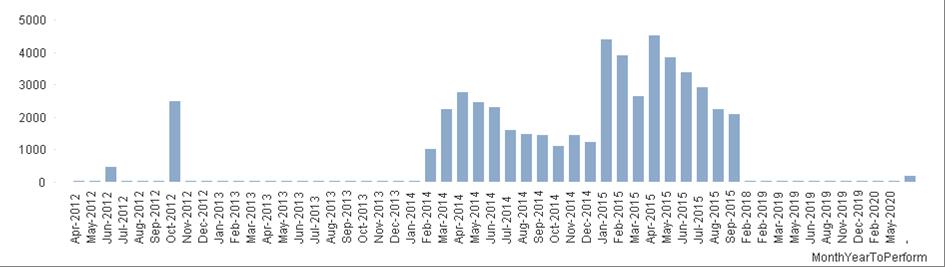
I've played about the variables and the expression but not cracked this yet!
the chart dimension is "MonthYear"
the expression is : =count(DISTINCT {<probtype_cat={'PPM'}>} [Work Request Code])
I've variables for current month & current year i.e. "let vCurrentMonth = month(today())" & "let vCurrentYear = year(today())"
- Mark as New
- Bookmark
- Subscribe
- Mute
- Subscribe to RSS Feed
- Permalink
- Report Inappropriate Content
HI Dan,
Maybe try something like the below:
count(DISTINCT {<probtype_cat={'PPM'}, MonthYear = {">=$(Date(Today(), 'MMM-YYYY'))"}>} [Work Request Code])
Edit: Sorry, you said previous month and on so try the below:
count(DISTINCT {<probtype_cat={'PPM'}, MonthYear = {">=$(AddMonths(Date(Today(), 'MMM-YYYY'), -1))"}>} [Work Request Code])
Hope this helps.
- Mark as New
- Bookmark
- Subscribe
- Mute
- Subscribe to RSS Feed
- Permalink
- Report Inappropriate Content
try
count(DISTINCT {<probtype_cat={'PPM'}, MonthYear = {">=$(Date(AddMonths(Today(), -1),'MMM-YYYY'))"}>} [Work Request Code])
- Mark as New
- Bookmark
- Subscribe
- Mute
- Subscribe to RSS Feed
- Permalink
- Report Inappropriate Content
SasiParupudi1 got it right...
- Mark as New
- Bookmark
- Subscribe
- Mute
- Subscribe to RSS Feed
- Permalink
- Report Inappropriate Content
Sorry still does come up right, it shows all months of the year not from last month onwards:
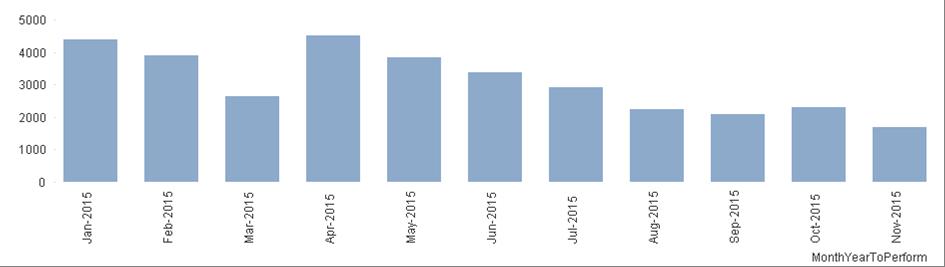
expression is: =Count(DISTINCT {<probtype_cat={'PPM'}, MonthYearToPerform={">=$(Date(AddMonths(Today(),-1),'MMM-YYYY'))"}>} [Work Request Code])
- Mark as New
- Bookmark
- Subscribe
- Mute
- Subscribe to RSS Feed
- Permalink
- Report Inappropriate Content
Is your MonthYearToPerform dimension formatted as text or date? Would you mind posting some sample data?
- Mark as New
- Bookmark
- Subscribe
- Mute
- Subscribe to RSS Feed
- Permalink
- Report Inappropriate Content
Hi,
Please try using calculated dimension for the MonthYear instead of MonthYear.
if(MonthYear >= (Date(AddMonths(Today(),-1),'MMM-YYYY')), MonthYear, Null())
Hope this help.
Regards,
Vivek Singh
- Mark as New
- Bookmark
- Subscribe
- Mute
- Subscribe to RSS Feed
- Permalink
- Report Inappropriate Content
we use a QVD loader file, which includes generic date/calendar scripts for various date fields from our source application, for MonthYearToPerform it uses as follows:
// Generate Final Calendar
LOAD
[$(_field)]
,year([$(_field)]) as [Year$(_prefix)]
,month([$(_field)]) as [Month$(_prefix)]
,day([$(_field)]) as [Day$(_prefix)]
,weekday([$(_field)]) as [WeekDay$(_prefix)]
,Date(MonthStart([$(_field)]),'MMM-YYYY') as [MonthYear$(_prefix)]