Unlock a world of possibilities! Login now and discover the exclusive benefits awaiting you.
- Qlik Community
- :
- All Forums
- :
- QlikView App Dev
- :
- statistical step
Options
- Subscribe to RSS Feed
- Mark Topic as New
- Mark Topic as Read
- Float this Topic for Current User
- Bookmark
- Subscribe
- Mute
- Printer Friendly Page
Turn on suggestions
Auto-suggest helps you quickly narrow down your search results by suggesting possible matches as you type.
Showing results for
Not applicable
2015-03-12
04:47 AM
- Mark as New
- Bookmark
- Subscribe
- Mute
- Subscribe to RSS Feed
- Permalink
- Report Inappropriate Content
statistical step
any ideas how to do this ?
( dynamic range for the axis)
thank you

683 Views
2 Replies
Champion III
2015-03-12
05:18 AM
- Mark as New
- Bookmark
- Subscribe
- Mute
- Subscribe to RSS Feed
- Permalink
- Report Inappropriate Content
You can't exactly fix the values on the axis, qv calculates the gaps, base and max with it's own algorithm based on expression values. However, you can still tweak it a bit, like setting the min/max/static step. Check the tab Axes->Scale
Specialist III
2015-03-12
06:38 AM
- Mark as New
- Bookmark
- Subscribe
- Mute
- Subscribe to RSS Feed
- Permalink
- Report Inappropriate Content
Hi
What Tresesco Sir said is absolutely correct.
But if you want it any how than you can use a workaround which is not full proof.
See the Snapshot for that workaround settings:
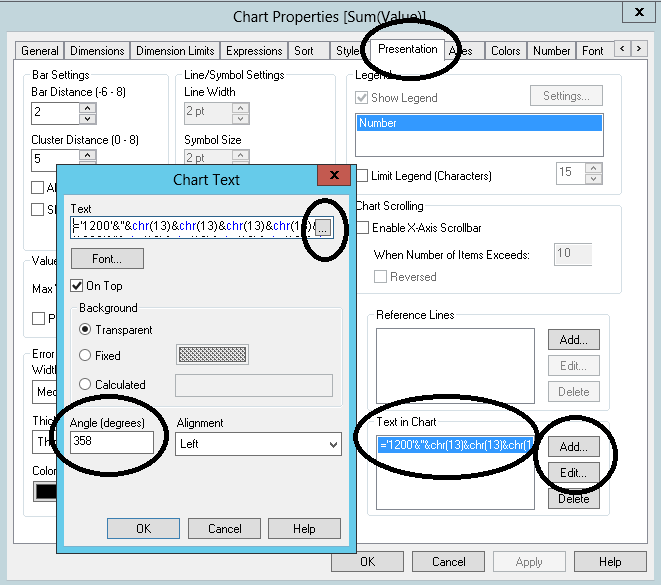
You'll achieve this after referring above steps:
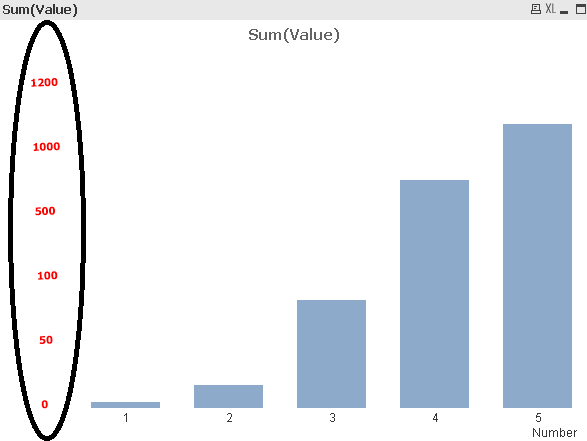
Also, go through the Attachment to see the working of above Workaround.
Hope, that helps.
Regards
Av7eN