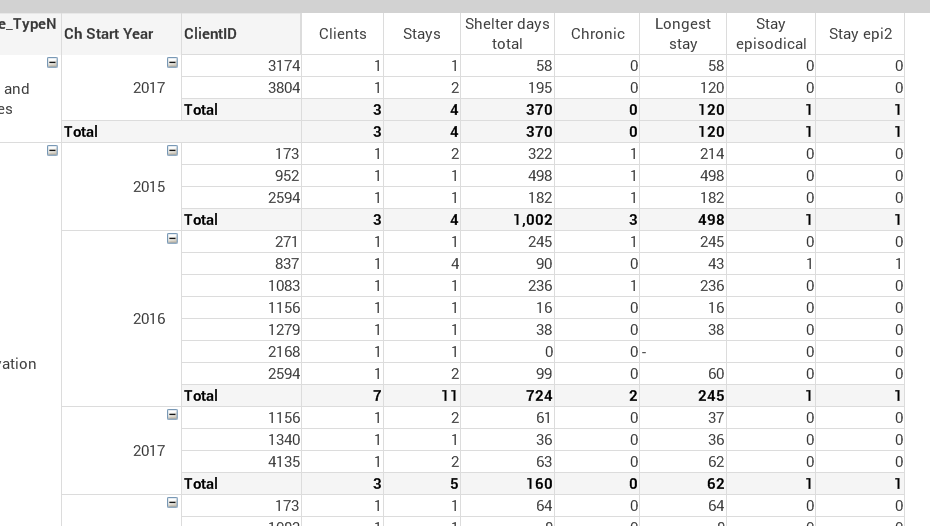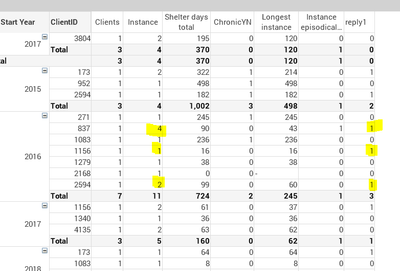Unlock a world of possibilities! Login now and discover the exclusive benefits awaiting you.
- Qlik Community
- :
- All Forums
- :
- QlikView App Dev
- :
- sum if of a calculation
- Subscribe to RSS Feed
- Mark Topic as New
- Mark Topic as Read
- Float this Topic for Current User
- Bookmark
- Subscribe
- Mute
- Printer Friendly Page
- Mark as New
- Bookmark
- Subscribe
- Mute
- Subscribe to RSS Feed
- Permalink
- Report Inappropriate Content
sum if of a calculation
Hi, in the pivot table below, the Stays column is defined as count(distinct ClientHouseID). This works and subtotals (by year) are fine. My second requirement is to count the number of clients which have 3 or more stays over the year (see 2016, Client 837). I have tried doing the following if(Count({$}ClientHouseID)>=3,1,0) and get the flag (Stay eposodical column) but cannot get a subtotal off it (see image, does not subtotal correctly). Tried a bunch of variations (and some aggr) with no luck. Any suggestions? Much appreciated!
Accepted Solutions
- Mark as New
- Bookmark
- Subscribe
- Mute
- Subscribe to RSS Feed
- Permalink
- Report Inappropriate Content
sum(aggr(if(count(DISTINCT ClientHouseID)>=3,1,0),Dim1, Dim2, Dim3))
- Mark as New
- Bookmark
- Subscribe
- Mute
- Subscribe to RSS Feed
- Permalink
- Report Inappropriate Content
count(distinct {<ClientID = {"=Count(distinct ClientHouseID)>=3"}>}ClientID)
Qlik Community MVP
- Mark as New
- Bookmark
- Subscribe
- Mute
- Subscribe to RSS Feed
- Permalink
- Report Inappropriate Content
sum(aggr(if(count(DISTINCT ClientHouseID)>=3,1,0),Dim1, Dim2, Dim3))
- Mark as New
- Bookmark
- Subscribe
- Mute
- Subscribe to RSS Feed
- Permalink
- Report Inappropriate Content
Hi, thank-you for the response. Re first solution (reply); that is doing something but the result does not appear quite right - see the diagram. It is flagging some entries as => 3 which do not appear to be. The totals are good! Note the data is grouped by a few things. Maybe with set-analysis in that formula? I will investigate the data further as well - it may be my other column is wrong or data not what I expect.
- Mark as New
- Bookmark
- Subscribe
- Mute
- Subscribe to RSS Feed
- Permalink
- Report Inappropriate Content
Re AGGR, I got a variation on that to work. It was still not wanting to put subtotals in. I messed with a rowno(0) example I saw in the community and that seems to work. That solution may also work with the 'count' problems I was having. I will investigate more and post the final answer later. Thanks! . Totals correctly as well - I had to set the dimensions appropriately; I think qlik does some sort of inheriting of things in pivot tables, or not (have not read up on it). Thanks very much for the help!