Unlock a world of possibilities! Login now and discover the exclusive benefits awaiting you.
- Qlik Community
- :
- All Forums
- :
- QlikView App Dev
- :
- Re: table row count different reload vs restart
- Subscribe to RSS Feed
- Mark Topic as New
- Mark Topic as Read
- Float this Topic for Current User
- Bookmark
- Subscribe
- Mute
- Printer Friendly Page
- Mark as New
- Bookmark
- Subscribe
- Mute
- Subscribe to RSS Feed
- Permalink
- Report Inappropriate Content
table row count different reload vs restart
I'm getting different row counts when I reload the app vs. when I exit and restart the app.
The table viewer shows identical table views and table attributes.
The app performs correctly with the "after reload" set.
I've removed all actions.
Why would the table row counts be different? I would expect them to be the same.
Any hints on what I should look at to solve this?
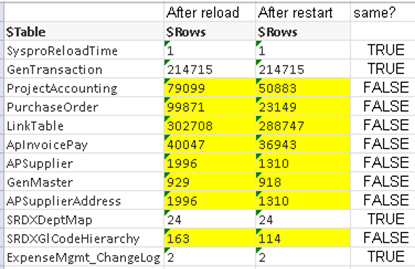
Edited:
bump & minor reformatting.
John
11.20 SR9
- Tags:
- new_to_qlikview
- « Previous Replies
-
- 1
- 2
- Next Replies »
- Mark as New
- Bookmark
- Subscribe
- Mute
- Subscribe to RSS Feed
- Permalink
- Report Inappropriate Content
Yes, section access will make a difference.
On the server, the QDS service account must be given full access in the Section Access script to ensure all data is loaded. If not then the server will only load the data it has been given permission to see.
Also it depends on whether the options for "Initial Data Reduction on Open" and "Strict Exclusion" are set, and who then opens the document. This will apply any data restrictions set in the section access script for that user.
- Mark as New
- Bookmark
- Subscribe
- Mute
- Subscribe to RSS Feed
- Permalink
- Report Inappropriate Content
Colin,
Thank you.
Un-checking "Initial Data Reduction ..." fixed the app problem.
Now to see if this affects the security settings.
John
- Mark as New
- Bookmark
- Subscribe
- Mute
- Subscribe to RSS Feed
- Permalink
- Report Inappropriate Content
I would suggest you add the service account to section access, and set the field permissions correctly so the service account can access all data, and then re-enable the "Initial Data Reduction" option.
The data reduction is how Section Access removes data users do not have permission to see, thus giving the data security.
- « Previous Replies
-
- 1
- 2
- Next Replies »