Unlock a world of possibilities! Login now and discover the exclusive benefits awaiting you.
- Qlik Community
- :
- All Forums
- :
- QlikView App Dev
- :
- total column
- Subscribe to RSS Feed
- Mark Topic as New
- Mark Topic as Read
- Float this Topic for Current User
- Bookmark
- Subscribe
- Mute
- Printer Friendly Page
- Mark as New
- Bookmark
- Subscribe
- Mute
- Subscribe to RSS Feed
- Permalink
- Report Inappropriate Content
total column
Total as the result of 2 columns
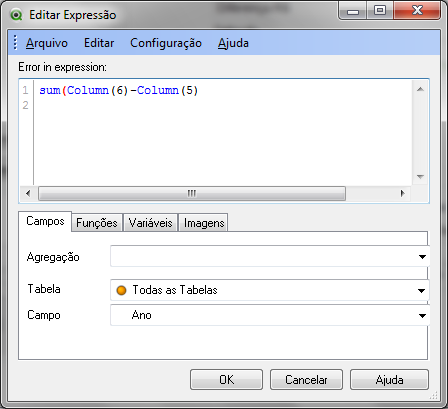
tks
- Tags:
- new_to_qlikview
- Mark as New
- Bookmark
- Subscribe
- Mute
- Subscribe to RSS Feed
- Permalink
- Report Inappropriate Content
What is the expression on each column?
If you are using, for example Sum([Sales]) on Column(1) and Sum([Budget]) on Colum(2), your third expression should be like: Sum(Total [Sales]) - Sum(Total [Budget]).
Regards
- Mark as New
- Bookmark
- Subscribe
- Mute
- Subscribe to RSS Feed
- Permalink
- Report Inappropriate Content
Hi there,
You can just add the 2 columns by this:
Column(5) + Column(6)
greetings, Dave
- Mark as New
- Bookmark
- Subscribe
- Mute
- Subscribe to RSS Feed
- Permalink
- Report Inappropriate Content
Hi Rocha,
U can use Coloumn(6)-Coloumn(5)
else
if ur Coloumn(6) expression is named(Name of expression) as Budget and similarly Coloumn(5) as Actual.
if u want to show Budget - Actual
u can use [Budget]-[Actual]
both will give you the same result.
PFA for reference.
- Mark as New
- Bookmark
- Subscribe
- Mute
- Subscribe to RSS Feed
- Permalink
- Report Inappropriate Content
You are missing a closing paren. But as others have pointed out, the correct syntax is
column(6) - column(5)
No need to incluude sum() function.
-Rob