Unlock a world of possibilities! Login now and discover the exclusive benefits awaiting you.
- Qlik Community
- :
- All Forums
- :
- QlikView App Dev
- :
- web Page Viewer Extension error
- Subscribe to RSS Feed
- Mark Topic as New
- Mark Topic as Read
- Float this Topic for Current User
- Bookmark
- Subscribe
- Mute
- Printer Friendly Page
- Mark as New
- Bookmark
- Subscribe
- Mute
- Subscribe to RSS Feed
- Permalink
- Report Inappropriate Content
web Page Viewer Extension error
Hi Guys,
I am getting an error when using this extension. I am trying to add a web page inside the dashboard .ec www.cnn.com
The page shows up normally but on top of it an error window shows up with the following error. I even tried different website and still see similar error.
Is there anyway I can prevent this error from showing up?
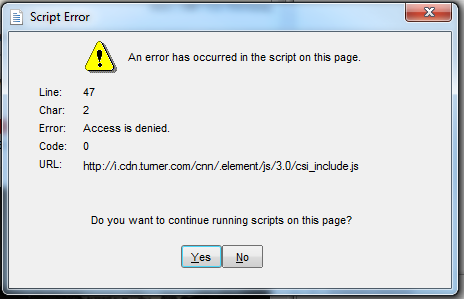
- Mark as New
- Bookmark
- Subscribe
- Mute
- Subscribe to RSS Feed
- Permalink
- Report Inappropriate Content
I am trying to do same.. Did you figure it , how to do that? can we show just one object from another dashboard?
Thanks in advance..
- Mark as New
- Bookmark
- Subscribe
- Mute
- Subscribe to RSS Feed
- Permalink
- Report Inappropriate Content
This URL maps to a valid javascript file
Maybe your firewall is blocking this url
Try to open this url using your browser
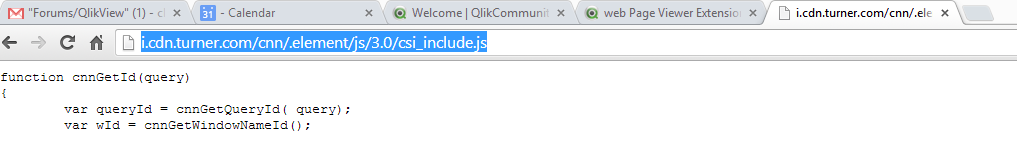
- Mark as New
- Bookmark
- Subscribe
- Mute
- Subscribe to RSS Feed
- Permalink
- Report Inappropriate Content
Hi, What i am doing is, I drag an Extension Objects "WebPageViewer2" and in the properties, in the URL field write accesspointURL address. And i am trying to pull only one object in that extension box.
- Mark as New
- Bookmark
- Subscribe
- Mute
- Subscribe to RSS Feed
- Permalink
- Report Inappropriate Content
Please attach your extension here (.qar file)
- Mark as New
- Bookmark
- Subscribe
- Mute
- Subscribe to RSS Feed
- Permalink
- Report Inappropriate Content
Hi everyone,
I tried to install the WebPageViewer2 extension.
It works on some machines but it gives an error to others. See attached image below:
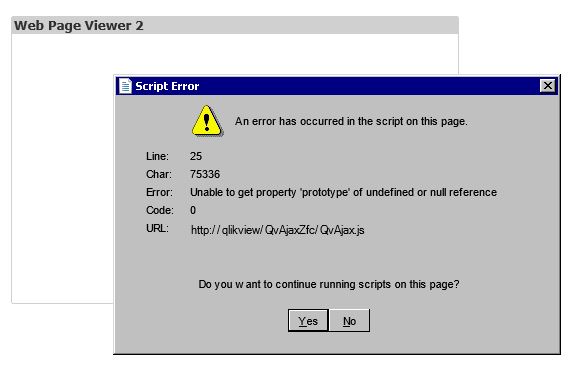
Any ideas why is this happening??