Unlock a world of possibilities! Login now and discover the exclusive benefits awaiting you.
- Qlik Community
- :
- All Forums
- :
- QlikView App Dev
- :
- Import data from .dbf tables (Visual FoxPro)
- Subscribe to RSS Feed
- Mark Topic as New
- Mark Topic as Read
- Float this Topic for Current User
- Bookmark
- Subscribe
- Mute
- Printer Friendly Page
- Mark as New
- Bookmark
- Subscribe
- Mute
- Subscribe to RSS Feed
- Permalink
- Report Inappropriate Content
Import data from .dbf tables (Visual FoxPro)
Hi everyone,
i want to import data from some Visual Foxpro tables (.dbf files) into Qlikview 12, but i can't do that.
I've follow some tutorial, i've added visual foxpro ole db provider that i've downloaded there
Download Microsoft OLE DB Provider for Visual FoxPro 9.0 from Official Microsoft Download Center
I've used it to connect to the folder that contains my .dbf tables, but qlikview doesn't import my data.
How can i manage it to work, if it is possible?
Thank you.
Accepted Solutions
- Mark as New
- Bookmark
- Subscribe
- Mute
- Subscribe to RSS Feed
- Permalink
- Report Inappropriate Content
Hi Mauro,
I've used the same connector, this are the steps:
1. Select 'OLE DB'
2. Select 'Force 32 Bit' -> if I'm not mistaken, this is mandatory for Fox.
3. Select 'Microsoft OLE DB Provider for Visual FoxPro' -> Next
4. 'Select or enter a database name' -> Expand
5. Select 'Free Table directory' -> Browse for your DBF file.
Here is a very ugly guide (powered by MS Paint):
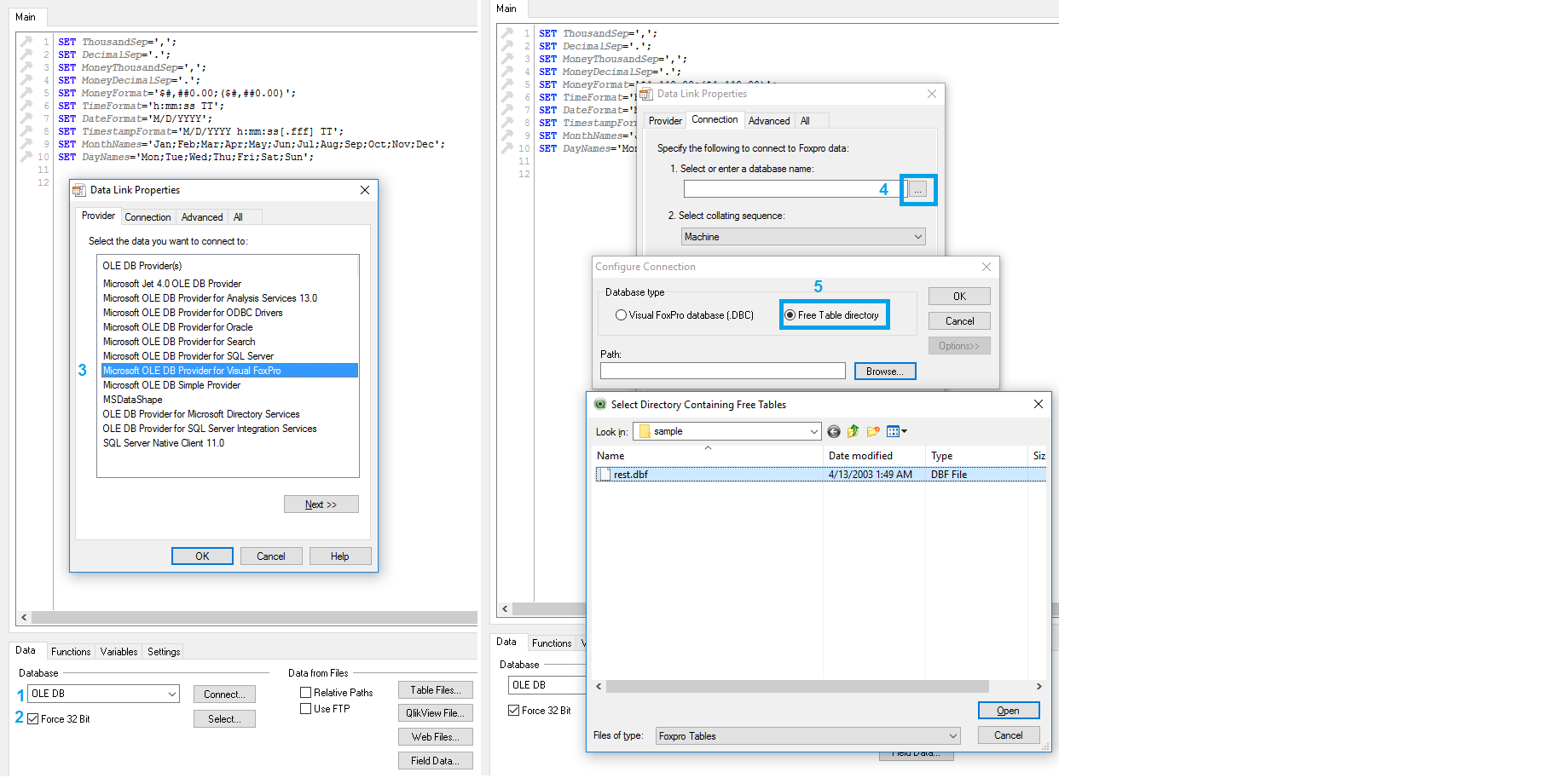
Regards,
David
- Mark as New
- Bookmark
- Subscribe
- Mute
- Subscribe to RSS Feed
- Permalink
- Report Inappropriate Content
Hi Mauro,
I've used the same connector, this are the steps:
1. Select 'OLE DB'
2. Select 'Force 32 Bit' -> if I'm not mistaken, this is mandatory for Fox.
3. Select 'Microsoft OLE DB Provider for Visual FoxPro' -> Next
4. 'Select or enter a database name' -> Expand
5. Select 'Free Table directory' -> Browse for your DBF file.
Here is a very ugly guide (powered by MS Paint):
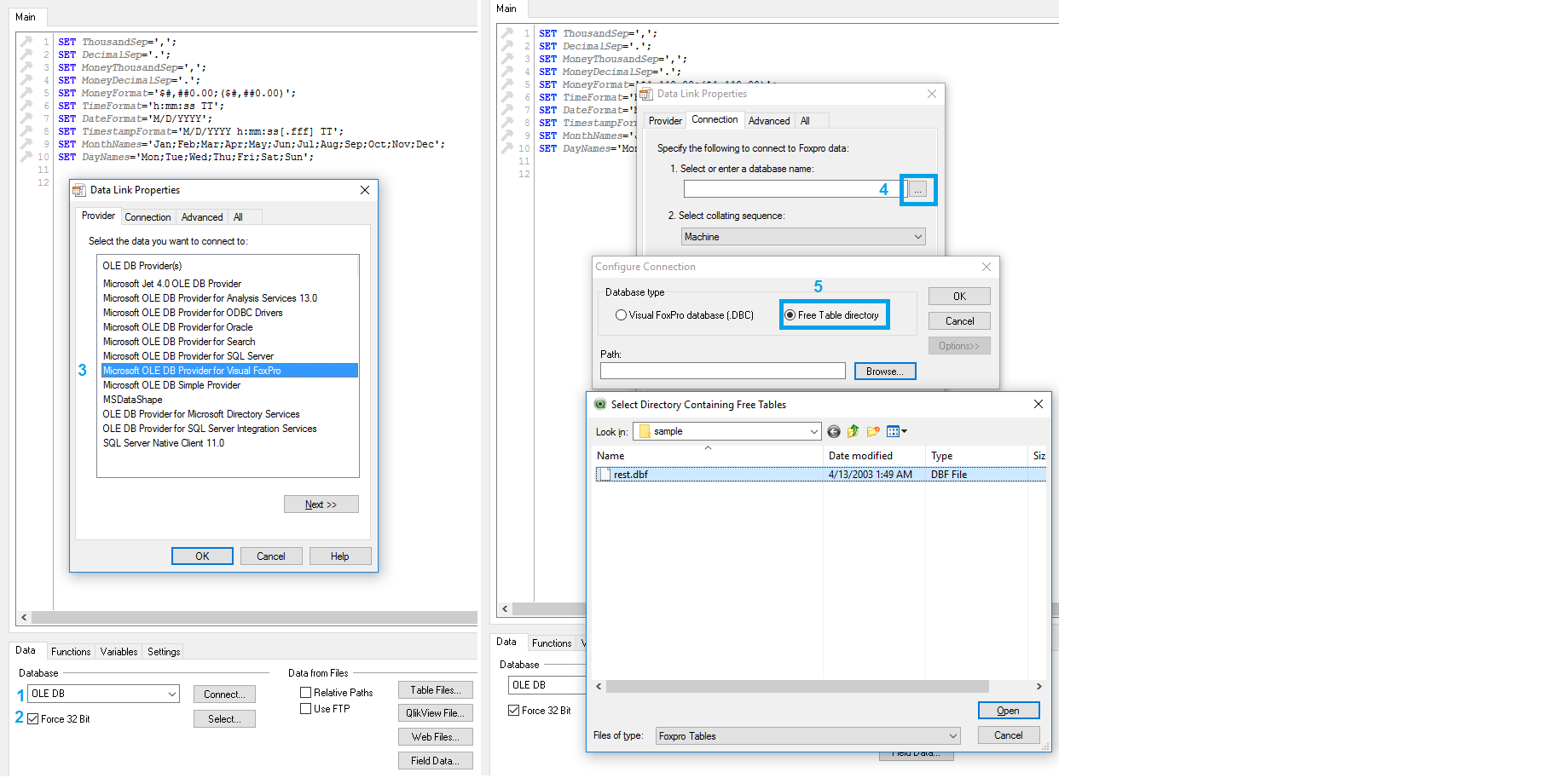
Regards,
David
- Mark as New
- Bookmark
- Subscribe
- Mute
- Subscribe to RSS Feed
- Permalink
- Report Inappropriate Content
Hi,
This may work for you
//conexion .dbf
ODBC CONNECT32 TO [Visual FoxPro Database;DBQ=C:\USERS\YOUUSER\DOCUMENTS\forlder];
LOAD *,
SQL SELECT *
FROM `$`;
- Mark as New
- Bookmark
- Subscribe
- Mute
- Subscribe to RSS Feed
- Permalink
- Report Inappropriate Content
that's what i've done after posting this question and it worked!
thank you!