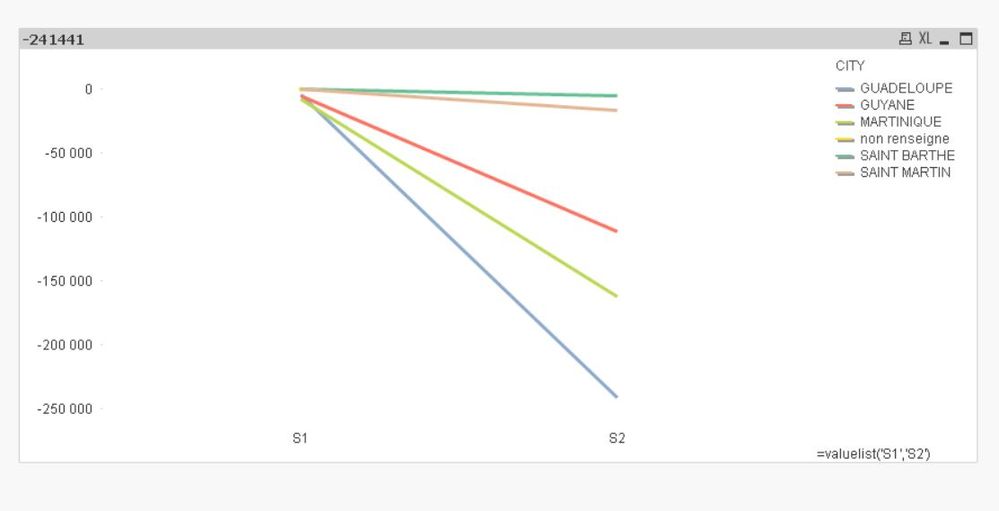Unlock a world of possibilities! Login now and discover the exclusive benefits awaiting you.
- Qlik Community
- :
- All Forums
- :
- QlikView Integrations
- :
- Calculate the delta between two end dates
- Subscribe to RSS Feed
- Mark Topic as New
- Mark Topic as Read
- Float this Topic for Current User
- Bookmark
- Subscribe
- Mute
- Printer Friendly Page
- Mark as New
- Bookmark
- Subscribe
- Mute
- Subscribe to RSS Feed
- Permalink
- Report Inappropriate Content
Calculate the delta between two end dates
Hi everyone !
I am contacting you to request your assistance.
I would like to create a line chart
which calculates delta between N and N-1 (years, semester, quarter, month, days).
I made an hierarchy for that.
The blocking point is that the calculation must always select the last date of the selected period.
For example:
If I'm on a view per month,
I would calculate 31/01/2010 - 31/01/2019 and the same for all months.
Thanks a lot
- Mark as New
- Bookmark
- Subscribe
- Mute
- Subscribe to RSS Feed
- Permalink
- Report Inappropriate Content
@Taoufiq_Zarra , I drew it in attachment.
For the year view, i think i'll display the result in a textbox.
I drew examples for semesters and quarters.
Tell me if it's understandable.
Thanks,
Regards,
Harry
- Mark as New
- Bookmark
- Subscribe
- Mute
- Subscribe to RSS Feed
- Permalink
- Report Inappropriate Content
It must be understood that the use of Set analysis is not row by row, That's why I don't see how to simply implement your request. especially Max(...) can return nulls instead of 0 which will return error after.
I've attached a new file where I tried to fix this proble.
the idea is to create Dimension: Valuelist(...)
and in expression use ValueList to calculate Max year and MaxYear-1
Taoufiq ZARRA
"Please LIKE posts and "Accept as Solution" if the provided solution is helpful "
(you can mark up to 3 "solutions") 😉
- Mark as New
- Bookmark
- Subscribe
- Mute
- Subscribe to RSS Feed
- Permalink
- Report Inappropriate Content
Hi ! @Taoufiq_Zarra
Thanks for you help.
I tried your file and when i select in my year filter 2020 et GUADELOUPE
For Semester :
Delta S1 2020/2019 = S1/2020 - S1/2019 = 10/06/2020 - 30/06/2019 = 231185 - 241121 = -9936
When i look your result, i don't have this result for S1.
Furthermore, i've got a new blocking point.
In my first attachment, i did not put exactly the data I have my database.
My measure CONTRAT_COUNT is calculated as below :
SUM(CONTRACT_COUNT)
You will understand why with this new attachment.
I put a new file with more similar structure .
So i tried to modify your formula like this :
=SUM({$<Année={"$(=Max(Année))"}, semestre={'S1'}, DATE_CODE={"$(=Max(DATE_CODE))"}>} CONTRACT_COUNT)
But the formula does not work for 2019.
Any idea ?
Thanks a lot for your help !!!!
Best,
- Mark as New
- Bookmark
- Subscribe
- Mute
- Subscribe to RSS Feed
- Permalink
- Report Inappropriate Content
the sample data sent contains only 2019 so it's impossible for me to see the error no year-1 to compare with
Taoufiq ZARRA
"Please LIKE posts and "Accept as Solution" if the provided solution is helpful "
(you can mark up to 3 "solutions") 😉
- Mark as New
- Bookmark
- Subscribe
- Mute
- Subscribe to RSS Feed
- Permalink
- Report Inappropriate Content
Hi !
Sorry !
You'll find the file in attachment.
Best,
- Mark as New
- Bookmark
- Subscribe
- Mute
- Subscribe to RSS Feed
- Permalink
- Report Inappropriate Content
In another post, someone had proposed this expression to calculate the SUM for end dates of one year.
: =FirstSortedValue( aggr(sum(value), Date), aggr( -Date, Date) )
Do you think it's possible to adapt this expression for previous year ?
- Mark as New
- Bookmark
- Subscribe
- Mute
- Subscribe to RSS Feed
- Permalink
- Report Inappropriate Content
can we try something on load script ?
I haven't watched today because the sample data sent contains always only 2019
Taoufiq ZARRA
"Please LIKE posts and "Accept as Solution" if the provided solution is helpful "
(you can mark up to 3 "solutions") 😉
- Mark as New
- Bookmark
- Subscribe
- Mute
- Subscribe to RSS Feed
- Permalink
- Report Inappropriate Content
Hi ! Sorry again
There is a wrong conversion of *cvs to *xls.
So i send you he file thanks to WeTransfer : https://we.tl/t-Q8MT1z0966 .
Yes, we can try everythings on load script !
have you got an idea ?
Best,
Harry
- Mark as New
- Bookmark
- Subscribe
- Mute
- Subscribe to RSS Feed
- Permalink
- Report Inappropriate Content
The file sent contains only the data of GUADELOUPE ?
what is the value we should normally obtain for S1 and S2?
the formula sent with ValueList is an option that we can improve it.
Taoufiq ZARRA
"Please LIKE posts and "Accept as Solution" if the provided solution is helpful "
(you can mark up to 3 "solutions") 😉
- Mark as New
- Bookmark
- Subscribe
- Mute
- Subscribe to RSS Feed
- Permalink
- Report Inappropriate Content
Yes ! There is too much data so i have limited them.
There is only guadeloupe.
I think that if if work for Guadeloupe, i'll bi oki for all dim CITY.
I try to improve your formula to find make a SUM of all contract, by what i do is wrong.
I don't find the good formula to do a sum périod and to the difference.