Unlock a world of possibilities! Login now and discover the exclusive benefits awaiting you.
- Qlik Community
- :
- All Forums
- :
- QlikView Integrations
- :
- Org Chart version 2
- Subscribe to RSS Feed
- Mark Topic as New
- Mark Topic as Read
- Float this Topic for Current User
- Bookmark
- Subscribe
- Mute
- Printer Friendly Page
- Mark as New
- Bookmark
- Subscribe
- Mute
- Subscribe to RSS Feed
- Permalink
- Report Inappropriate Content
Org Chart version 2
Hi everyone,
I recently helped someone who needed my org chart extension to actually work properly and be less confusing to use (the nerve!).
So, this was a good excuse to quickly update the old org chart extension I built several years ago to make the properties more clear and make the extension more flexible. If I had a lot of time, there's more I'd do, but this should at least be an improvement.
Anyway, I removed all of the properties except for 3:
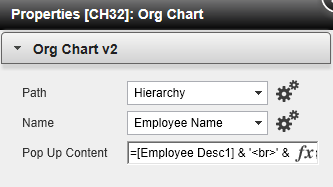
The path is the same as before. It is the hierarchical tree of employees (or whatever you're displaying) separated by dashes. So an employee named Bill Williams whose bosses are Jim Smith and Fred Clark would be "Fred Clark-Jim Smith-Bill Williams." It's a setting you can choose in QlikView to display as a tree.
Name is the name of the empoyee (or whatever you're displaying). This is needed to properly map and reconcile the boxes with the hierarchy.
The pop up content is where you set what you want to show up in the pop up. This is the main improvement. Before what was shown here was specific, but now you can set it to anything. In order to mimic the pop-up from the extensions example demo (http://us.demo.qlik.com/detail.aspx?appName=Extension%20Examples.qvw) you would set this to be:
=[Employee Desc1] & '<br>' & [Employee Desc2]
So, that's it. No huge changes, but it should be an improvement.
The new extension will not overwrite your old one and will appear as "Org Chart v2"
You can download it here:
http://community.qlik.com/docs/DOC-3892
Thanks!
- « Previous Replies
- Next Replies »
- Mark as New
- Bookmark
- Subscribe
- Mute
- Subscribe to RSS Feed
- Permalink
- Report Inappropriate Content
Tried the new org chart, but the Name field is not rendering the name from path. The blocks are rednering correct based on the Org Path.
- Mark as New
- Bookmark
- Subscribe
- Mute
- Subscribe to RSS Feed
- Permalink
- Report Inappropriate Content
also does it wrap text? In Pop up expression
- Mark as New
- Bookmark
- Subscribe
- Mute
- Subscribe to RSS Feed
- Permalink
- Report Inappropriate Content
I am having problems implementing this via the Server/Access Point. Through the Deskop in Webview mode I see the Org chart totally correct. If I view the same .qvw file via the Server/Access Point, then I only see the text (content) of the boxes and not the boxes, nor lines nor "+" symbols. See below for printscreens.
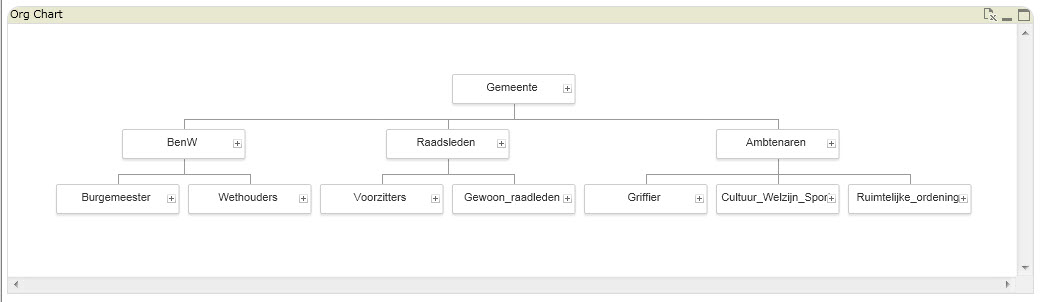

In the QMC I have checked the "Allow Extensions" option for the server.
When openning the qvw in Desktop mode, I receive an error message. On clicking upon this, every things displays correctly. When openning the same qvw file in Server/Access Point, I do not get such an error message. The error message is this one:
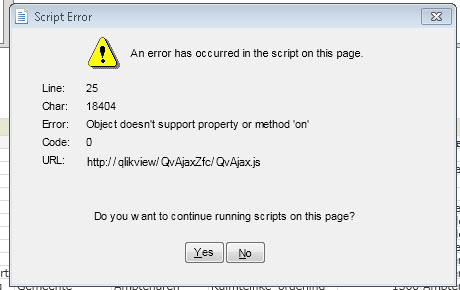
Any help would be much appreciated.
- Mark as New
- Bookmark
- Subscribe
- Mute
- Subscribe to RSS Feed
- Permalink
- Report Inappropriate Content
I forgot to mention that the server and Desktop are running on a Windows 7 Enterprise machine. The Qlikview version is 11.20 SR2 64-bit (non personal) edition (for both the Desktop and Server).
- Mark as New
- Bookmark
- Subscribe
- Mute
- Subscribe to RSS Feed
- Permalink
- Report Inappropriate Content
Not meaning to drip-feed, but the Internet Browser I am using is Chrome. But I have also used IE9 with no difference compared to when using Chrome.
- Mark as New
- Bookmark
- Subscribe
- Mute
- Subscribe to RSS Feed
- Permalink
- Report Inappropriate Content
and it is SR2
- Mark as New
- Bookmark
- Subscribe
- Mute
- Subscribe to RSS Feed
- Permalink
- Report Inappropriate Content
I get the same problem with QV11 SR3. Does anyone have any ideas what is going wrong here?
- Mark as New
- Bookmark
- Subscribe
- Mute
- Subscribe to RSS Feed
- Permalink
- Report Inappropriate Content
Well I now have got the Org Charts to work perfectly when viewing it through Access Point. I do not know exactly what I did to make this work. I do still get the error message above when opening the org chart via the desktop in webview.
- Mark as New
- Bookmark
- Subscribe
- Mute
- Subscribe to RSS Feed
- Permalink
- Report Inappropriate Content
Hi Brian,
Whenever i try to access the properties of Org Chart i get an error.
Attaching a screenshot of the same.
Please help.
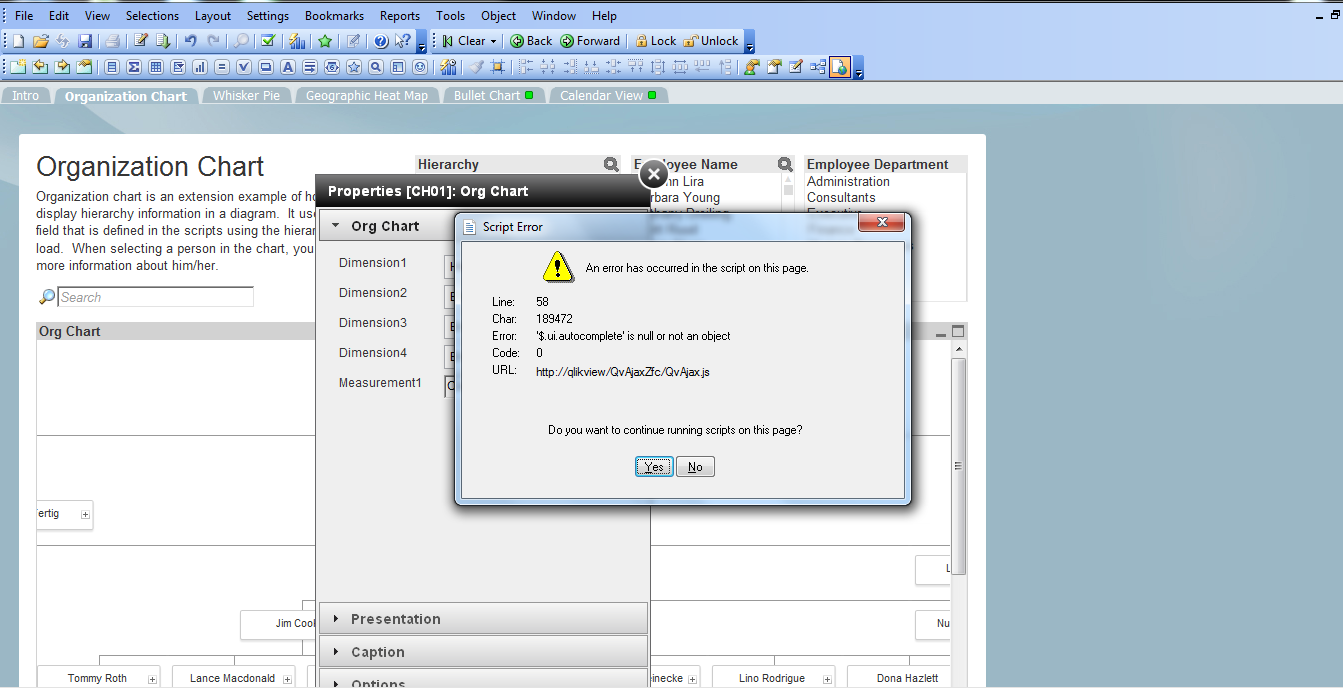
QV Desktop Edition : QV 11.00.11149.0 IR 64-Bit
QV Server Edition :
Product name QlikView Web Server x64
Client Build Number 11.0.11149.0
Target Platform x64
Regards,
Utsav Vachharajani
- « Previous Replies
- Next Replies »