Unlock a world of possibilities! Login now and discover the exclusive benefits awaiting you.
- Qlik Community
- :
- All Forums
- :
- QlikView Integrations
- :
- QvAjax.js crashes on IsActive property
- Subscribe to RSS Feed
- Mark Topic as New
- Mark Topic as Read
- Float this Topic for Current User
- Bookmark
- Subscribe
- Mute
- Printer Friendly Page
- Mark as New
- Bookmark
- Subscribe
- Mute
- Subscribe to RSS Feed
- Permalink
- Report Inappropriate Content
QvAjax.js crashes on IsActive property
Hello all!
I'm fairly new to QlikView, but have a decent background in website development. I'm currently working on a few custom extension objects for a client, but over the last 3 weeks I'm facing an issue I cannot seem to fix. So hopefully someone in this community can point me in the right direction.
When using the geo extension I'm developing everything seems to work fine at first. But after using the dashboard for a while it crashes with an error on the 'IsActive' property in QvAjax.js. See attached screenshot for the exact message.
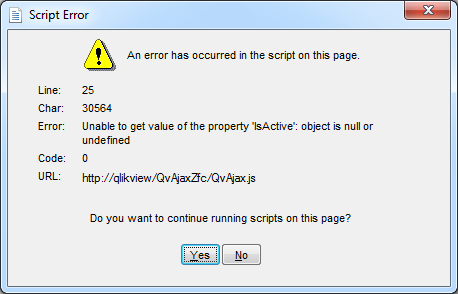
I even have gone as far as digging through the QvAjax.js code and found that the 'IsActive' property is only used twice within the same function 'SetSearchableAndActives'.
I hope someone knows how to fix this problem as it prevents the use of my extension and therefor the use of QlikView within the client organization.
Some Background:
- I'm working with QV 11 SR 2
- on Windows 7
- using IE 9
- the extension uses d3 and polymaps as external js libraries
- the error is not displayed when the dashboard is hosted on the server, but it juts freezes the dashboard every once in a while
First of all many thanks for taking the time to read my question. If you have any ideas or suggestion in where to look to solve my problem, just let me know.
Kind Regards,
Joost
- « Previous Replies
-
- 1
- 2
- Next Replies »
- Mark as New
- Bookmark
- Subscribe
- Mute
- Subscribe to RSS Feed
- Permalink
- Report Inappropriate Content
I finally seem to have found the underlying problem. One of the SVG layers that was used in the geo extension was drawn based on a geojson file. The countries in that file each contained an id which was simply reused within the extension object itself.
These id´s happened to be just numbers and within the same range as the id´s QV uses for the objects in the webview. Hence the QvAjax.js script could not make a distinction between the two different id´s.
The fix was straight forward by just appending some characters to the id´s from the geojson file before using them as id´s for the country shapes.
The error message with 'IsActive' hasn´t popped up since. so fingers crossed!
- « Previous Replies
-
- 1
- 2
- Next Replies »