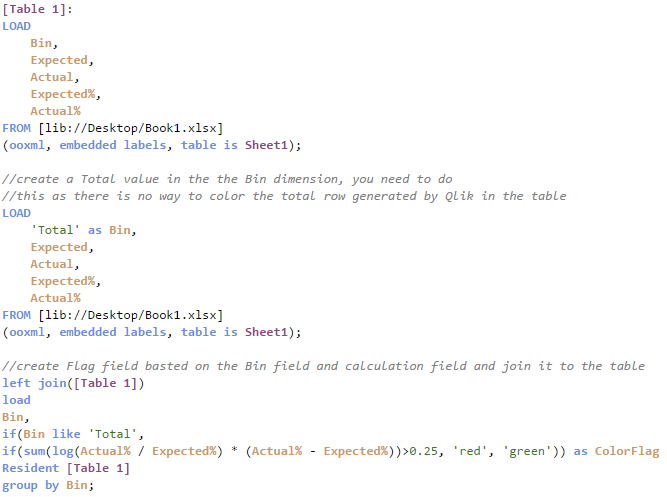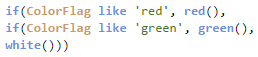Unlock a world of possibilities! Login now and discover the exclusive benefits awaiting you.
- Qlik Community
- :
- Forums
- :
- Analytics & AI
- :
- Products & Topics
- :
- Visualization and Usability
- :
- Conditionally format Totals function in Straight t...
Options
- Subscribe to RSS Feed
- Mark Topic as New
- Mark Topic as Read
- Float this Topic for Current User
- Bookmark
- Subscribe
- Mute
- Printer Friendly Page
Turn on suggestions
Auto-suggest helps you quickly narrow down your search results by suggesting possible matches as you type.
Showing results for
Contributor III
2019-11-18
01:53 AM
- Mark as New
- Bookmark
- Subscribe
- Mute
- Subscribe to RSS Feed
- Permalink
- Report Inappropriate Content
Conditionally format Totals function in Straight table
I want to apply conditional formatting on the Totals function of one column in a Straight table.
| Bin | Expected | Actual | Expected% | Actual% | log(Actual% / Expected%) * (Actual% - Expected%) |
| 1 | 35 | 33 | 25% | 20% | 0.01 |
| 2 | 61 | 74 | 44% | 45% | 0.00 |
| 3 | 25 | 36 | 18% | 22% | 0.01 |
| 4 | 19 | 20 | 14% | 12% | 0.00 |
| 0.02 |
This is how my table looks. The total function here is 0.02 and I would like to change its text/background color based on an "If" condition, like if(total>0.25, red(), green()). But I'm unable to do it. I have tried using dimensionality()=0 and rowNo()=0 but it does not work.
Can someone please help?
1 Reply
Creator III
2019-11-18
10:36 AM
- Mark as New
- Bookmark
- Subscribe
- Mute
- Subscribe to RSS Feed
- Permalink
- Report Inappropriate Content
Hey, it is not going to be easy to do but it is possible:
Script logic:
Used if statement:
972 Views