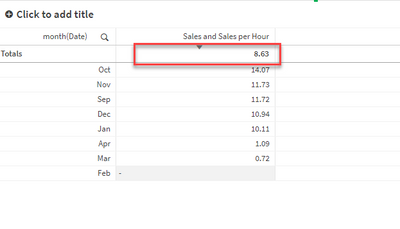Unlock a world of possibilities! Login now and discover the exclusive benefits awaiting you.
- Qlik Community
- :
- Forums
- :
- Analytics & AI
- :
- Products & Topics
- :
- Visualization and Usability
- :
- Nested Aggregation for Averages
Options
- Subscribe to RSS Feed
- Mark Topic as New
- Mark Topic as Read
- Float this Topic for Current User
- Bookmark
- Subscribe
- Mute
- Printer Friendly Page
Turn on suggestions
Auto-suggest helps you quickly narrow down your search results by suggesting possible matches as you type.
Showing results for
Contributor III
2023-04-28
10:50 AM
- Mark as New
- Bookmark
- Subscribe
- Mute
- Subscribe to RSS Feed
- Permalink
- Report Inappropriate Content
Nested Aggregation for Averages
Is there any way to just take this number in the totals row and put it in a KPI card? The "Sales and Sales per hour" field is being derived from the following expression.
=if(IsNull(avg([Sales / Hour])),(count([Sale ID])/sum([Hours])),avg([Sales / Hour]))
Once I have the values, I use the total row to get the average of all the numbers for the given months. When I try to just copy paste this expression into a KPI card, I get a different result. Is there any way to include the average of all months in my expression?
601 Views
1 Reply
MVP
2023-04-28
11:13 AM
- Mark as New
- Bookmark
- Subscribe
- Mute
- Subscribe to RSS Feed
- Permalink
- Report Inappropriate Content
May b try this
=avg({<Month= >}[Sales /hour])
586 Views