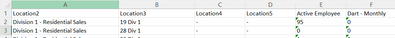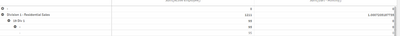Unlock a world of possibilities! Login now and discover the exclusive benefits awaiting you.
- Qlik Community
- :
- Forums
- :
- Analytics & AI
- :
- Products & Topics
- :
- Visualization and Usability
- :
- Selective Dimensions in Pivot Table
- Subscribe to RSS Feed
- Mark Topic as New
- Mark Topic as Read
- Float this Topic for Current User
- Bookmark
- Subscribe
- Mute
- Printer Friendly Page
- Mark as New
- Bookmark
- Subscribe
- Mute
- Subscribe to RSS Feed
- Permalink
- Report Inappropriate Content
Selective Dimensions in Pivot Table
Hi Everyone,
My data is like this
I want to display the pivot table in a way that the Rows are not duplicated for the locations with '-' in them. Currently it looks like this:
But I want that the + sign should not appear before the 19 Div 1 here as the location4 and location5 are '-' for it. I have tried using if condition and also the "Show column if" but they are not working. Any help is appreciated.
Regards.
- « Previous Replies
-
- 1
- 2
- Next Replies »
Accepted Solutions
- Mark as New
- Bookmark
- Subscribe
- Mute
- Subscribe to RSS Feed
- Permalink
- Report Inappropriate Content
Hi, I made it checking dimensionality and dimension. I don't like it because if the user changes the order of the columns it would be a mess... but if don't, it might work.
- Mark as New
- Bookmark
- Subscribe
- Mute
- Subscribe to RSS Feed
- Permalink
- Report Inappropriate Content
If, you can try unchecking the option to show null values on the dimensions.
Another option could be to check the values beforre calcualtion the expression, like: If(Not IsNull(DimensionField), YourExpression)
And uncheck the option to include zero values in add-ons... note that this will remove all rows with zeros or nulls on all columns, so it won't work if you need to show rows with all zeros.
- Mark as New
- Bookmark
- Subscribe
- Mute
- Subscribe to RSS Feed
- Permalink
- Report Inappropriate Content
Thanks. I tried with nulls already but that didnt work. I tried with length function too on the dimension, but what it does is that once the plus sign is clicked, it completely removes the "Divisional 1 Residential Sales" block or group. This hyphen is in the data its not a null.
- Mark as New
- Bookmark
- Subscribe
- Mute
- Subscribe to RSS Feed
- Permalink
- Report Inappropriate Content
Update on this issue however its still not resolved.
I tried to use a calculated dimension but when I suppress the null values, it completely removes the Div1 block as shown in the screenshots:
As the null is suppressed the top level completely disappears
This looked a simple task but it has gone to be a difficult one. I am, not finding any solution to it. Help required.
Regards.
- Mark as New
- Bookmark
- Subscribe
- Mute
- Subscribe to RSS Feed
- Permalink
- Report Inappropriate Content
Looking for help on this issue dear community members.
- Mark as New
- Bookmark
- Subscribe
- Mute
- Subscribe to RSS Feed
- Permalink
- Report Inappropriate Content
Hi, can you upload a sample with some dummy data to check?
- Mark as New
- Bookmark
- Subscribe
- Mute
- Subscribe to RSS Feed
- Permalink
- Report Inappropriate Content
Thank you so much. I have attached the QVF file for you to review. There are two sheets in it, one with simple dimensions and the second one where I tried to exclude the ones that are having '-' in them as I dont want them. Thanks once again for all the help.
- Mark as New
- Bookmark
- Subscribe
- Mute
- Subscribe to RSS Feed
- Permalink
- Report Inappropriate Content
Hi, I made it checking dimensionality and dimension. I don't like it because if the user changes the order of the columns it would be a mess... but if don't, it might work.
- Mark as New
- Bookmark
- Subscribe
- Mute
- Subscribe to RSS Feed
- Permalink
- Report Inappropriate Content
Hi,
Thanks for getting back to me with the solution. You are genius for sure. It looks very much like it but I have to first embed it in the main app to see how it works. A few questions here:
1) Can this be done without the load script changes that you made i.e. adding an if condition?
2) I will check on dimensionality , its a new concept for me. Can you explain what it does?
I will check for the above two points myself as well but needed an expert opinion on this. Thanks once again. It looks like it. I will embed it in may main app and will accept this as a solution. Highly appreciate this.
Thanks and Kind Regards.
- Mark as New
- Bookmark
- Subscribe
- Mute
- Subscribe to RSS Feed
- Permalink
- Report Inappropriate Content
Hi,
Just an update that I was able to do it without the load level changes that you did. I checked for the length of the dimension instead of being not null. It worked as in my scenario I may not have any dimension with a single character value only.
Also why does it gets disturbed when the column order is disturbed? I even tried to code the if condition in the same arrangement but it didnt work out. What can be the issue? Can there be a better solution to this?
Thanks and Regards.
- « Previous Replies
-
- 1
- 2
- Next Replies »