Unlock a world of possibilities! Login now and discover the exclusive benefits awaiting you.
- Qlik Community
- :
- Forums
- :
- Analytics & AI
- :
- Products & Topics
- :
- Visualization and Usability
- :
- Set Analysis Question -
- Subscribe to RSS Feed
- Mark Topic as New
- Mark Topic as Read
- Float this Topic for Current User
- Bookmark
- Subscribe
- Mute
- Printer Friendly Page
- Mark as New
- Bookmark
- Subscribe
- Mute
- Subscribe to RSS Feed
- Permalink
- Report Inappropriate Content
Set Analysis Question -
I'm having issues with an expression -
Current Expression =
Sum({$<rule_group_id={10682},transcript_status_code={'N','L','S'}>}employee_id)
I am trying to count the number of employees (employee_id) who have the following transcripts (transcript_status_code={'N','L','S'}) for the rule group id (rule_group_id={10682}).
The part I know I am missing is that the rule group id points to multiple classes (course_name), however - I don't want to have to hand code in every course id.
I was able to make a master item (for a different visualization) ...
=if(rule_group_id = ('10682'),course_name)
^ Saying give me every course name that falls into this Rule Group ID. That works fine.
But I want to use the GUAGE visual and reference a % of students who have the transcript_status_code={'N','L','S'} for the rule group id and the courses that it points to.
It's probably simple but I know I'm missing one part of my puzzle with the course detail.
Any help is appreciated.
- Tags:
- @set analysis
- Mark as New
- Bookmark
- Subscribe
- Mute
- Subscribe to RSS Feed
- Permalink
- Report Inappropriate Content
I don't have experience with Qlik Sense, someone who has used Qlik Sense might be able to answer this better. Sorry ![]()
- Mark as New
- Bookmark
- Subscribe
- Mute
- Subscribe to RSS Feed
- Permalink
- Report Inappropriate Content
You can use the whole Master Item as an expression. You cannot use it as a part of an expression.
- Mark as New
- Bookmark
- Subscribe
- Mute
- Subscribe to RSS Feed
- Permalink
- Report Inappropriate Content
Let's try this again....
I want to create a measure for a Gauge Visual.
I have the logic already in a table but need to get the Dimension part incorporated into the Measure I am trying to create.
Example:

On the Left - "Level 0 Courses" if being populated by a Master Dimension.
=If(level='Level 0',course_id)
On the Right - I have a measure ...
Count({$<transcript_status_code ={"N","L","S"}>}distinct employee_id)
I want to combine them so I can create a measure. It should give me a distinct count of employee id who has a transcript status code of (N,L,S) for any course id that is in Level 0. Then I will divide that by a distinct count of employee to get a %.
Please help me write this measure!! ![]()
- Mark as New
- Bookmark
- Subscribe
- Mute
- Subscribe to RSS Feed
- Permalink
- Report Inappropriate Content
May be this:
Count({$<transcript_status_code ={"N","L","S"}, course_id = p({<level = {'Level 0'}>})>}distinct employee_id)
- Mark as New
- Bookmark
- Subscribe
- Mute
- Subscribe to RSS Feed
- Permalink
- Report Inappropriate Content
For me this looks very complicated but I just understood your last reply.
I'll create a dimension in script by preceding load (if those fields are coming from same table)
Ex: If(level='Level 0',course_id) as [Level 0 Courses]
And use this [Level 0 Courses] dimension in set analysis.
Count({$<transcript_status_code ={"N","L","S"},[Level 0 Courses]>}distinct employee_id)
Plus for your gauge
Count({$<transcript_status_code ={"N","L","S"},[Level 0 Courses]>}distinct employee_id)/ Count(Distinct(employee)
If it doesn't give me result cus of complex set expression, I'll store that Set expression as a Variable
vExpression = Count({$<transcript_status_code ={"N","L","S"},[Level 0 Courses]>}distinct employee_id)
and
$(vExpression)/Count(Distinct(employee)
Not sure if this will work, if Sunny is finding it hard then it's not possible for me, lol.
- Mark as New
- Bookmark
- Subscribe
- Mute
- Subscribe to RSS Feed
- Permalink
- Report Inappropriate Content
I am going to try this shortly. I appreciate your feedback!
- Mark as New
- Bookmark
- Subscribe
- Mute
- Subscribe to RSS Feed
- Permalink
- Report Inappropriate Content
Okay - I had a chance to try this but it doesn't work - Here is why.
I use Level 1 as an example ...
I want to get a % - of employees who have complete ALL course_id that are identified by level (Level 1) with a transcript_status_code of "A" or "X".
Count({$<transcript_status_code ={"A","X"}, course_id = p({<level = {'Level 1'}>})>}distinct employee_id)/count(distinct employee_id)
The Visual = ^ the above expression is in this visual and it is showing 100%. But based on the other information below - it should only show 0%.
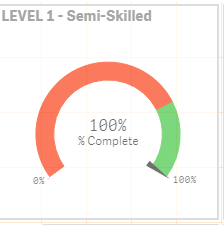
The reason it should only show 0%...
There are two course_id (13860 & 14761). And the employee has a transcript_status_code of "S" and "X"
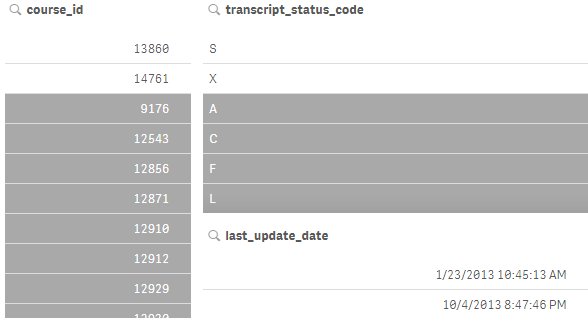
Based on the expression - I am only wanting the students who have completed ALL course_id with the level (Level 1).
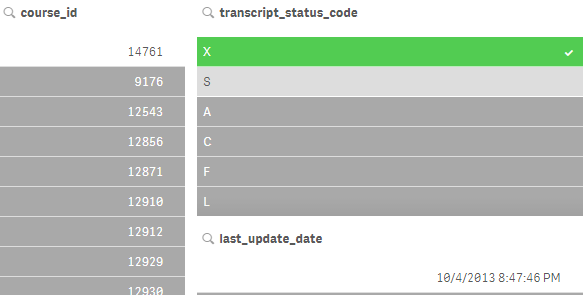
That's why I was wondering how to right this to point to ALL course_id within the LEVEL I'm pointing at.
I WOULD LOVE LOVE LOVE to get some help on this one. My head hurts from thinking about it.
- Mark as New
- Bookmark
- Subscribe
- Mute
- Subscribe to RSS Feed
- Permalink
- Report Inappropriate Content
Wait - I think this does work Sunny.
How would I add just one more thing to this?
category = "Skill Area 1"
But I would only want this part to stay the same regardless of filter. I want the number to change based on everything else though -
I'm confusing myself...
- Mark as New
- Bookmark
- Subscribe
- Mute
- Subscribe to RSS Feed
- Permalink
- Report Inappropriate Content
Count({$<transcript_status_code ={"A","X"},{1<category = 'Skill Area 1'>},course_id = p({<level = {'Level 1'}>})>}distinct employee_id)/count(distinct employee_id)
^ It would be like a set analysis with a set analysis
- Mark as New
- Bookmark
- Subscribe
- Mute
- Subscribe to RSS Feed
- Permalink
- Report Inappropriate Content
May be like this
Count({$<transcript_status_code ={"A","X"}, category = {'Skill Area 1'}, course_id = p({<level = {'Level 1'}>})>} distinct employee_id)/count(distinct employee_id)