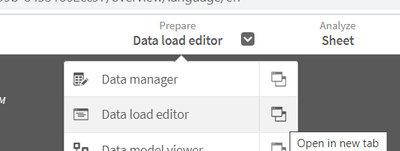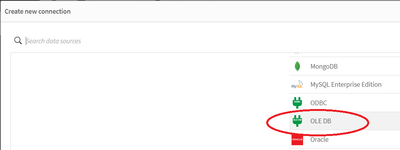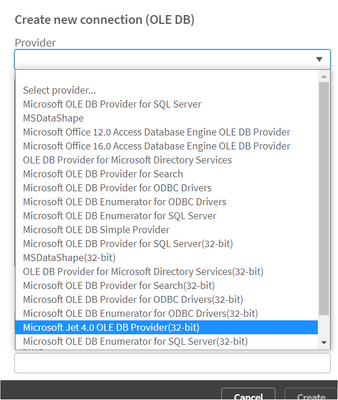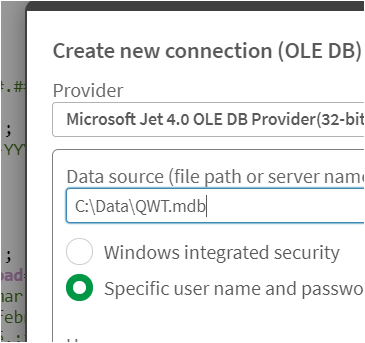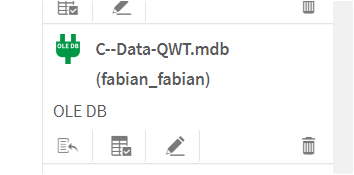Unlock a world of possibilities! Login now and discover the exclusive benefits awaiting you.
- Qlik Community
- :
- Forums
- :
- Analytics & AI
- :
- Products & Topics
- :
- Visualization and Usability
- :
- how to create ODBC connection in qliksense
- Subscribe to RSS Feed
- Mark Topic as New
- Mark Topic as Read
- Float this Topic for Current User
- Bookmark
- Subscribe
- Mute
- Printer Friendly Page
- Mark as New
- Bookmark
- Subscribe
- Mute
- Subscribe to RSS Feed
- Permalink
- Report Inappropriate Content
how to create ODBC connection in qliksense
I want to access MS Access DB from QlikSense but don't know how to create ODBC connection in qlik sense
- Mark as New
- Bookmark
- Subscribe
- Mute
- Subscribe to RSS Feed
- Permalink
- Report Inappropriate Content
Hi @jayminmistry , here is a little guide to connect to MS Acess, using OLE DB instead (simpler than) ODBC.
1.-Go to Data Load Editor
2.- Create a new connection
3.- Choose OLE DB
4.- Choose Microsoft Jet 4.0.....
5.- Write the path and Ms Access file, put a Name, and press Create
6 .- Use it from Data connections :


Adittionally, here is the link from Qlik Help Web Site :
https://help.qlik.com/en-US/sense/February2021/Subsystems/Hub/Content/Sense_Hub/DataSource/ODBC.htm
did it work for you? give like and mark the solution as accepted.