Unlock a world of possibilities! Login now and discover the exclusive benefits awaiting you.
- Qlik Community
- :
- All Forums
- :
- QlikView App Dev
- :
- "Share Bookmark with Other Users"
- Subscribe to RSS Feed
- Mark Topic as New
- Mark Topic as Read
- Float this Topic for Current User
- Bookmark
- Subscribe
- Mute
- Printer Friendly Page
- Mark as New
- Bookmark
- Subscribe
- Mute
- Subscribe to RSS Feed
- Permalink
- Report Inappropriate Content
"Share Bookmark with Other Users"
I am trying to create a bookmark(within the application on the access point) that I can share with other users who have access to the application on the access point. However, when I have the other users try to view the bookmarks that I created , they do not see the bookmark. I have also made sure that the "Share Bookmark with Other Users" is checked. I do see the bookmark that I created.
In QMC, I have checked that Sever properties allow for created of "Allow Server Objects"
Any ideas or suggestions would be appreciated.
Trung
- Tags:
- bookmarks
Accepted Solutions
- Mark as New
- Bookmark
- Subscribe
- Mute
- Subscribe to RSS Feed
- Permalink
- Report Inappropriate Content
Bookmarks created by another user into Ajax mode are shown into "Repository". Did you see them ?

- Mark as New
- Bookmark
- Subscribe
- Mute
- Subscribe to RSS Feed
- Permalink
- Report Inappropriate Content
Please check if your document has "Allow Server Bookmarks" enabled
- Mark as New
- Bookmark
- Subscribe
- Mute
- Subscribe to RSS Feed
- Permalink
- Report Inappropriate Content
Hi Clever:
Thank you for your response. I do have that setting checked on my qvw, but the other users do not see the bookmark when I create it on the access point. Attached is a screen where I create the bookmark and share with other 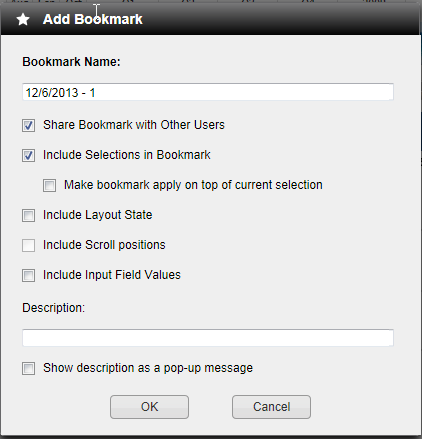
- Mark as New
- Bookmark
- Subscribe
- Mute
- Subscribe to RSS Feed
- Permalink
- Report Inappropriate Content
Bookmarks created by another user into Ajax mode are shown into "Repository". Did you see them ?

- Mark as New
- Bookmark
- Subscribe
- Mute
- Subscribe to RSS Feed
- Permalink
- Report Inappropriate Content
Let me check it out the "Repository". Have the bookmark in the "Reposiotry" is a little misleading. I thought it would be in "Bookmark"
Thanks,
Trung
- Mark as New
- Bookmark
- Subscribe
- Mute
- Subscribe to RSS Feed
- Permalink
- Report Inappropriate Content
I think "BookMarks" is reserved to self created bookmarks
Into Repository all servers objects are shown
- Mark as New
- Bookmark
- Subscribe
- Mute
- Subscribe to RSS Feed
- Permalink
- Report Inappropriate Content
How do i access "Repository" on access point ?
- Mark as New
- Bookmark
- Subscribe
- Mute
- Subscribe to RSS Feed
- Permalink
- Report Inappropriate Content
Please, check your toolbar
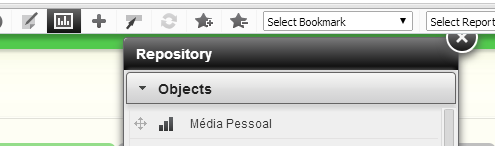
- Mark as New
- Bookmark
- Subscribe
- Mute
- Subscribe to RSS Feed
- Permalink
- Report Inappropriate Content
Thank you.
- Mark as New
- Bookmark
- Subscribe
- Mute
- Subscribe to RSS Feed
- Permalink
- Report Inappropriate Content
Hi Trung Quach, if you agree please mark this question as answered