Unlock a world of possibilities! Login now and discover the exclusive benefits awaiting you.
- Qlik Community
- :
- All Forums
- :
- QlikView Administration
- :
- Section Access does not work after publisher reloa...
- Subscribe to RSS Feed
- Mark Topic as New
- Mark Topic as Read
- Float this Topic for Current User
- Bookmark
- Subscribe
- Mute
- Printer Friendly Page
- Mark as New
- Bookmark
- Subscribe
- Mute
- Subscribe to RSS Feed
- Permalink
- Report Inappropriate Content
Section Access does not work after publisher reload
I have a situation here where once my qvw is reloaded and distributed to publish folder the section access doesn't work anymore. This would be a non-AD environment and publisher and server are on separate servers.
My scripts are simple, please see below. Can anyone help to correct. Thanks
Section Access;
UserAccess:
LOAD USERID,
PASSWORD,
ACCESS,
NTNAME,
GROUP
FROM
[..\..\Development\AccessRight\PH_AccessRight.xls]
(biff, embedded labels, table is AccessRight$);
Section Application;
AccessMatrix:
LOAD GROUP,
BusiUnit
FROM
[..\..\Development\AccessRight\PH_AccessRight.xls]
(biff, embedded labels, table is Matrix$);
- « Previous Replies
- Next Replies »
- Mark as New
- Bookmark
- Subscribe
- Mute
- Subscribe to RSS Feed
- Permalink
- Report Inappropriate Content
Hi,
Is this work locally?
Did you try to provide section access admin account credential in below path.
QEMC--> System --> Setup --> Distribution service --> Advance --> In section access area provide admin account details that you use in your section access.
Regards
ASHFAQ
- Mark as New
- Bookmark
- Subscribe
- Mute
- Subscribe to RSS Feed
- Permalink
- Report Inappropriate Content
Hi Ashfaq,
It works perfect locally. I have provided section access admin account for every task as per the screenshot below
Do i need to provide credentials in setup as well?
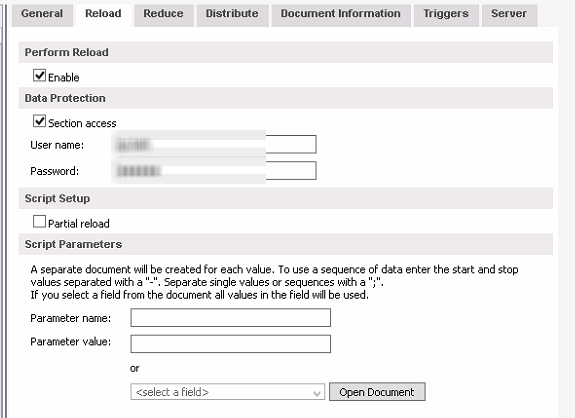
- Mark as New
- Bookmark
- Subscribe
- Mute
- Subscribe to RSS Feed
- Permalink
- Report Inappropriate Content
Yes,
Follow the above path suggested.
and let me know it that worked.
Regards
ASHFAQ
- Mark as New
- Bookmark
- Subscribe
- Mute
- Subscribe to RSS Feed
- Permalink
- Report Inappropriate Content
I have tried your suggestion but it did not help. I can access using any users credentials locally but when access from access point the qvw can only be accessed by admins or users from one group. It does not except the rest.
If I copy the reloaded application into the publish folder, it allows all users to access.
Not sure where could be the issue.
Regards,
Vivek
- Mark as New
- Bookmark
- Subscribe
- Mute
- Subscribe to RSS Feed
- Permalink
- Report Inappropriate Content
Hi,
It means its authenticating issue.
Do you have publisher?
Regards
ASHFAQ
- Mark as New
- Bookmark
- Subscribe
- Mute
- Subscribe to RSS Feed
- Permalink
- Report Inappropriate Content
Hi,
Yes I do have publisher. The QVS and publisher is in separate nodes.
Publisher reloads and distributes to a folder in QVS node.
Thanks
Regards,
Vivek
- Mark as New
- Bookmark
- Subscribe
- Mute
- Subscribe to RSS Feed
- Permalink
- Report Inappropriate Content
OK,
Do you add users wile distributing application?
Regards
ASHFAQ
- Mark as New
- Bookmark
- Subscribe
- Mute
- Subscribe to RSS Feed
- Permalink
- Report Inappropriate Content
There are 2 layer security since this is not an AD environment. One is to access the access point and one is for qvw.
Users can go through the first one but just not the second.
The users list are maintained in an Excel document.
Will this be because I have strict exclusion option selected. If i don't select this users are able to log in but users will be able to see all data
Regards,
Vivek
- Mark as New
- Bookmark
- Subscribe
- Mute
- Subscribe to RSS Feed
- Permalink
- Report Inappropriate Content
it will allow you
when uncheck strict exclusion.
but with this option i am also searching for solution.
Thanks
- « Previous Replies
- Next Replies »