Unlock a world of possibilities! Login now and discover the exclusive benefits awaiting you.
- Qlik Community
- :
- All Forums
- :
- QlikView App Dev
- :
- Field OnChange Trigger
- Subscribe to RSS Feed
- Mark Topic as New
- Mark Topic as Read
- Float this Topic for Current User
- Bookmark
- Subscribe
- Mute
- Printer Friendly Page
- Mark as New
- Bookmark
- Subscribe
- Mute
- Subscribe to RSS Feed
- Permalink
- Report Inappropriate Content
Field OnChange Trigger
I'm probably just over-thinking this, but I can't seem to make this work. I have a ListBox for a field called "Data Set" that allows the user to limit the data (from a large concatenated fact table) displayed in chart objects. There are only three options. The users can select any one of the values or the first two values at the same time. BUT...the third option can only be selected by itself. So I'm trying to get this trigger to detect if that third option has been selected and, if so, unselect the first two options (if either have been selected). Conversely, if either or both of the first two options is selected, the third is unselected. I hope that makes sense.
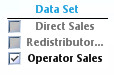
- « Previous Replies
-
- 1
- 2
- Next Replies »
Accepted Solutions
- Mark as New
- Bookmark
- Subscribe
- Mute
- Subscribe to RSS Feed
- Permalink
- Report Inappropriate Content
modify the expression in my above post to the following (note the extra * in wildmatch and the 4 double quotes i added in the second part of the expression)
=if(WildMatch(GetFieldSelections([Data Set]),'*Operator*'),('Operator Sales'),'("'&SubField(replace(getcurrentselections([Data Set]),', ', '"|"'),': ',2)&'")')
- Mark as New
- Bookmark
- Subscribe
- Mute
- Subscribe to RSS Feed
- Permalink
- Report Inappropriate Content
Hi,
I would propose the following idea:
First would group the first two options in a group on a list might only if the second choice is selected (previously third) group (now first choice) would no longer be selected. On the other hand if you select the group would open another list of options with the first two current
Do not know if I have explained and if it helps anything?
Saludos,
Enrique
- Mark as New
- Bookmark
- Subscribe
- Mute
- Subscribe to RSS Feed
- Permalink
- Report Inappropriate Content
An example
- Mark as New
- Bookmark
- Subscribe
- Mute
- Subscribe to RSS Feed
- Permalink
- Report Inappropriate Content
Thanks for the example. Not exactly what I'm after but workable if I can't figure out the trigger solution.
- Mark as New
- Bookmark
- Subscribe
- Mute
- Subscribe to RSS Feed
- Permalink
- Report Inappropriate Content
Document properties > Field Event Triggers > select "Data Set" (assuming that is your field name as shown in your post) > click Add actions for OnSelect > add Selection action to Select in Field > input [Data Set] for field name > input the following expression for Search String
=if(WildMatch(GetFieldSelections([Data Set]),'Operator*'),('Operator Sales'),'('&SubField(replace(getcurrentselections([Data Set]),', ', '|'),': ',2)&')')
- Mark as New
- Bookmark
- Subscribe
- Mute
- Subscribe to RSS Feed
- Permalink
- Report Inappropriate Content
That's really close jsaradhi. But it doesn't allow either of the first two options to be selected.
- Mark as New
- Bookmark
- Subscribe
- Mute
- Subscribe to RSS Feed
- Permalink
- Report Inappropriate Content
Hi,
Check this link hope it helps you.
Select in Field Trigger with Single or Multiple values
Regards,
Jagan.
- Mark as New
- Bookmark
- Subscribe
- Mute
- Subscribe to RSS Feed
- Permalink
- Report Inappropriate Content
Hi,
In your case it is
=if(WildMatch(GetFieldSelections([Data Set]),'Operator*'),('Operator Sales'),'("' & GetFieldSelections([Data Set], '"|"') & '")')
Hope this helps you.
Regards,
Jagan.
- Mark as New
- Bookmark
- Subscribe
- Mute
- Subscribe to RSS Feed
- Permalink
- Report Inappropriate Content
modify the expression in my above post to the following (note the extra * in wildmatch and the 4 double quotes i added in the second part of the expression)
=if(WildMatch(GetFieldSelections([Data Set]),'*Operator*'),('Operator Sales'),'("'&SubField(replace(getcurrentselections([Data Set]),', ', '"|"'),': ',2)&'")')
- Mark as New
- Bookmark
- Subscribe
- Mute
- Subscribe to RSS Feed
- Permalink
- Report Inappropriate Content
Thanks jsaradhi! That seems to be working as I need it to.
- « Previous Replies
-
- 1
- 2
- Next Replies »