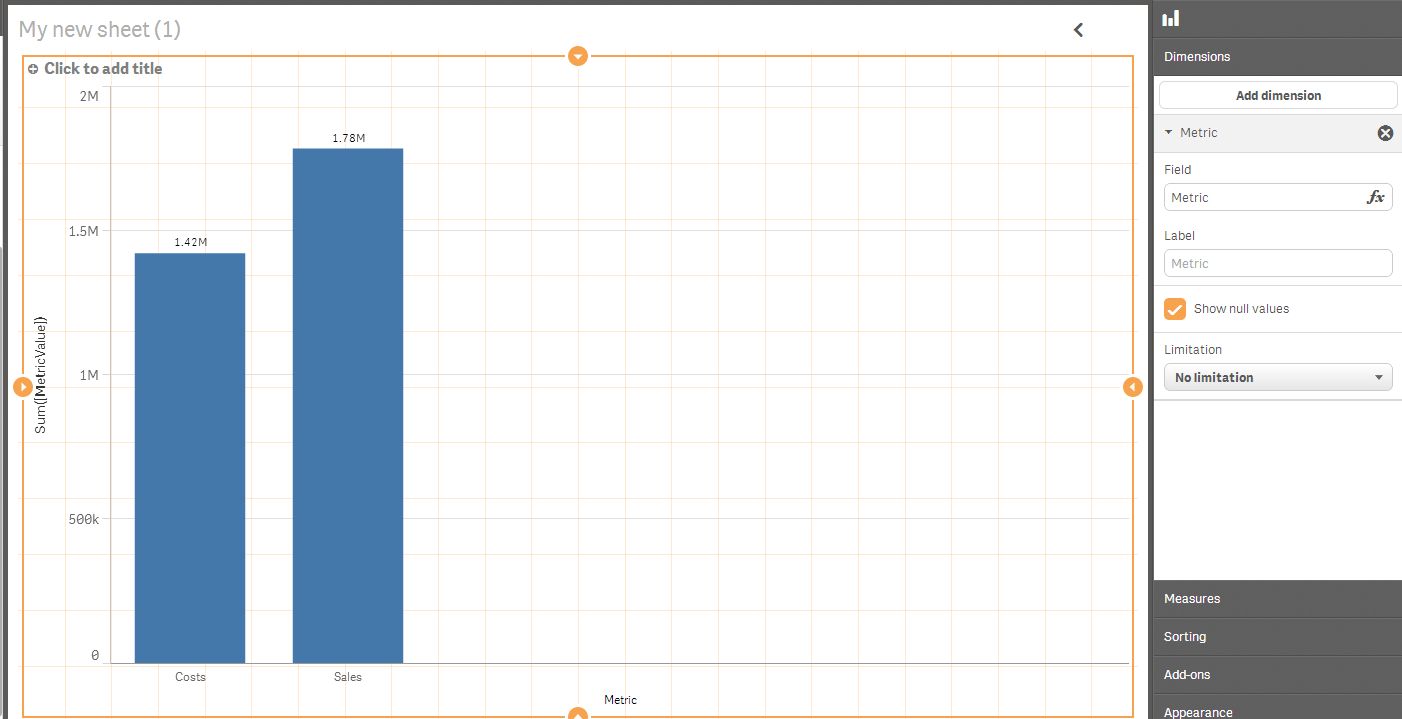Unlock a world of possibilities! Login now and discover the exclusive benefits awaiting you.
- Qlik Community
- :
- Forums
- :
- Analytics
- :
- New to Qlik Analytics
- :
- Create bar charts without dimensions
- Subscribe to RSS Feed
- Mark Topic as New
- Mark Topic as Read
- Float this Topic for Current User
- Bookmark
- Subscribe
- Mute
- Printer Friendly Page
- Mark as New
- Bookmark
- Subscribe
- Mute
- Subscribe to RSS Feed
- Permalink
- Report Inappropriate Content
Create bar charts without dimensions
Hi,
While trying to create a Qlik Sense dashboard I could not find a way to create a bar chart without dimensions.
This is not something I use often but came in handy sometimes with Qlikview.
Thanks
Accepted Solutions
- Mark as New
- Bookmark
- Subscribe
- Mute
- Subscribe to RSS Feed
- Permalink
- Report Inappropriate Content
You can create a dummy dimension on the Master Items tab, for example with valuelist('Dummy'). You can add this dimension to your bar chart. Finally you can set the Labels and title option for the x-axis to 'None'. That's a workaround, but basically you have a dimensionless bar chart this way.
talk is cheap, supply exceeds demand
- Mark as New
- Bookmark
- Subscribe
- Mute
- Subscribe to RSS Feed
- Permalink
- Report Inappropriate Content
You can create a dummy dimension on the Master Items tab, for example with valuelist('Dummy'). You can add this dimension to your bar chart. Finally you can set the Labels and title option for the x-axis to 'None'. That's a workaround, but basically you have a dimensionless bar chart this way.
talk is cheap, supply exceeds demand
- Mark as New
- Bookmark
- Subscribe
- Mute
- Subscribe to RSS Feed
- Permalink
- Report Inappropriate Content
Hi Nicolas,
Would a horizontal (or vertical) gauge (which only takes a measure) be more in-line with what you are looking for?

Please let us know.
Please mark the appropriate replies as helpful / correct so our team and other members know that your question(s) has been answered to your satisfaction.
Regards,
Mike Tarallo
Mike Tarallo
Qlik
- Mark as New
- Bookmark
- Subscribe
- Mute
- Subscribe to RSS Feed
- Permalink
- Report Inappropriate Content
Hi Mike,
Thanks for your answer. A gauge would not do it since I use sometime to compare different financial metrics for the same product.
Nicolas
- Mark as New
- Bookmark
- Subscribe
- Mute
- Subscribe to RSS Feed
- Permalink
- Report Inappropriate Content
OK - cool. You could use multiple gauge charts next to each other as an example - or as Gysbert had mentioned - create a dummy dimension in the Master List:



Then adjust the labels:

Hope this helps
(Please mark the appropriate replies as helpful / correct so our team and other members know that your question(s) has been answered to your satisfaction.)
Regards,
Mike
Mike Tarallo
Qlik
- Mark as New
- Bookmark
- Subscribe
- Mute
- Subscribe to RSS Feed
- Permalink
- Report Inappropriate Content
It is working fine. Thanks
- Mark as New
- Bookmark
- Subscribe
- Mute
- Subscribe to RSS Feed
- Permalink
- Report Inappropriate Content
nicole, consider pivoting your financial metrics into just 2 columns in your data model.
In the load script below i create 2 metrics: 'Sales' and 'Costs' and I store them as Metric and Metric Value. In the screenshot below 'metric' is my dimension and sum(MetricValue) is my expression.
Orders:
LOAD
OrderID,
OrderDate,
CustomerID,
EmployeeID,
ShipperID,
ProductID,
Sales as MetricValue,
'Sales' as Metric
FROM 'lib://data 2/Orders.xls'
(biff, embedded labels, table is Orders$);
Concatenate (Orders)
LOAD
OrderID,
OrderDate,
CustomerID,
EmployeeID,
ShipperID,
ProductID,
Costs as MetricValue,
'Costs' as Metric
FROM 'lib://data 2/Orders.xls'
(biff, embedded labels, table is Orders$);