Unlock a world of possibilities! Login now and discover the exclusive benefits awaiting you.
- Qlik Community
- :
- All Forums
- :
- QlikView App Dev
- :
- Interpret field values as formulas
- Subscribe to RSS Feed
- Mark Topic as New
- Mark Topic as Read
- Float this Topic for Current User
- Bookmark
- Subscribe
- Mute
- Printer Friendly Page
- Mark as New
- Bookmark
- Subscribe
- Mute
- Subscribe to RSS Feed
- Permalink
- Report Inappropriate Content
Interpret field values as formulas
Hi there, is there a way to interpret the content of a field as a formula and execute it? I have a table whose third field contains formula expressions and I want to execute instead of simply showing them.
Look at the picture below.
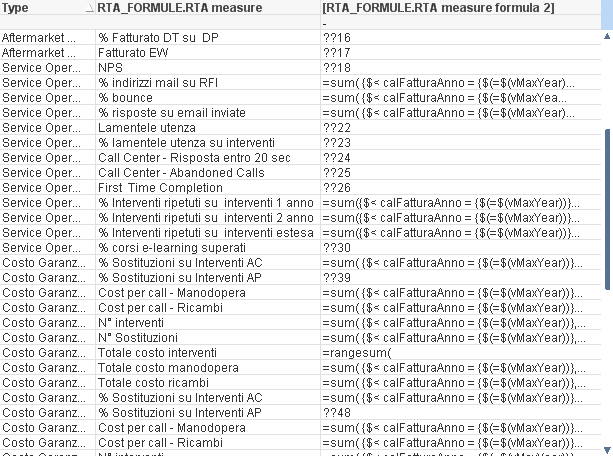
I tried with $ expansion and fieldvalue but it does not work.
Accepted Solutions
- Mark as New
- Bookmark
- Subscribe
- Mute
- Subscribe to RSS Feed
- Permalink
- Report Inappropriate Content
I found the solution (it's pretty similar to the one suggested in the post mentioned by Piet Hein van del Stigchel.
First of all, formulas must not start with "=" symbol; then, the pivot table expression can be set like this:
pick([RTA_FORMULE.RTA measure index],
$(=fieldvalue('RTA_FORMULE.RTA measure formula 2',1)),
$(=fieldvalue('RTA_FORMULE.RTA measure formula 2',2)),
$(=fieldvalue('RTA_FORMULE.RTA measure formula 2',3)),
$(=fieldvalue('RTA_FORMULE.RTA measure formula 2',4)),
$(=fieldvalue('RTA_FORMULE.RTA measure formula 2',5)),
...
)
Thanks
- Mark as New
- Bookmark
- Subscribe
- Mute
- Subscribe to RSS Feed
- Permalink
- Report Inappropriate Content
$ expansion in an expression is only evaluated once for the whole chart, so this will only work when there is 1 valid formula. Take a look at the following thread, maybe it can help you.
- Mark as New
- Bookmark
- Subscribe
- Mute
- Subscribe to RSS Feed
- Permalink
- Report Inappropriate Content
I found the solution (it's pretty similar to the one suggested in the post mentioned by Piet Hein van del Stigchel.
First of all, formulas must not start with "=" symbol; then, the pivot table expression can be set like this:
pick([RTA_FORMULE.RTA measure index],
$(=fieldvalue('RTA_FORMULE.RTA measure formula 2',1)),
$(=fieldvalue('RTA_FORMULE.RTA measure formula 2',2)),
$(=fieldvalue('RTA_FORMULE.RTA measure formula 2',3)),
$(=fieldvalue('RTA_FORMULE.RTA measure formula 2',4)),
$(=fieldvalue('RTA_FORMULE.RTA measure formula 2',5)),
...
)
Thanks
- Mark as New
- Bookmark
- Subscribe
- Mute
- Subscribe to RSS Feed
- Permalink
- Report Inappropriate Content
$ expansion in an expression is only evaluated once for the whole chart, so this will only work when there is 1 valid formula.
- Mark as New
- Bookmark
- Subscribe
- Mute
- Subscribe to RSS Feed
- Permalink
- Report Inappropriate Content
Hi Alberto, Could you please explain your solution in details, I have just tested it and seems I can not make it working!
I have similar fields in my db as your [RTA_FORMULE.RTA measure index] and [RTA_FORMULE.RTA measure formula 2] where:
[RTA_FORMULE.RTA measure index] is the row no
[RTA_FORMULE.RTA measure formula 2] is the formula
Thanks in advance! If possible could you upload a simple example! Tnx
- Mark as New
- Bookmark
- Subscribe
- Mute
- Subscribe to RSS Feed
- Permalink
- Report Inappropriate Content
Ivan, did you ever find an example file using this? Thanks in advance.