Unlock a world of possibilities! Login now and discover the exclusive benefits awaiting you.
- Qlik Community
- :
- All Forums
- :
- QlikView Administration
- :
- document trigger "onOpen" set Field with if-else
- Subscribe to RSS Feed
- Mark Topic as New
- Mark Topic as Read
- Float this Topic for Current User
- Bookmark
- Subscribe
- Mute
- Printer Friendly Page
- Mark as New
- Bookmark
- Subscribe
- Mute
- Subscribe to RSS Feed
- Permalink
- Report Inappropriate Content
document trigger "onOpen" set Field with if-else
Hi All
I have a Problem. I want to use the onOpen-Trigger to set a value in a field.
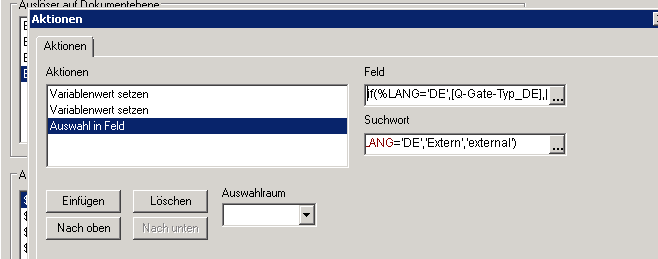
According to the select language i have to set different fields.
I want to reslove this problem with a if/else statement like this.
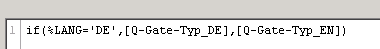
No the Problem is, it doesn't work.
I've tried it with "=" and without one. But it was the same result 😕
Can someone help?
- Mark as New
- Bookmark
- Subscribe
- Mute
- Subscribe to RSS Feed
- Permalink
- Report Inappropriate Content
Hi
Try this:
[$(=If(%LANG......._EN]))]
HTH
Jonathan
- Mark as New
- Bookmark
- Subscribe
- Mute
- Subscribe to RSS Feed
- Permalink
- Report Inappropriate Content
The problem is in %LANG, it is a field but which value is used in the opening moment?
If you select the field with a value use the getfield selection ...
Let me know
- Mark as New
- Bookmark
- Subscribe
- Mute
- Subscribe to RSS Feed
- Permalink
- Report Inappropriate Content
Hi guys
thanks for your answers, but it is still not working.
with the value i habe no problem but with the field.
When i write only one Field without the if-statement it works but when i add the second field in the if-statement there is no reaction when I open the document.
- Mark as New
- Bookmark
- Subscribe
- Mute
- Subscribe to RSS Feed
- Permalink
- Report Inappropriate Content
Add '=' first in the Field expression?
Also, are you sure %LANG has either DE or EN selected when the app is opened?
Regards,
Kristofer
- Mark as New
- Bookmark
- Subscribe
- Mute
- Subscribe to RSS Feed
- Permalink
- Report Inappropriate Content
no ![]()
yes i'm sure that DE or EN is selected onopen because i set DE as default.
- Mark as New
- Bookmark
- Subscribe
- Mute
- Subscribe to RSS Feed
- Permalink
- Report Inappropriate Content
One alternative might be to define a variable depending on the value in %LANG and use that variable in field expression?
set vLang = =if(%LANG = 'DE', 'Q-Gate-Typ_DE', 'Q-Gate-Typ_EN')
Then put =$(vLang) as Field expression?
How do you select a value in %LANG?
Selecting a value in %LANG and setting the Q-Gate-Typ_ fields at the same time as "on document open" tiggers migth be problematic...
- Mark as New
- Bookmark
- Subscribe
- Mute
- Subscribe to RSS Feed
- Permalink
- Report Inappropriate Content
I think the [] brackets inside the expression may be the problem. Try it without:
=[$(=if(%LANG = 'DE', 'Q-Gate-Typ_DE', 'Q-Gate-Typ_EN'))]
- Mark as New
- Bookmark
- Subscribe
- Mute
- Subscribe to RSS Feed
- Permalink
- Report Inappropriate Content
If your Users will be accessing it via the Accesspoint using the Ajax client, then do test a simple OnOpen Trigger in WebView mode or Ajax via the Accesspoint first to avoid disappointment later.