Unlock a world of possibilities! Login now and discover the exclusive benefits awaiting you.
- Qlik Community
- :
- All Forums
- :
- QlikView App Dev
- :
- wrap text x-axis in bar chart of qlikview
- Subscribe to RSS Feed
- Mark Topic as New
- Mark Topic as Read
- Float this Topic for Current User
- Bookmark
- Subscribe
- Mute
- Printer Friendly Page
- Mark as New
- Bookmark
- Subscribe
- Mute
- Subscribe to RSS Feed
- Permalink
- Report Inappropriate Content
wrap text x-axis in bar chart of qlikview
Hi All,
I have Bar chart with with dimension(Customer) and Sales as Expression.
(Ex: In customer dim the values of customer as below on y-axis.How can we wrap the text in two columns for the same bar. (i.e 'people' in one row and 'government ' in another row) and the bar should be same.( EX:People
Government 1,
People
Government 2 )
| Customer | sales |
| People governament 1 | 10 |
| People governament 2 | 20 |
| People governament 3 | 30 |
| People governament 4 | 40 |
| People governament 5 | 40 |
- Mark as New
- Bookmark
- Subscribe
- Mute
- Subscribe to RSS Feed
- Permalink
- Report Inappropriate Content
Yes, but only if you use dimension axes like this: /
And, use calculated dimension like that:
left(Customer, 6) & chr(10) & mid(Customer, 😎
- Mark as New
- Bookmark
- Subscribe
- Mute
- Subscribe to RSS Feed
- Permalink
- Report Inappropriate Content
Like this?
- Mark as New
- Bookmark
- Subscribe
- Mute
- Subscribe to RSS Feed
- Permalink
- Report Inappropriate Content
Hi Michael,
I want to split it by word People is one word after that Space and Government in another word.what are the options in that case??
Split word by word or space by space
- Mark as New
- Bookmark
- Subscribe
- Mute
- Subscribe to RSS Feed
- Permalink
- Report Inappropriate Content
This exactly what I suggest. Word 'People' is 6 characters long.
- Mark as New
- Bookmark
- Subscribe
- Mute
- Subscribe to RSS Feed
- Permalink
- Report Inappropriate Content
Thanks Michael for the solution.But,the problem as per my design the orientation of bars are Horizantal and it showing people only in my graph the word 'Government' is cutting down.How to resolve this.Same problem in yours as well.
Please,find the attached document.How to resolve this problem??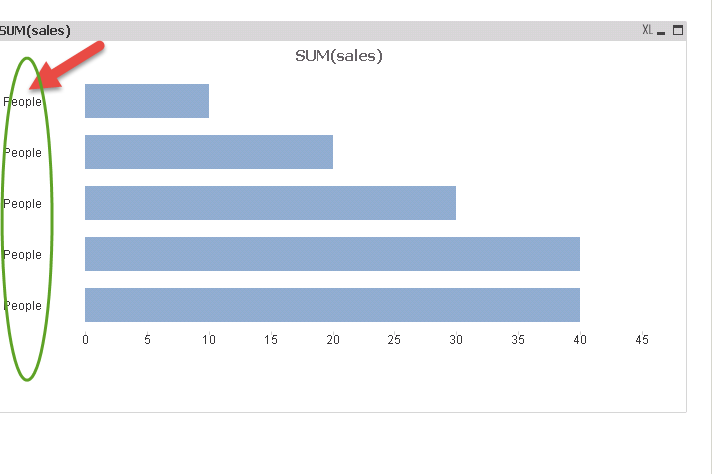 document.
document.
- Mark as New
- Bookmark
- Subscribe
- Mute
- Subscribe to RSS Feed
- Permalink
- Report Inappropriate Content
use presentation tab - multiline settings (right bottom) - wrap cell text in two lines
and you will see all your second lines
- Mark as New
- Bookmark
- Subscribe
- Mute
- Subscribe to RSS Feed
- Permalink
- Report Inappropriate Content
Unfortunately my solution doesn't work for the horizontal style. And, I can't see at this time what might work.
MRKachhiaIMP uploaded a nice example.
(Although I don't see the reason to make the calculated dimension more complex than necessary.)
- Mark as New
- Bookmark
- Subscribe
- Mute
- Subscribe to RSS Feed
- Permalink
- Report Inappropriate Content
Can you send me the Screenshot in which version of qlikview those options available in presentation Tab??
Mine is 11.20 SR10 64 bit.I can't see those options in mine.